Store Pickup Confirmation Email Program (L48)

Purpose: Use this screen to specify the program to generate the email notification to the customer indicating that a store pickup order is ready for pickup at the selected store.
Program name: Enter the program name to use when generating the store pickup notification. The standard base program is SPCONF, which generates a notification in HTML format.
Important: Locate’s Store Connect module does not use this notification email; instead, you can use Locate to generate a notification to the customer.
How to generate the notice? CWSerenade generates the store pickup notification when it receives the Email Request Message (CWEmailRequest), described below. Your point-of-sale application sends this message to CWSerenade when the order is ready for pickup.
Company-level or entity-level template? The system generates the email using the text from the template set up through the Working with E-Mail Notification Templates (WEMT) menu option. You can also use the Work with Entity Email Overrides Screen to set up email templates at the entity level as an override to the company-level template.
Outbound email API: CWSerenade generates a generic outbound XML message, rather than an actual email, if the XML only? flag for the store pickup confirmation email template is selected and this system control value is not blank. You might choose to generate the XML message so that you can use additional information available to produce a reformatted HTML email that includes promotional information. See Outbound Email API for background.
About store pickup orders: You can create orders that the customer prefers to pick up in a nearby store location, and use the Order Broker Integration to notify the store of the order. See Store Pickup Orders for an overview.
Leave this field blank if you do not create store pickup orders, or if you use Store Connect for store pickup orders.
Email Request Message (CWEmailRequest)

Overview: When the order is ready for pickup, the integrated point-of-sale system sends the CWEmailRequest XML message (described below) to CWSerenade to generate the store pickup notification to the customer.
When CWSerenade receives the email request message, it generates the store pickup notification provided that:
• the Store Pickup Confirmation Email Program (L48) specifies a value.
• the company, order number, and ship-to number specified in the message specify a valid store pickup order that is not closed or canceled, and the email_type in the message is set to PICKUP.
• the Email notification flag for the Store Pickup Order Type (L33) is selected.
• there is an email address on the order (stored in the Order Header Extended table), and the opt-in/out setting for that email address is O1 (all emails) or O2 (order-related emails).
See below for more details on the responses returned to the CWEmailRequest message based on whether CWSerenade can generate the email.
Note: When you enter or create a store pickup order, the system verifies that the order includes an email address and that the associated opt-in/out setting is O1 or O2 so that you will be able to notify the customer when the order is ready.
Generating multiple notifications for an order: The system generates the notification for an order each time it receives the request message, even if it has already generated a notice for that order. You might generate multiple notifications if the customer has not picked up the order within a given time frame.
URL to use: Send the CWEmailRequest message to the CWEmailRequest web service: http://server:8080/CWDirectCPService/services/CWEmailRequest, where server is the name of your CWSerenade application server. The Require_Auth field in the Webservice table defines whether the web service requires basic web service authentication. See Working with Web Service Authentication (WWSA) for an overview.
Sample CWEmailRequest message:
<Message source="STC" target="CWSerenade" type="CWEmailRequest">
<EmailRequest company_code="6" order_number="12345" ship_to_number="1" request_id="131456" email_type="PICKUP" >
</EmailRequest>
</Message>
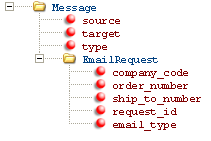
Message contents:
Message Attribute |
Alpha/ numeric |
Positions |
Comments |
source |
alpha |
|
Identifies the source of the XML message. |
target |
alpha |
|
Identifies the target of the XML message. CWSerenade indicates the XML message is sent to CWSerenade. |
type |
alpha |
|
Identifies the type of information in the XML message. Optionally, can be set to CWEmailRequest. |
EmailRequest |
|||
company_code |
numeric |
3 |
Defined in and validated against the Company table; see Setting Up Companies (WCMP) for more information. Optionally, can be zero-padded (6 or 006). Required. |
order_number |
numeric |
8 |
The order that is ready for pickup. Must be a valid store pickup order in the company indicated and must not be in closed or canceled status. Optionally, can be zero-padded. Required. |
ship_to_number |
numeric |
3 |
The ship-to number that is ready for pickup. Optionally, can be zero-padded. Note: Must be set to 1 (or 01), since store pickup orders cannot have multiple ship-tos. |
request_id |
numeric |
25 |
Optionally, the request can specify the request ID that identifies the order in Locate. The request ID is informational and is not validated. |
email_type |
alpha |
6 |
Must be set to PICKUP. |
Responses to the CWEmailRequest message: If:
• The system cannot identify the order: The system returns:
<performActionReturn xsi:type="xsd:string"><Message type="CWEmailResponse" status="Company, Order or Ship to combination not found"></Message></performActionReturn>
This error occurs when:
• the company_code is invalid, blank, or not included
• the order_number is invalid for the company, blank, or not included
• the ship_to_number is not 1
• The order is closed or canceled: The system returns:
<performActionReturn xsi:type="xsd:string"><Message type="CWEmailResponse" status="Order is closed or cancelled"></Message></performActionReturn>
This error occurs when the Order Header status is closed (X) or canceled (C).
• The order is not eligible or there is some other problem: The system returns:
<performActionReturn xsi:type="xsd:string"><Message type="CWEmailResponse" status="Email Request not processed"></Message></performActionReturn>
This error might occur if
• the email_type is not PICKUP
• the order type does not match the Store Pickup Order Type (L33)
• the Store Pickup Confirmation Email Program (L48) is blank
• there is no email address on the order (Note: The email address is stored in the Order Header Extended table, but is not displayed on any screen.)
• the opt-in/out setting for the email address is not O1 (all emails) or O2 (order-related emails)
Note: If there is no email address or the opt-in/out setting is invalid, the system also writes an Order Transaction History message for the order: Could not send Store Pickup Email.
• The request is valid: If there are no problems with the request, the system returns:
<performActionReturn xsi:type="xsd:string"><Message type="CWEmailResponse" status="OK"></Message></performActionReturn>
This response occurs when the message specifies a valid store pickup order that is not closed or canceled, and a Store Pickup Confirmation Email Program (L48) is specified. In this situation, the system also writes an Order Transaction History message such as: Store Pkup conf to example@commercialwar. The message is truncated if it exceeds 30 positions.
Note: The system returns the OK message even if the Email notification flag for the Store Pickup Order Type (L33) is unselected; however, in this situation no notification is generated and no Order Transaction History message written.
For more information: See Store Pickup Orders for an overview, and see Store Pickup Notification Sample and Contents for a sample email.
