Defining Status and Population Codes
To set up status and population codes, use the Status/Population Codes (FPMSTATUSEE_PNL) component.
This section provides an overview of employee status and population codes and discusses how to add or change an employee status code.
|
Page Name |
Definition Name |
Usage |
|---|---|---|
|
FPMSTATUSEE_PNL |
Add or change an employee status code. |
The Manage French Public Sector business process manages both civil servants and contract workers. Using employee status, you can identify various populations of civil servants and contract workers and define the management rules for each.
A corps groups civil servants that have the same employee status and grade. Each corps has its own employee status that defines functions and organizes employees' careers.
You must decide how employee compensation is determined for each employee status. There are two modes of employee compensation:
The employee is associated with a salary grade or a step.
Salary grade and step data is managed on the Career Data pages.
Note: The Career Data pages are the Increment Step/Promotion FPS, Freeze Advancement/Demotion FPS, and Delete Career Data FPS pages. These are located in the menu.
Note: If the Career Data Authorized check box is not selected for a given employee status on the Status/Population Codes page, the Career Data pages will not be accessible for an employee with this status. In addition, during the hiring process, the Career - Classification and Career - Comp. Seniority pages may be hidden for the employee in the Employee Record FPS component
The employee's compensation amount is directly selected (free compensation).
Enter free compensation using the Update Compensation FPS (FPAEESALARY_PNL) component
The Manage French Public Sector business process distinguishes between these two modes of compensation by giving access to a data group with career (grade/step) or a data group without career (free compensation).
Use the Status/Population Codes page (FPMSTATUSEE_PNL) to add or change an employee status code.
Navigation
Image: Status/Population Codes page
This example illustrates the fields and controls on the Status/Population Codes page. You can find definitions for the fields and controls later on this page.
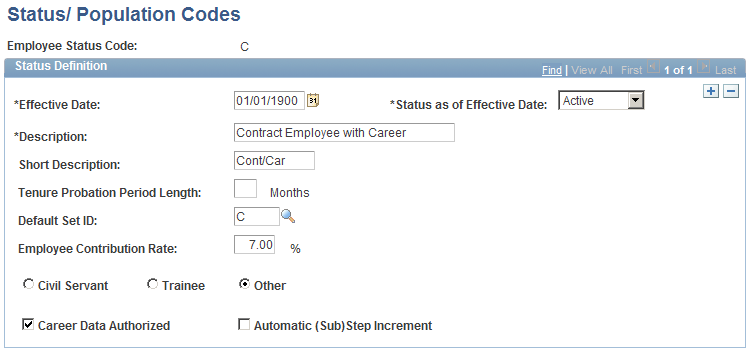
|
Field or Control |
Definition |
|---|---|
| Tenure Probation Period Length |
Enter the length of the probation period for trainees. |
| Default SetID |
Select the setID that matches the employee status code. Note: You must set up SetIDs that match employee status codes. |
| Employee Contribution Rate |
Enter the rate used in pension contribution calculations. The deduction for civil pension contributions of employees on secondment is calculated taking into account this rate. |
| Civil Servant, Trainee, and Other |
Select the population type: Trainee See Understanding the Tenure Process Civil Servant Other Select Other for contract employees. |
| Career Data Authorized |
Select to indicate this employee status code is associated with a grade and a step. Note: If the Career Data Authorized check box is not selected for a given employee status, the Career Data pages will not be accessible for an employee with this status. In addition, during the hiring process, the Career - Classification and Career - Comp. Seniority pages might be hidden for the employee in the Employee Record FPS component (Workforce Administration, Job Information, French Public Sector Jobs). |
| Automatic (Sub) Step Increment |
Select to authorize the automatic processing of step or substep increments. |