Using the Workforce Administrator Home Page
This topic describes the delivered Workforce Administrator home page.
The following video provides a demonstration of how to use the navigation collections accessed through the Workforce Administrator home page.
|
Page Name |
Definition Name |
Usage |
|---|---|---|
|
HC_HR_WORKFORCE_ADMIN_FLU_GBL (this is the cref for the home page) |
Access a variety of workforce administration transactions. |
Use the Workforce Administrator home page to access a variety of workforce administration transactions. The cref for this home page is HC_HR_WORKFORCE_ADMIN_FLU_GBL.
Navigation
In fluid mode, the fluid home appears when you first sign in. You can also access the fluid home by selecting under the main menu or the navigation bar (nav bar).
The default home page title appears at the top of the home page. If the Workforce Administrator home page is not your default home page, tap the title of the default home page and select Workforce Administrator from the list that appears.
Image: (Tablet) Workforce Administrator home page
This example illustrates the Workforce Administrator home page for the tablet.
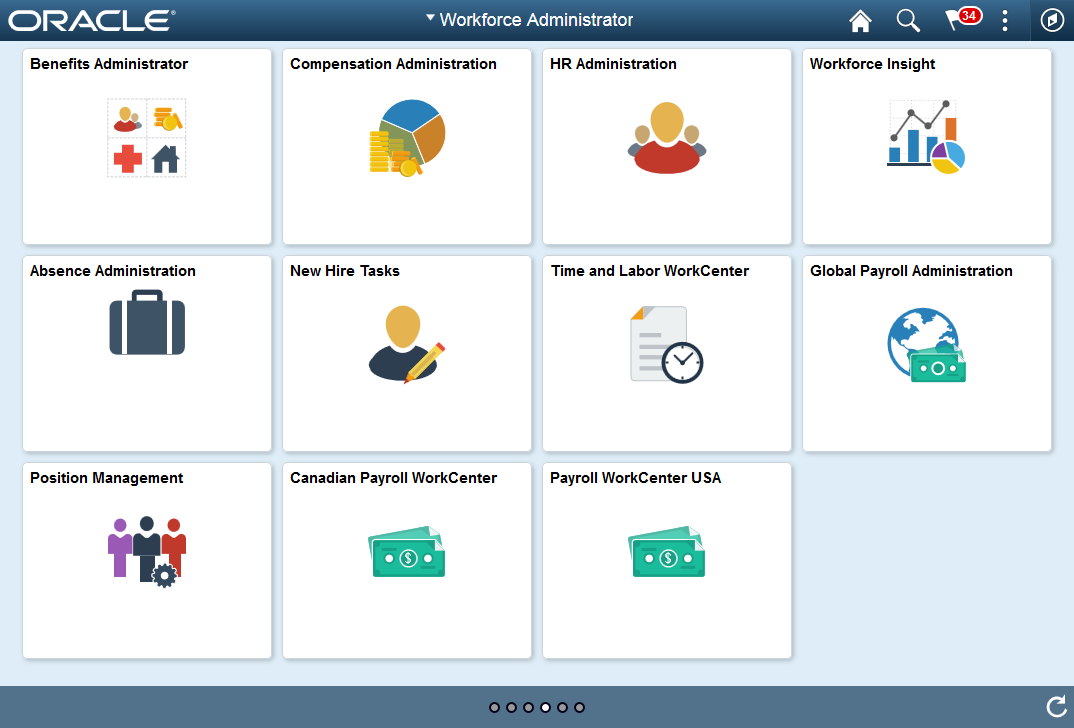
Image: (Smartphone) Workforce Administrator home page
This example illustrates the Workforce Administrator home page for the smartphone. Action buttons, which appear on the page banner when viewed with a laptop or tablet, are available in the actions list when viewed with a smartphone.
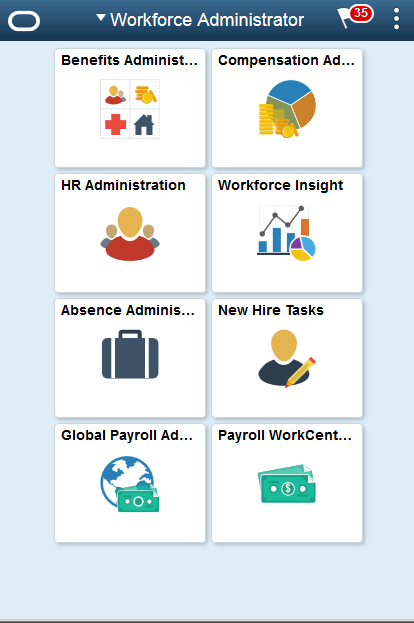
PeopleSoft HCM Tiles on the Workforce Administrator Home Page
The following table describes the tiles on the delivered Workforce Administrator home page. The table also identifies navigation paths to equivalent classic pages. These are the menu paths that are replaced by fluid navigation paths due to Fluid Transactions and Conditional Navigation when the user is in fluid mode.
Tiles are listed in alphabetical order. On the home page, users can personalize the tile order.
Use the links in the table to access complete documentation for each transaction.
Note: The Canadian Payroll Workcenter, Time and Labor WorkCenter, US Payroll WorkCenter, and Position Management tiles are not shown on small form factor devices.
|
Tile Name |
Description |
Navigation to Equivalent Classic Pages |
|---|---|---|
|
Provides quick access to a variety of frequently-used Absence Management administrative components. |
None. |
|
|
Provides quick access to a variety of administrative components used for the Manage Base Benefits business process. |
None. |
|
|
Enables you to access the Payroll Workcenter page for Canada with one click. |
|
|
|
Provides quick access to a variety of compensation-related administrative components. |
None. |
|
|
Provides quick access to a variety of frequently-used Global Payroll administrative components. |
None. |
|
|
Provides quick access to a variety of frequently-used Human Resources administrative components. |
None. |
|
|
Provides quick access to a variety of components that are used to administrate new hires. |
None. |
|
|
Grants access to the Position Management dashboard where you can set up or view summaries of Position Management data. Access the Position Management dashboard where you can set up or view summaries of Position Management data. |
|
|
|
Enables you to access the Time and Labor WorkCenter with one click. |
|
|
|
Enables you to access the Payroll Workcenter page for the US with one click. |
|
|
|
Grants access a collection of frequently-used analytic reports for workforce administration |
None. |