Mass Check In (Check In Multiple Reservations)
Mass Check In provides one easy process to check in multiple reservations for arrivals due in on the property’s current business date, and to (optionally) generate their room keys and registration cards.
Mass Check In functionality can be used for individuals or blocks within the property. If logged in to a hub, you can Mass Check In individual and/or block reservations one property at a time for each property you have access to, without having to log in and out of each one.
Mass Check In processes the selected reservations in the same order as displayed in the search results.
Mass Check In Process Flow – for Reservations with Room Numbers Assigned
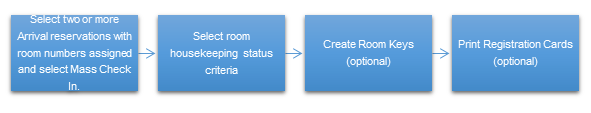
Mass Check In Process Flow – for Reservations without Room Numbers Assigned
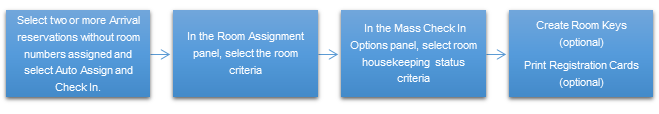
Use Auto Assign and Check In to mass check in reservations where none or some of the reservations have room numbers assigned. This process first auto assigns rooms to the reservations without room numbers assigned, and then continues with the mass check in process for those reservations.