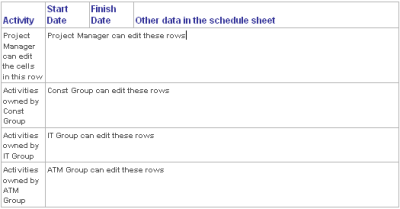At the project shell level, you can configure the Schedule Sheet so that specific cells can be edited only by designated groups of users. In a project, the project manager is usually responsible for the entire schedule, with various activity owners responsible for managing dates on specific project tasks. Enforcing activity-level editing controls the users and groups who can edit certain data, such as group-specific start and finish dates for activities.
Notes:
- You can set up the activity-level editing restrictions in a template, and the editing control configuration will be copied into any schedule sheet created from that template.
- Unifier will ignore any data imported through CSV or XML for restricted fields. If there is any failure in validation, Unifier will stop the import.
- The Gantt Chart will be disabled if the Start, Finish, and Duration fields are restricted.
Activity-level editing allows the project manager and other activity owners to collaborate on a project and discuss the impact of changes to start and finish dates across the entire schedule. This collaboration allows the project manager or activity owners to enter new start and finish dates for activities without immediately affecting the start and finish dates for all activities. The editing restrictions prevent the proposed dates from affecting the entire schedule before the dates are approved or adjusted. Only those users with appropriate permissions can edit restricted dates.
Note: Updates that occur from Activity Sheets are also subject to activity-level editing restrictions if the restrictions are configured on the corresponding schedule sheet, as are updates from CSV import or Web Services Integration.
The following table shows an example of the impact on dates in a schedule sheet with activity-level editing configured, and with activities and group-specific date columns. In this example, the groups Const, IT, and ATM all have group-specific start dates and finish dates for activities:
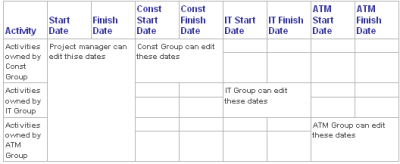
A less restrictive implementation of activity-level editing allows specific groups to edit all cells in selected rows. In this implementation, when project manager changes activity start or finish dates, those changes could affect other dates in the schedule, due to dependencies among the activities: