Using the PeopleSoft Fluid User Interface to Manage Benefits as an Administrator
This topic lists the pages that Benefits administrator can access from a single location in the PeopleSoft Fluid User Interface to access Benefits configuration and administrative tasks.
This section discusses on the Manage Benefits dashboard for benefits administrator.
|
Page Name |
Definition Name |
Usage |
|---|---|---|
|
HC_BEN_DASHBRD_FL_GBL_LINK |
Access the Manage Benefits dashboard where you can access a variety of configuration and administrative components, as well as analytics information. This includes tiles to access the Benefits WorkCenter and analytics on Benefits Utilization, Life Events Insights, Open Enrollment Insights, and Ben Admin Processing Insights. |
|
|
HC_BEN_DASHBRD_FL_GBL_LINK |
Access Benefits administrative and analytics tiles and pages. |
Use the Manage Benefits tile (HC_BEN_DASHBRD_FL_GBL_LINK) to access the Manage Benefits dashboard where benefits administrators can access a variety of configuration and administrative components for Benefits. The Manage Benefits dashboard includes tiles to access the Benefits WorkCenter and analytics to view Benefits Utilization, Open Enrollment Insights, Life Events Insights and Ben Admin Processing Insights.
Navigation:
The Manage Benefits tile is delivered as part of the Workforce Administrator home page, but the location can change if you change the delivered home pages or if administrators personalize their home pages.
Add the Fluid Dashboard-Manage Benefit role for the user to access the Manage Benefits tile.
This example illustrates the fields and controls on the Manage Benefits tile.

Click the Manage Benefits tile to access the Manage Benefits Dashboard.
Use the Manage Benefits dashboard (HC_BEN_DASHBRD_FL) to access a collection of frequently used benefits-related administrative components and analytics information.
Navigation:
Click the Manage Benefits Tile from the Workforce Administrator homepage.
This example illustrates the fields and controls on the Manage Benefits dashboard.
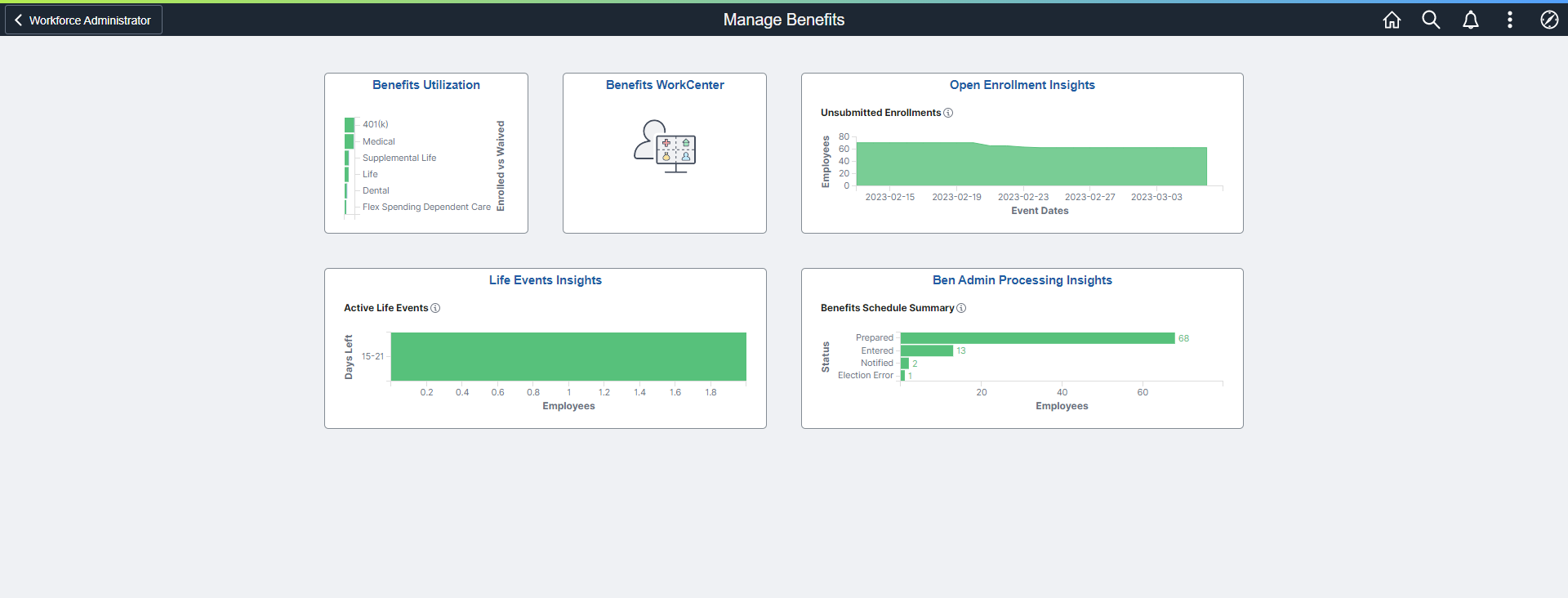
The Manage Benefits dashboard includes below tiles:
Benefits WorkCenter
Benefits Utilization
Life Events Insights
Ben Admin Processing Insights
Open Enrollment Insights
Use the links in the table to access the complete documentation for each transaction.
|
Tile Name |
Usage |
|---|---|
|
Access the frequently used administrative work items related to the employee’s benefits. Note: Although the Benefits WorkCenter tile appears under Manage Benefits tile, it can be added on Workforce Administrator home page or any other home page as well. |
|
|
View and analyze the benefits utilization data analytics. |
|
|
View and analyze the life events data analytics. |
|
|
View and analyze the benefits schedule summary. |
|
|
View and analyze the open enrollment summary. |