(Fluid) Reviewing Job Profile Acknowledgement Statuses as a Manager
Managers can view which of their employees has or has not acknowledged the profile attributes of a job. The Acknowledgement Status page will also display all job profiles associated with an employee's job and whether or not an acknowledgement request was sent or required.
Note: Administrators will use the Review Acknowledgements Page from the Acknowledgement Framework to view those employees who have completed their acknowledgement of their job profiles.
This topic discusses how to view job profile acknowledgements for your direct or indirect reports.
|
Page Name |
Definition Name |
Usage |
|---|---|---|
|
HC_JPM_ACK_STS_FL_GBL (this is the cref for the tile) |
Access the pages to select and view your team member’s acknowledgements of their job-related profiles. |
|
|
Acknowledgement Status - Find Team Member Page (See also (Fluid) <Transaction Name> - Find Team Member Page) |
HR_PSEL_FLU |
View a list of your direct reports and select team members to view their job profile acknowledgement statuses using the fluid pages. |
|
JPM_ACK_STATUS_FL |
View your team member’s acknowledgements of their job-related profiles. |
As a manager, use the Acknowledgement Status tile to access the pages to select and view your team member’s acknowledgements of their job-related profiles.
Note: You must be assigned the Profile Mgmt Manager Fluid role to access this tile and pages.
Navigation:
The Acknowledgement Status tile is delivered as part of the Team Profiles Dashboard, but you can add the tile to any home page through personalizations.
This example illustrates the Acknowledgement Status tile.
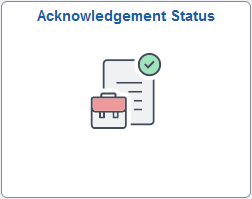
Click the Acknowledgement Status tile to select team members for whom you want to view their job profile acknowledgement statuses.
Use the Acknowledgement Status page (JPM_ACK_STATUS_FL) to view your team member’s acknowledgements of their job-related profiles.
Navigation:
Click the Acknowledgement Status Tile, select one or multiple team members to view, then click Continue.
This example illustrates the fields and controls on the Acknowledgement Status page.
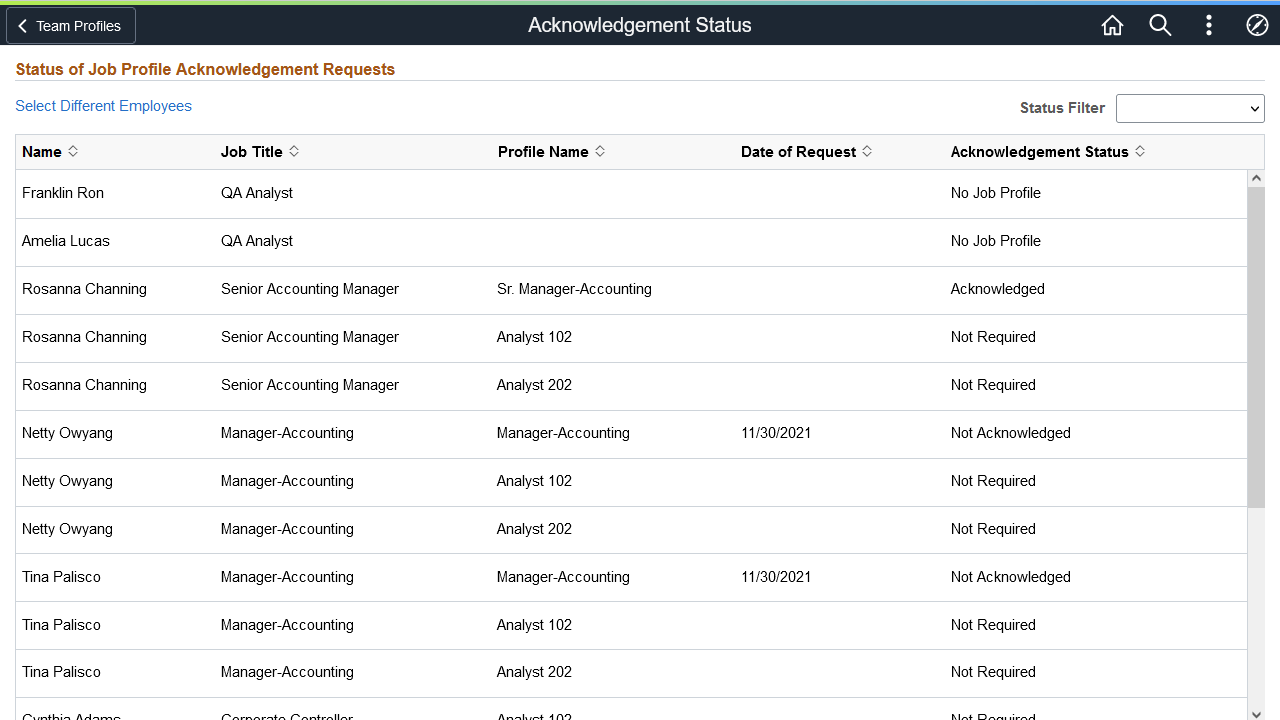
This page displays those employees you selected on the previous page with a row for each non-person profile associated with their job or jobs.
Employees can acknowledge they have reviewed and understand the requirements of their job on the My Job Profiles page.
|
Field or Control |
Description |
|---|---|
|
Select Different Employee |
Select this link to access the Acknowledgement Status - Find Team Member page and choose another person or people to view their acknowledgement statuses. |
|
Status Filter and Acknowledgement Status |
Select a filter item from the list of available acknowledgement status types to display rows with that status only. Options are based on those statuses that appear in the Acknowledgement Status column for the selected employees. These values may include:
|
|
Profile Name |
Displays the name of the profile associated with this job row. When the job is not associated with a profile, this field will be blank. |
|
Date of Request |
Displays the date a request was sent to the employee for profiles that have not been acknowledged. Acknowledged profiles and those that have not been run will not show a date. Note: The date will only appear for those profiles that are participating in the acknowledgement process where the employee has not acknowledged the profile. If a profile is not participating in the Request Acknowledgement process, the date will remain blank and show a status of Not Required. This date is generated when the system runs the Run Acknowledgements process (see Run Acknowledgement Request Page) and will remain until the employee acknowledges the profile, or a new request for acknowledgement has been issued by the manager or administrator. |
Note: Administrators will use the Review Acknowledgements Page from the Acknowledgement Framework to view those employees who have completed their acknowledgement of their job profiles.