Using the PeopleSoft Fluid User Interface to Manage Profile Data as an Employee and Manager
This topic lists the pages that employees and managers can access from a single location in the PeopleSoft Fluid User Interface to access profile tasks for themselves or their team members.
For general information about fluid pages in PeopleSoft HCM, see Understanding PeopleSoft Fluid User Interface Homepages.
This video provides and overview of the talent profile self-service tiles and dashboards for employees and managers:
Video: Image Highlights, PeopleSoft HCM Update Image 37: Talent Profile Self Service Enhancements
|
Page Name |
Definition Name |
Usage |
|---|---|---|
|
HC_JPM_EE_DASHBOARD_LINK (this is the cref for this tile) |
Access the employee My Profiles dashboard, where the employees can view and maintain various profile transactions for themselves. |
|
|
HC_JPM_EE_DASHBOARD |
Select from tiles to view and maintain profile data related to the logged in user. |
|
|
HC_JPM_MGR_DASHBOARD_LINK (this is the cref for this tile) |
Access the manager Team Profiles dashboard, where managers can view and maintain various profile transactions related to their team. |
|
|
HC_JPM_MGR_DASHBOARD |
Select from tiles to view and maintain profile data related to the logged in user’s team. |
Employees use the My Profiles tile to access the My Profiles dashboard, where they can view and maintain various profile transactions for themselves.
Note: To access these self service tiles and components, the employee must be assigned the Profile Mgmt Employee Fluid role.
Navigation:
The My Profiles tile is delivered as part of the Employee Self Service home page, but the location can change if you change the delivered home pages or if employees personalize their home pages.
This example illustrates the My Profiles tile.

Employees click the My Profiles tile to access the My Profiles Dashboard and select from tiles to view and maintain profile data related to themselves.
Use the My Profiles dashboard (HC_JPM_EE_DASHBOARD) to select from tiles to view and maintain profile data related to the logged in user.
Navigation:
Click the My Profiles Tile, which is delivered as part of the Employee Self Service home page, but the location can change if you change or personalize the home pages.
This example illustrates the My Profiles dashboard.
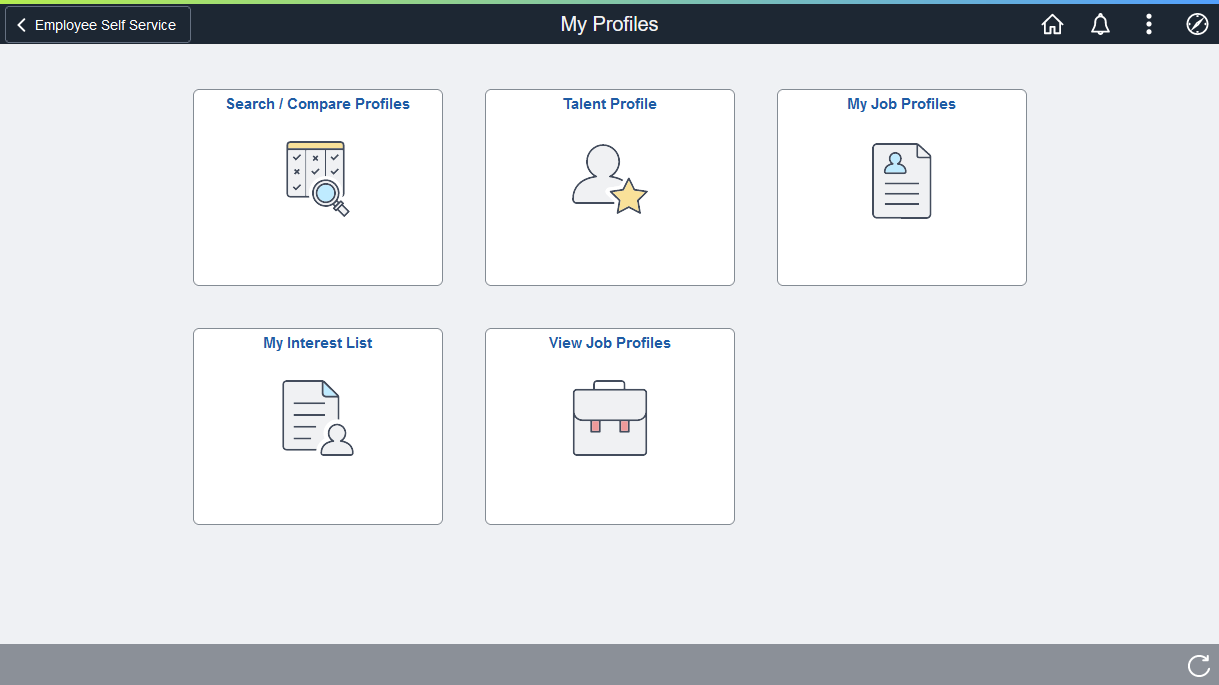
This My Profiles dashboard enables employees to access frequently-used Profile Management components from one location.
The dashboard lists the components collected under these tiles:
|
Tile Name |
Usage |
|---|---|
|
Access and search for profiles that match selected search criteria and compare those profiles. |
|
|
Access the fluid pages where you can view and update your person talent profile. |
|
|
View your job profile using fluid. |
|
|
View and manage a list of job profiles in your interest list. You can also compare profiles within your list to determine the degree of a fit. |
|
|
View job (non-person) profiles using fluid. |
Managers use the Team Profiles tile to access the Team Profiles dashboard, where they can view and maintain various profile transactions related to their team.
Note: To access these self service tiles and components, the manager must be assigned the Profile Mgmt Manager Fluid role.
Navigation:
The Team Profiles tile is delivered as part of the Manager Self Service home page, but the location can change if you change the delivered home pages or if managers personalize their home pages.
This example illustrates the Team Profiles tile.
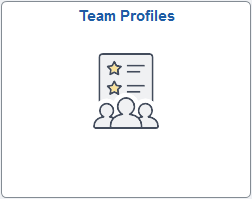
Managers click the Team Profiles tile to access the Team Profiles Dashboard and select from tiles to view and maintain profile data related to their team.
Use the Team Profiles dashboard (HC_JPM_MGR_DASHBOARD) to select from tiles to view and maintain profile data related to your team.
Navigation:
Click the Team Profiles Tile, which is delivered as part of the Manager Self Service home page, but the location can change if you change or personalize the home pages.
This example illustrates the Team Profiles dashboard.
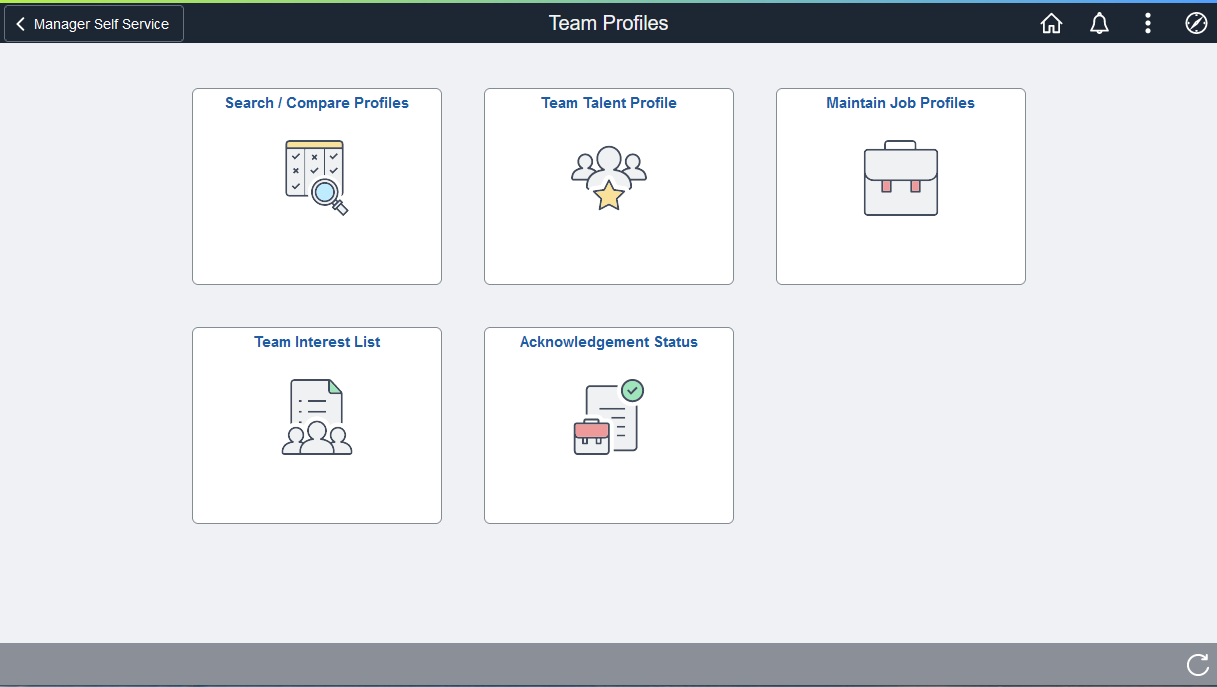
This Team Profiles dashboard enables managers to access frequently-used Profile Management components from one location.
The dashboard lists the components collected under these tiles:
|
Tile Name |
Usage |
|---|---|
|
Access and search for profiles that match selected search criteria and compare those profiles. |
|
|
Access the fluid pages where you can view and update your team member’s talent profiles. |
|
|
View and manage job (non-person) profiles using fluid. |
|
|
View and manage a list of job profiles in an employee's interest list. You can also compare profiles within the list to determine the degree of a fit. |
|
|
Access the pages to select and view your team member’s acknowledgements of their job-related profiles. |