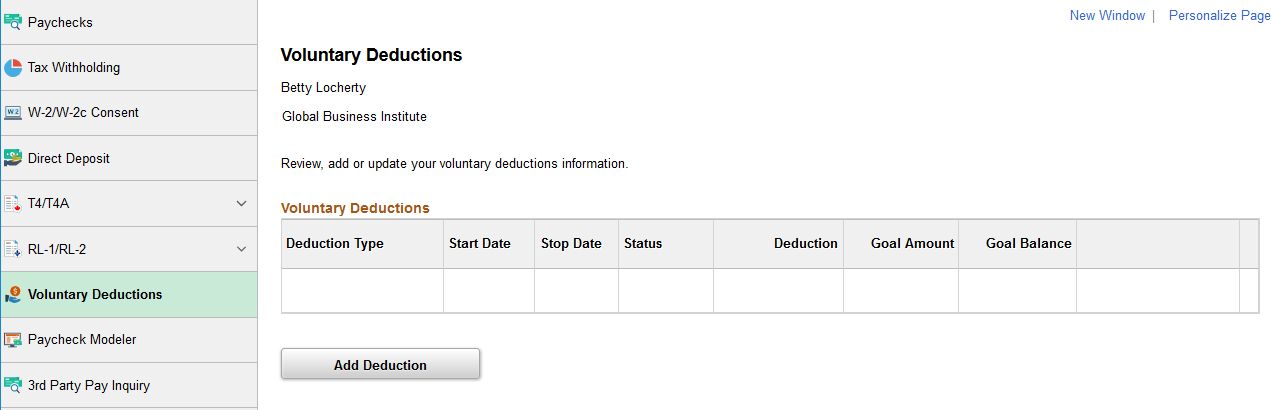Using the PeopleSoft Fluid User Interface to Manage Additional Payroll Information
This topic lists the pages that employees can access conveniently from a single location in the PeopleSoft Fluid User Interface to perform additional self-service transactions delivered in Payroll for North America. The navigation collection links described in this topic transfer users to the classic or classic plus version of the pages.
The Payroll tile provides access to fluid transactions that work with paychecks, tax withholding, electronic form consent, direct deposits, and so on; they are discussed in separate topics.
|
Page Name |
Definition Name |
Usage |
|---|---|---|
|
HC_PY_SS_NAVCOLL_FL (cref for the tile) PY_IC_WH_PTILE_FLU (page for dynamic data) |
Access a collection of self-service payroll transactions, such as viewing voluntary deductions, modeling paychecks, and viewing paychecks of confirmed pay periods. |
|
|
Voluntary Deductions |
PY_IC_DED_LIST |
Add, update, or view voluntary deductions. |
|
Paycheck Modeler |
PY_MOD_SS_START |
Calculate hypothetical paychecks based on earnings, deductions, and taxes entered in the modeling application. |
|
Pay Inquiry |
PI_IC_CHK_DATA |
View the paycheck information for any confirmed pay period. |
As an employee, you can access these payroll transactions using the Payroll tile:
Voluntary Deductions.
(USA) Payroll Modeler.
3rd Party Pay Inquiry.
Note: For optimal page display, Oracle recommends that you access these pages using large or medium form factors.
This example illustrates additional self-service transactions that are accessible from the Payroll tile using the navigation collection.