Understanding Resume Management
This overview discusses:
Channels.
Resume extraction process.
Resume statuses.
Applicant resumes can come into the Recruiting Solutions system from one of these channels:
Email.
Resume Load Process Application Engine process (HRS_RESLOAD).
Job boards and service providers.
Apply online.
Create Applicant (HRS_ADD_APPLICANT) component.
Resume Management supports all resume document formats and will accept HR-XML resumes from all channels. However, only OIF uses the data within the HR-XML document to directly write data to Recruiting Solutions tables. The other processes route the document to a resume extractor for processing. Not all resume extractors support all resume document formats. If the resume extractor doesn't support the resume document format, the resume extraction process fails.
Applicants and staffing suppliers can email resumes to a designated email address that you set up.
Resume Load Process Application Engine Process (HRS_RESLOAD)
The Resume Load Process enables organizations to load resumes that it receives.
See Loading Resumes.
Open Integration Framework
OIF is used to receive web services from staffing suppliers (job boards, recruitment agencies, and services procurement providers) which may contain either a candidate HR-XML or an unstructured resume as an attachment. For example, a recruitment agency that your organization integrates with can send XML resumes through the OIF. Because the agency sends an XML resume file, the system does not need to perform any extraction. Instead, the system uses the data directly from the XML resume file to process through Recruiting Solutions. Although no extraction is performed on the XML resumes, the resumes still go through data mapping and any other business process that you have set up for the staffing supplier.
When a staffing supplier submits a resume, it is common not to contact the applicant to whom the resume belongs. Instead, all communication with the applicant, up until the interview with the applicant, is done through the staffing supplier. The person at the staffing supplier organization who handles this duty is referred to as a proxy. The proxy takes on all responsibilities of the applicant and is both responsible and expected to act in the best interest of the applicant. On system pages that show applicant contact information, the contact information for the proxy is also included. When you send correspondence to an applicant that uses a proxy, the system sends the correspondence to the proxy, not the applicant.
To use OIF to receive resumes, the staffing supplier organization must set up web services and deliver the configuration file that you will use to set up the vendor.
To set up OIF to receive incoming candidates in Talent Acquisition Manager:
Set up the vendor.
Set up a recruitment source and link the vendor to the source.
The system determines how to process the resumes based on the settings that you specify for the recruitment source on the Vendor page in the Source Setup (HRS_SOURCE_SETUP) component. For example, the system checks the Vendor page for the source from which it receives a resume to determine which status to assign to the resume.
When you set up contacts for the source, you can specify which contact to use as the proxy. If you do not specify a contact to use as a proxy, the contact setup is used only for informational purposes.
Apply Online
Internal and external applicants can use PeopleSoft Candidate Gateway to apply for job openings online.
See Applying for Jobs and Using Fluid Candidate Gateway to Apply for Jobs.
Create Applicant Component
Recruiters and hiring managers can enter applicant data manually by using the Create Applicant component.
When recruiters and hiring managers manually enter data for an applicant, they have the option to attach a resume. The data in the resume is not extracted or used to automatically populate fields in the Create Applicant component. However, the creation of these applicants is tracked in the Manage Resumes component.
Resume extractors extract data from applicant resumes and move the data into Recruiting Solutions tables. Organizations can use multiple resume extractors. For example, you can use a different resume extractor for each country in the organization, or you can use different resume extractors for each recruitment source from which you receive resumes.
The resume extractor that the system selects to use depends on the resume extractor that you specify for a recruitment source, a site, or the extractor that you specify when you run the Resume Load Process or run an extraction from the Manage Resumes (HRS_AL_LOG) component. If an applicant attaches their resume to their online application in Candidate Gateway, the system uses the resume extractor that is specified on the Site - Setup Site page for that online application site. If the resume comes from a specific recruitment source; for example, a recruiting agency, the system uses the resume extractor that you specified in the Source Setup component when you set up the recruitment source. When you load resumes by using the Resume Load Process, you select which extractor to use when you run the process.
Resume extractors extract data from an applicant's resume. Not all extractors extract the same data. PeopleSoft software supports the following data from the extractors:
Contact information: applicant name, home address, telephone numbers, and email address.
Prior work experience.
Secondary education.
Qualifications including licenses and certificates, languages, memberships, honors and awards, and competencies.
Referrals.
Full resume text.
Upon successful extraction, the system creates a record for the applicant in the Manage Applicant component, and populates fields in the Manage Applicant component for the applicant. The system also assigns the applicant an applicant ID, a status, a resume name, adds the original resume as an attachment, and associates any job openings that might be applicable. If the applicant attaches a resume when they apply online through Candidate Gateway, the resume extractor populates fields in the applicant's online application and referrals. Of course, this presumes that the extractor actually extracted this data.
Note: The resume extraction process isn't required for applicants to apply for job openings online by using Candidate Gateway.
This process flow shows the resume extraction process starting with receipt of an unstructured resume and ending when the results of the successful or failed extraction are saved to the resume management tables in PeopleSoft Recruiting Solutions.
This diagram illustrates the resume extraction process.
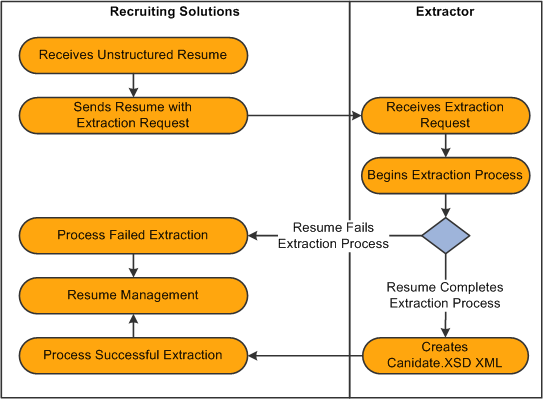
The system assigns a status, or resolution state, to each resume that it receives. For resumes from recruitment sources that are a Vendor type, the system uses the settings that you define on the Vendor page in the Source Setup component to determine which status to assign to the resume. For the Resume Load Process, the system uses the run parameters that you set up to determine what statuses to assign.
The resume status of a resume is different than the extraction status of the resume. The extraction status of a resume can be either Success or Fail. In general, a resume that fails an extraction process is automatically set to either a Rejected or Unresolved resume status, and resumes that are successfully extracted are set to either a Success or Draft resume status, depending on the business rules that you set up for the recruitment source or the parameters that you select when you run the Resume Load Process.
When the system receives a resume through OIF, the resume extraction process might not be involved. However, the resume status is still applicable. For example, if the system receives a Candidate-XML message directly from a recruiting agency through OIF that is already parsed (extracted), the system does not send it to a resume extractor. However, the system does run the resume through the autoscreening rules that an organization sets up for the recruitment source.
This table describes resume statuses:
|
Resume Status |
Description |
Default Applicant Status |
|---|---|---|
|
Awaiting Resolution |
Indicates that the resume is in the database but has not yet been processed through a resume extractor. |
Not applicable. Applicant data is not created until the resume is extracted. |
|
Unresolved |
Indicates that the resume requires an administrators attention to move the resume into a Rejected or a Success resume status. Resumes in the Unresolved state can be reprocessed through an extractor, the associated applicant data for these resumes can be manually modified, and then the administrator can set the resume to a Success or Reject status. |
Queued |
|
Rejected |
Indicates that the system rejected the resume and has set the associated applicant's status to Inactive if the system created an applicant. A resume can be rejected for several reasons. PeopleSoft software supports two types of automatic rejection. First, resumes that are not successfully extracted can automatically be set to the Rejected status. Second, the autoscreening setup for the recruitment source can determine that a resume/applicant fails the Rejected status autoscreening definition and automatically set the resume status to Rejected. Finally, a user can manually set the resume status to Rejected from the Manage Resumes component. |
Inactive |
|
Draft |
Indicates that the resume requires the associated applicant's attention to move the resume into a Success state. The associated applicant's status is set to Queued. Resumes in the Draft state can be reprocessed through an extractor, the associated applicant data for these resumes can be manually modified, and then the administrator can set the resume to a Success or Reject status. Assigning a Draft status typically requires that the applicant validate their extracted resume data via the online application pages in Candidate Gateway. When the applicant submits the corresponding resume online, the status is updated to Success. If applicants do not validate their resume data, the resume stays in Draft status unless an administrator intervenes. |
Queued |
|
Success |
Indicates that the resume is successfully extracted and the resume's associated applicant has been set to Active and is ready to continue through the recruitment business processes. When an applicant uses the resume extraction process through Candidate Gateway when they apply for jobs online, the resume status for that resume defaults to Success. |
Active |