Using the PeopleSoft Fluid User Interface to View Recruiting Activities
This topic discusses how Recruiters, Recruiting Managers and Recruiting Administrators use the Recruiting Activities tile on their Fluid Recruiting Homepage to access a navigation collection of commonly used recruiting activities.
Hiring Managers also have access to a Recruiting Activities tile on the Fluid Manager Self Service Homepage to access a navigation collection of recruiting activities, specific to their role.
Video: The PeopleSoft Fluid Recruiter Home and Hiring Manager Navigation Collection
For general information about fluid pages in PeopleSoft HCM, see Understanding PeopleSoft Fluid User Interface Homepages.
|
Page Name |
Definition Name |
Usage |
|---|---|---|
|
HC_HRS_REC_ACTV_FL (cref for the tile) |
Click this tile to access the Recruiting Activities page. |
|
|
View a navigation collection of commonly used recruiting pages. |
||
|
HRS_REC_SCHAPP |
Search for applicants and perform applicant-related actions. |
|
|
HRS_REC_SCHAPPL |
Search recruiting records based on a combination of applicant and job opening criteria. Within the search results, you can perform recruiting actions or applicant actions. |
|
|
HRS_JO_FIND_JOB |
Search for job openings using a simple database search. |
|
|
HRS_ADD_APPLICANT |
Create a new applicant record. |
|
|
Create Job Opening: |
HRS_JO_LAUNCH |
Enter primary job opening information. |
|
HRS_APPL_LIST |
View existing applicant lists. |
|
|
HRS_INT_CLNDR |
See a weekly schedule of your own interviews. |
|
|
HRS_REC_SEARCHES |
Review saved searches, and either run them or review the results, depending whether the criteria or results were saved. |
|
|
HRS_QSTN_DEF |
Set up question definitions. |
|
|
HRS_ANSWER_DEF |
Set up answer definitions. |
|
|
HRS_QSTN_SET_DEF |
Set up question set definitions. |
Use the Recruiting Activities tile (cref for the tile: HC_HRS_REC_ACTV_FL) to access the Recruiting Activities page.
Navigation:
The Recruiting Activities tile is on the delivered Fluid Recruiting Homepage.
This example illustrates the Recruiting Activities tile.

Recruiters, Recruiting Managers and Recruiting Administrators use the Recruiting Activities page to view a navigation collection of commonly used recruiting pages, such as, Search, Create, Applicant Lists, Interview Calender, and Saved Searches.
Navigation:
Click the Recruiting Activities tile on the delivered Fluid Recruiting Homepage.
This example illustrates the Recruiting Activities page.
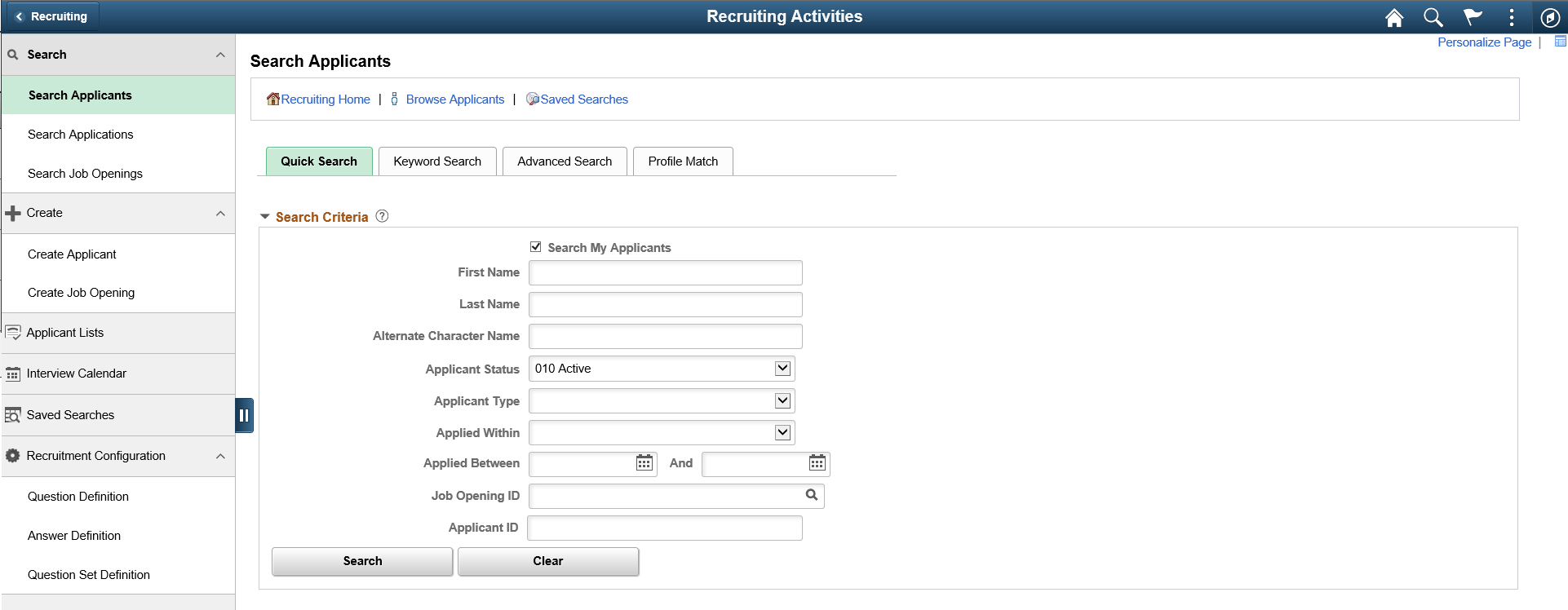
The navigation collection in the Recruiting Activities page, enables recruiting users to access frequently used Recruiting components from one location. The left panel of this page lists the components collected under six categories:
Search category, with specific pages to search for applicants, applications and job openings.
Create category, with specific pages to create applicants and job openings.
Applicant Lists
Interview Calendar
Saved Searches
Recruitment Configuration category, with specific pages to create definitions for questions, answers and question sets.
The right panel displays the component selected in the left panel.
Recruiting Activities Navigation Collection for Hiring Managers
Hiring Managers also use the Recruiting Activities Navigation Collection to view the commonly used recruiting pages, specific to their role. For more details see Using the PeopleSoft Fluid User Interface to View Recruiting Activities as a Hiring Manager.