Understanding OnBoarding
OnBoarding is the action or process of integrating new workers into an organization by providing a centralized location to enter all their personnel required data into the system. PeopleSoft OnBoarding provides a mechanism where workers can expedite their employment process so they can more readily transition into their job where they can now focus on the necessary knowledge, skills, and behaviors to become effective organizational members. The PeopleSoft OnBoarding pages consist of individual tasks, or steps, the worker needs to complete in accordance with his or her new job. After all the data is entered, the worker completes the OnBoarding processes and the data is automatically updated in the system.
The following videos provide an overview and demonstration of how to use OnBoarding:
Video: PeopleSoft Fluid OnBoarding
Video: Image Highlights, PeopleSoft HCM Update Image 23: Employee OnBoarding
Video: Image Highlights, PeopleSoft HCM Update Image 24: Addition of Manager View of OnBoarding
This example illustrates the layout of the OnBoarding component showing the Summary page.
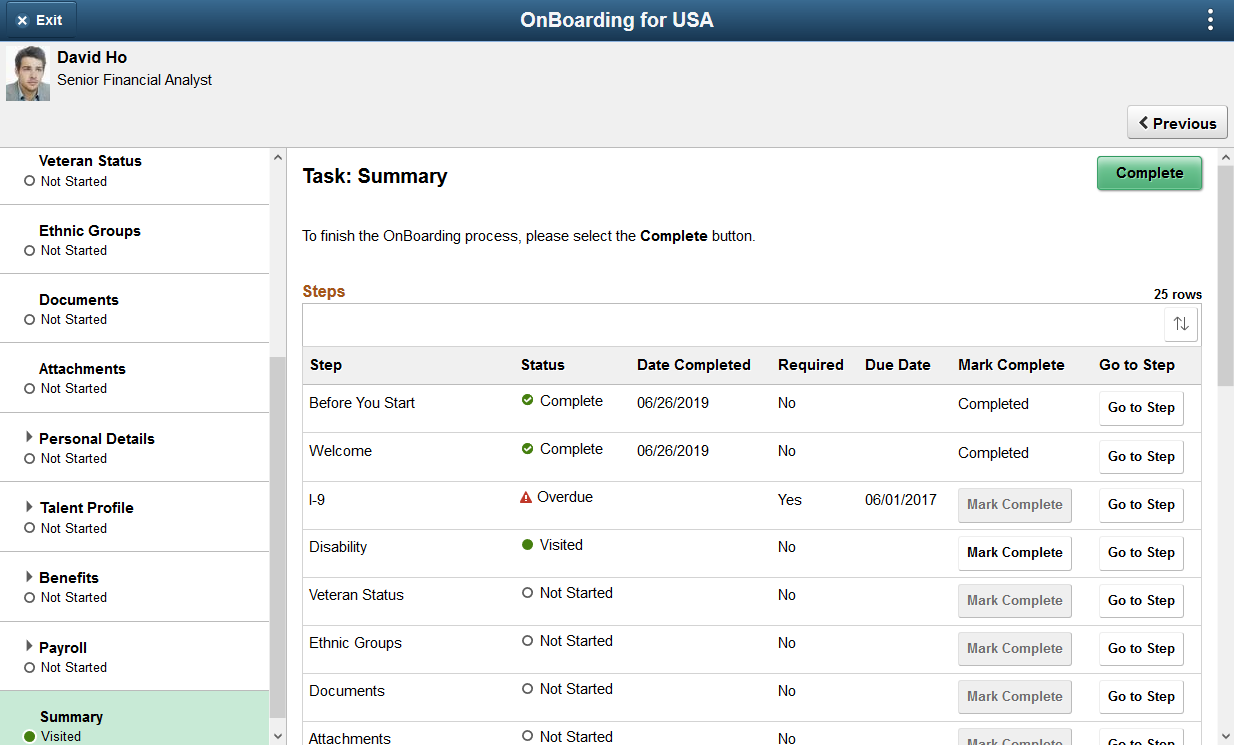
The PeopleSoft OnBoarding feature:
Enables template administrators to set up templates using the Activity Guide Composer to identify the steps and data required from the workers.
Provides a Template Assignment engine where you define your organizational rules on how to automatically assign the appropriate template to a person.
Gives OnBoarding administrators the ability to automatically assign the OnBoarding role to users, manage template assignments, and maintain document configurations and worker document uploads.
Notifies workers that the OnBoarding process is available and provides a link to the OnBoarding dashboard, where they can enter the specified data from one location.
Enables managers to view the status of their employee’s OnBoarding activities.