Reviewing and Modifying Interface Table Data
|
Page Name |
Definition Name |
Usage |
|---|---|---|
|
INTFC_PROJ_GEN_01 |
Review and edit third-party application project details in the Projects Interface staging table. |
|
|
Review Project Definition - Description Page |
INTFC_PROJ_GEN_02 |
Review and edit third-party application project description details in the Projects Interface staging table. |
|
Review Project Definition - Status Page |
INTFC_PROJ_GEN_03 |
Review and edit third-party application project status details in the Projects Interface staging table. |
|
INTFC_PROJ_GEN_04 |
Review and edit third-party application project manager details in the Projects Interface staging table before you load data from the interface tables into PeopleSoft Project Costing tables. |
|
|
Review Project Definition - Location Page |
INTFC_PROJ_GEN_05 |
Review and edit third-party application project location details in the Projects Interface staging table. |
|
INTFC_PROJ_GEN_06 |
Review and edit third-party application team security setting in the Projects Interface staging table. |
|
|
Review Project Definition - Phases Page |
INTFC_PROJ_GEN_07 |
Review and edit third-party application project phase details in the Projects Interface staging table. |
|
INTFC_PROJ_GEN_09 |
Build new project trees and add new projects from third-party application data. |
|
|
INTFC_ACT_GEN_01 |
Review and edit third-party application activity details in the Activities Interface staging table. |
|
|
Review Activity Details - Description Page |
INTFC_ACT_GEN_02 |
Review and edit third-party application activity description details in the Activity Interface staging table. |
|
Review Activity Details - Status Page |
INTFC_ACT_GEN_03 |
Review and edit third-party application activity status details in the Activity Interface staging table. |
|
Review Activity Details - Location Page |
INTFC_ACT_GEN_05 |
Review and edit third-party application activity location details in the Activity Interface staging table. |
|
Review Activity Details - Quality Page |
INTFC_ACT_GEN_06 |
Review and edit third-party application activity quality details in the Activities Interface staging table. |
|
INTFC_TEAM_GEN |
Review and modify resource interface data that is in the staging table. |
|
|
INTFC_PROJ_RES_01 |
Review and edit third-party application transaction source data details in the Transactions Interface table. |
|
|
Review Transaction Details - Source Data Page |
INTFC_PROJ_RES_02 |
Review and edit third-party application transaction source data details in the Transactions Interface table. |
|
Review Transaction Details - General Ledger Chartfield Data Page |
INTFC_PROJ_RES_03 |
Review and edit third-party application transaction general ledger ChartField data details in the Transactions Interface table. |
Use the Review Project Definition page (INTFC_PROJ_GEN_01) to review and edit third-party application project details in the Projects Interface staging table.
Navigation:
This example illustrates the fields and controls on the Review Project Definition page.
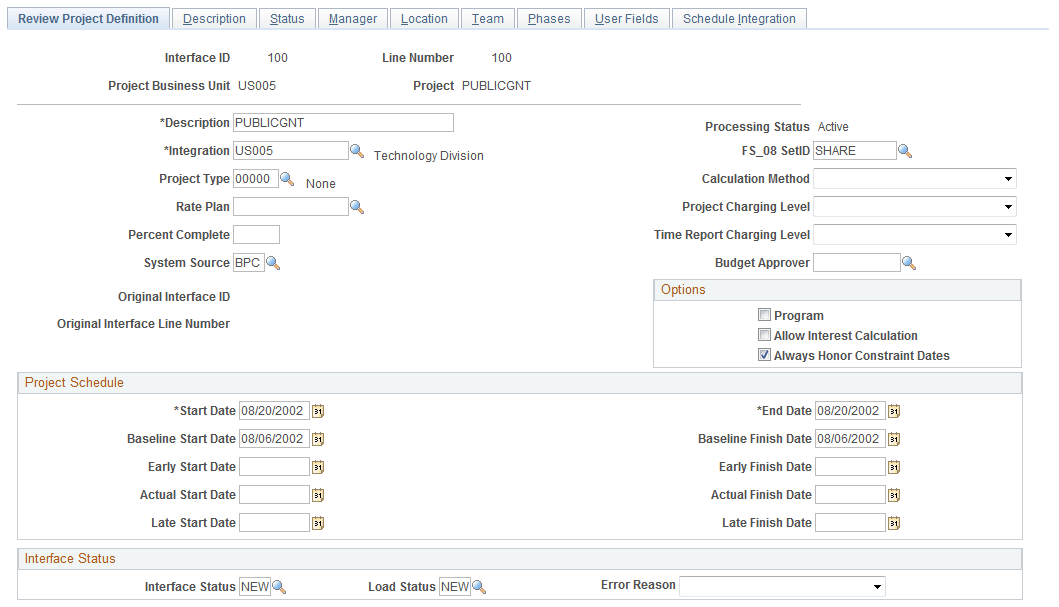
Use the pages in the Projects Interface component (INTFC_PROJ_GEN) to review and modify project details in the Projects Interface staging table before you run the Load Projects and Activities process to load them into PeopleSoft Project Costing tables.
These fields are available on the Review Project Definition page only if you use PeopleSoft Program Management:
Calculation Method
Project Charging Level
Time Report Charging Level
Budget Approver
Always Honor Constraint Dates
Use the Review Project Definition - Manager page ( INTFC_PROJ_GEN_04) to review and edit third-party application project manager details in the Projects Interface staging table before you load data from the interface tables into PeopleSoft Project Costing tables.
Navigation:
Select the Manager tab on the Review Project Definition page.
This example illustrates the fields and controls on the Review Project Definition - Manager page. You can find definitions for the fields and controls later on this page.
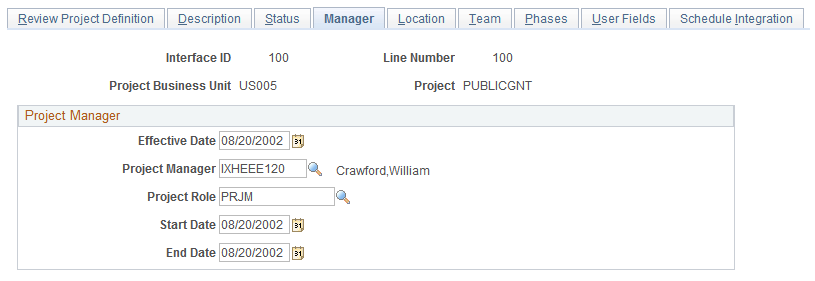
The Load Projects and Activities process uses the data on this page to insert a row in the Project Manager, Project Team Member, and Project Team Member Schedule tables for the project manager.
Field or Control |
Description |
|---|---|
Effective Date |
Review the effective date of the project manager, which must equal the project manager's start date. |
Project Manager |
All fields on this page are required if a project manager exists in this field. |
Project Role |
Review the project manager's project role. |
Start Date |
Review the project manager's start date, which must equal the project manager's effective date. The start date must be earlier than the end date, and must be within the project start and end dates. |
End Date |
Review the project manager's end date. The end date must be later than the start date, and must be within the project start and end dates. |
The process uses these default values when creating rows for project managers or team members in the Project Team Member and Project Team Member Schedule tables:
Resource classification: Labor
Team member type: Employee
Resource status: Considered
PeopleSoft Program Management rate type: Custom
Availability units: 100
Unit of measure, currency code, and scheduled hours are from the business unit.
Use the Review Project Definition - Team page (INTFC_PROJ_GEN_06) to review and edit third-party application team security setting in the Projects Interface staging table.
Navigation:
Select the Team tab on the Review Project Definition page.
This example illustrates the fields and controls on the Review Project Definition - Team page . You can find definitions for the fields and controls later on this page.
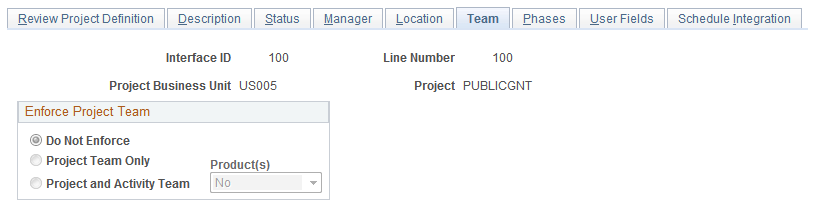
Field or Control |
Description |
|---|---|
Enforce Project Team |
Designate who can charge time and expenses to a project and activity by selecting an option in this group box. Options are available for selection on this page if you selected the Decide at the Project Level option on the Project Costing Options page for the business unit. |
Use the Review Project Definition - Schedule Integration page (INTFC_PROJ_GEN_09) to build new project trees and add new projects from third-party application data.
Navigation:
Select the Schedule Integration tab on the Review Project Definition page.
This example illustrates the fields and controls on the Review Project Details - Schedule Integration page. You can find definitions for the fields and controls later on this page.
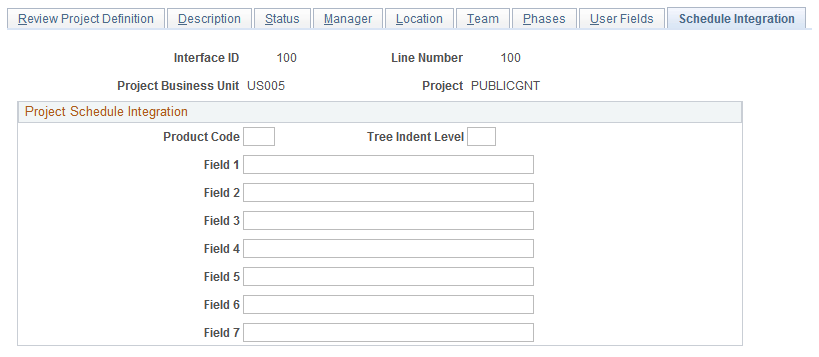
You must enter a row of data on this page for each project and corresponding project node on the project tree.
Field or Control |
Description |
|---|---|
Project |
The system assigns the next sequential project ID if you enter NEXT on the Review Project Definition - Add a New Value page. |
Product Code |
Enter a free-form code to assist you in identifying the origin of the project. For example, you can enter ORA to indicate that the project is loaded from an Oracle application. |
Tree Indent Level |
Enter the level, on the project tree, to which the current project belongs. Level 6 is the root node. A tree can contain only one root node. |
Field 1 |
(Optional) Enter a third-party project ID if you are importing from a third-party product. |
Field 2 |
(Optional) Enter a description of the third-party project. |
Field 3 |
Enter a unique node ID, which is required for tree integration. If you are importing from a third-party application, use the unique node ID from the third-party application. If not, enter the project ID. |
Field 4 |
(Optional) Enter a description of the node ID. |
Field 5 |
Enter a parent node ID, which is required for tree integration. Only the root node (tree indent level 6) does not have a parent node ID. |
Field 6 |
This field is not used for tree integration. |
Field 7 |
This field is not used for tree integration. |
Use the Review Activity Details page (INTFC_ACT_GEN_01) to review and edit third-party application activity details in the Activities Interface staging table.
Navigation:
This example illustrates the fields and controls on the Review Activity Details page. You can find definitions for the fields and controls later on this page.
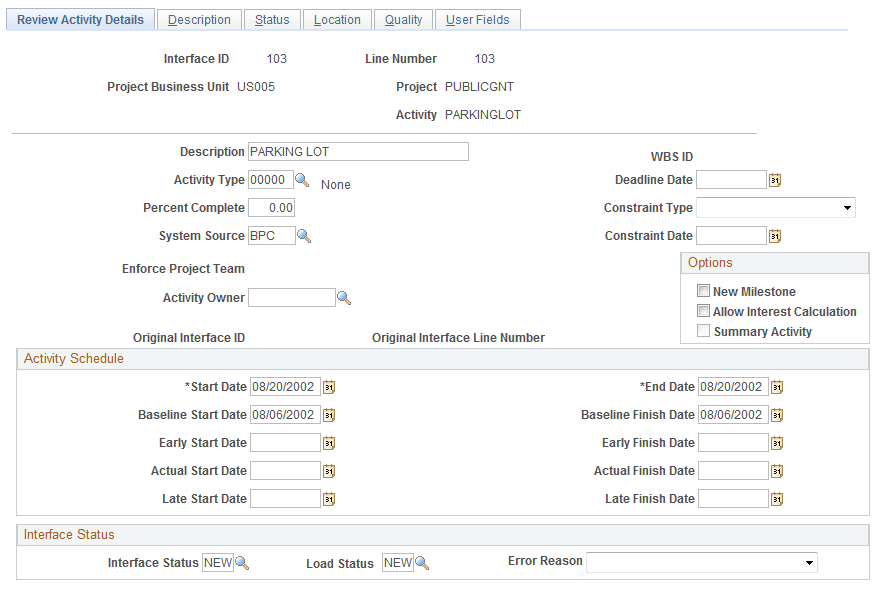
Use the pages in the Activities Interface component (INTFC_ACT_GEN) to review and modify activity details in the Activities Interface staging table before you run the Load Projects and Activities process to load them into PeopleSoft Project Costing tables.
Field or Control |
Description |
|---|---|
WBS ID (work breakdown structure identifier) |
Displays the position of this activity within the WBS of the project. For activities that you create from a third party other than Microsoft, this field is blank and will be system-generated after you run the Load Projects and Activities process to load them into PeopleSoft Project Costing tables. The process loads the new activities to the end of the existing project WBS, if one exists, at level 1. For example, if the last activity on the existing project WBS currently has a WBS ID of 5, the process adds new activities to the structure with WBS IDs of 6, 7, 8, and so on. Activities that you create from Microsoft are discussed in the Copying Data from Microsoft Project to PeopleSoft Project Costing topic |
Summary Activity |
The system activates this field if an activity that is created from a third-party application has child projects. This field is inactivated (deselected) if the project does not have child projects. |
These fields are available only if you use PeopleSoft Program Management:
Deadline Date
Constraint Date
Constraint Type
Use the Review Resource Details page (INTFC_TEAM_GEN) to review and modify resource interface data that is in the staging table.
Navigation:
This example illustrates the fields and controls on the Review Resource Details page. You can find definitions for the fields and controls later on this page.
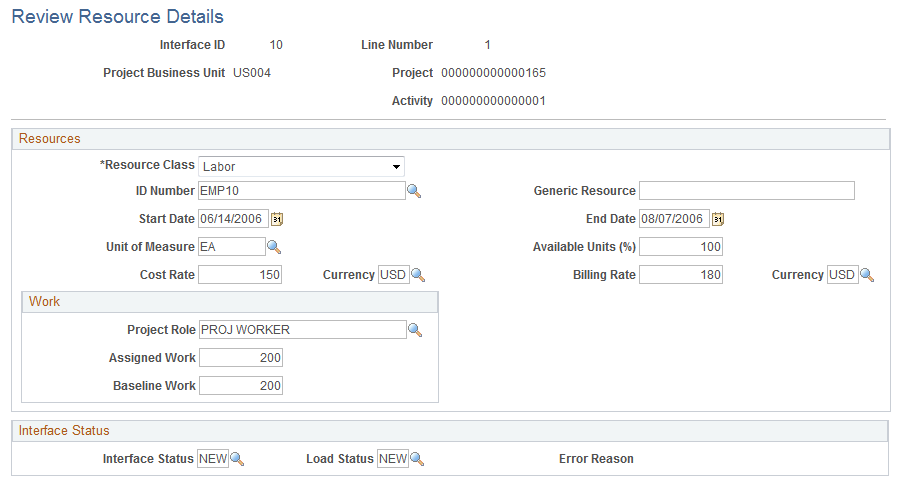
Use this page to view and update resource data that is in the staging table (INTFC_TEAM_GEN). This page displays data that has not been processed and data that was processed with errors.
Field or Control |
Description |
|---|---|
Resource Class |
Select Asset, Labor, Material, or Other. The sections and fields on the page change depending on the selection in this field. |
Use the Review Transaction Details page (INTFC_PROJ_RES_01) to review and edit third-party application transaction source data details in the Transactions Interface table.
Navigation:
This example illustrates the fields and controls on the Review Transaction Details page. You can find definitions for the fields and controls later on this page.
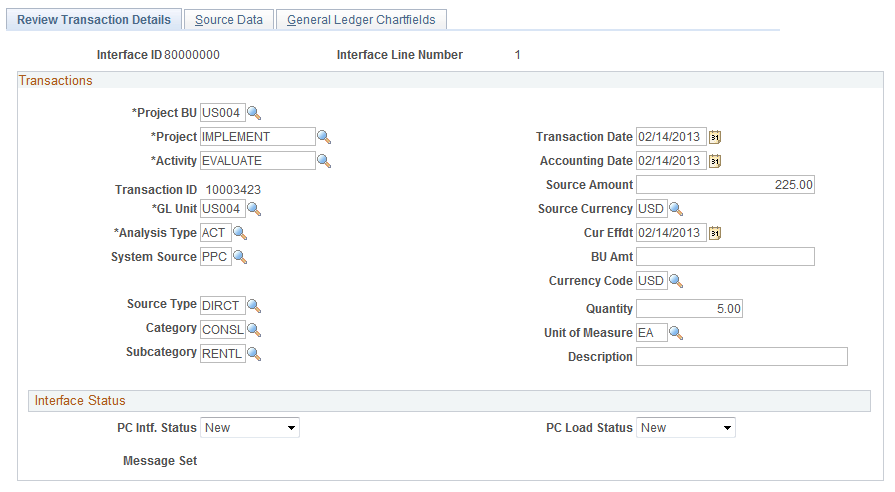
Use the pages in the Transactions Interface component (INTERFACE_RESOURCE) to review and modify transaction details in the Transactions Interface staging table before you run the Load Third-Party Transactions process to load them into the Project Transaction table (PROJ_RESOURCE).
Note: Budgetary ChartFields cannot be selected on the General Ledger ChartField Data page. Therefore, budget rows cannot be added on this page.