Working with the Procurement Operations Home Page
Use the Procurement Operations Home page to access individual procurement operations pages.
Navigation:
This example illustrates the fields and controls on the Procurement Operations Home Page.
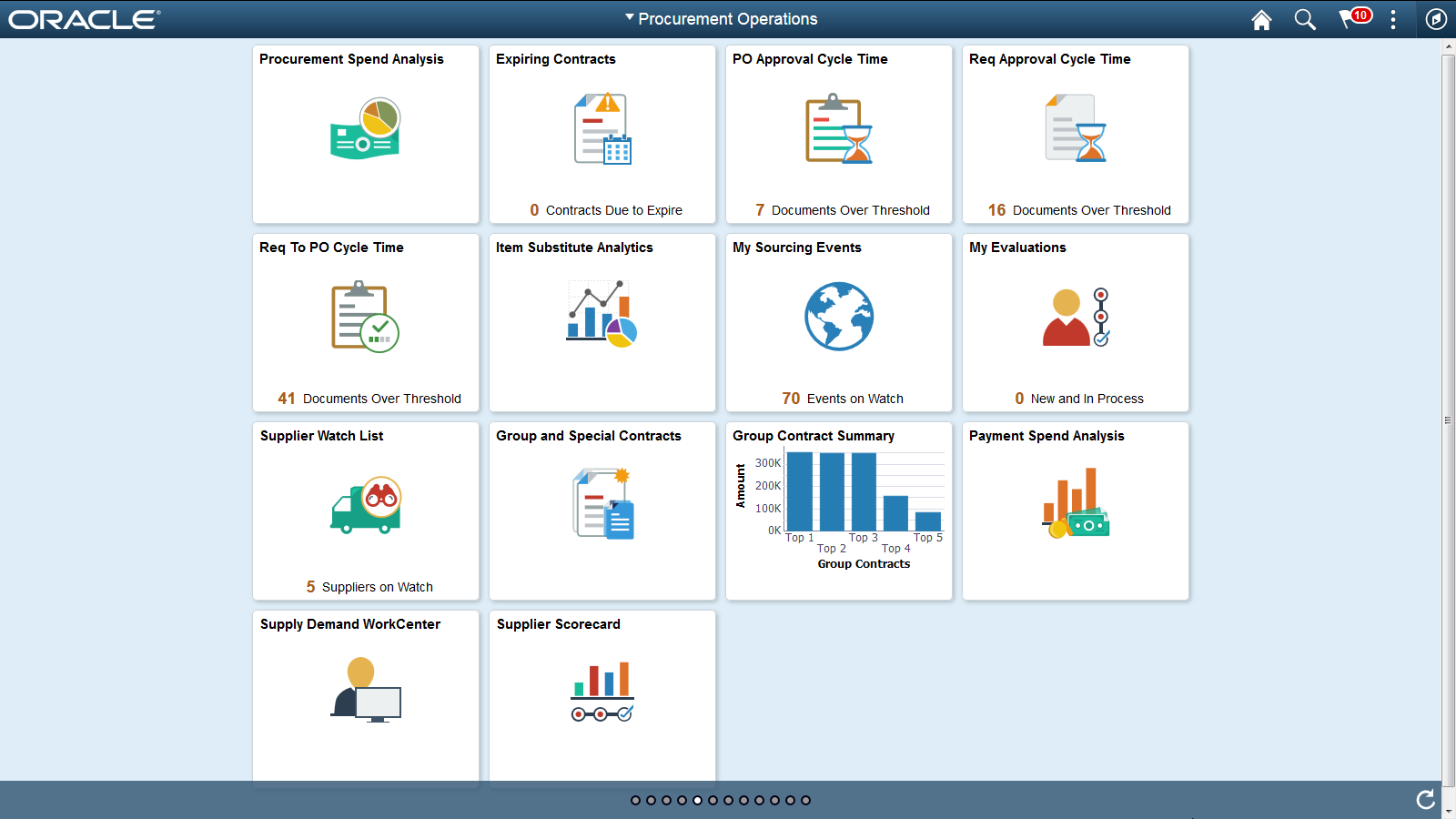
Use the Procurement Operations Home page to access individual procurement operations pages. Each tile represents one event or multiple events. All Cycle Time tiles have one event only. Supplier Watch List has multiple events. For example ‘PO Approval Cycle Time’ Tile has only one event ‘PO Approval Cycle Time’. Supplier Watch List has both ‘PO Approval Cycle Time’ event as well as ‘Req to PO Cycle Time’ event and can have a maximum of 12 events.
The following tiles are available on the Procurement Operations Home Page:
Procurement Spend Analysis
See Using Procurement Spend Analysis with the PeopleSoft Fluid User Interface
Expiring Contracts
Cycle Time Tiles
PO Approval Cycle Time
Req Approval Cycle Time
Req to PO Cycle Time
Item Substitute Analytics
My Sourcing Events
My Evaluations
Supplier Watch List
Group and Special Contracts
Group Contract Summary
Payment Spend Analysis
Supply Demand WorkCenter
Supplier Scorecard
See:
See alsoPeopleTools: Applications User's Guide, Working With PeopleSoft Fluid User Interface.