Understanding Unstructured Email Routing
The system's ability to analyze an email and perform an appropriate action is crucial to an efficient email response process.
These topics discuss:
Routing methods.
Content-based routing using PeopleSoft Search.
Note: Throughout these topics, the term worklist refers to both ordinary group worklists and to PeopleSoft MultiChannel Framework queues. The term customer refers to external customers and, if you use the email response management system (ERMS) with help desk applications, to the employees that the help desk serves.
Image: Various routing mechanisms for processing unstructured emails
The unstructured email process analyzes emails to determine the group worklist whose members are most qualified to reply. The process that determines the appropriate worklist consists of several routing methods, as shown in the following graphic:
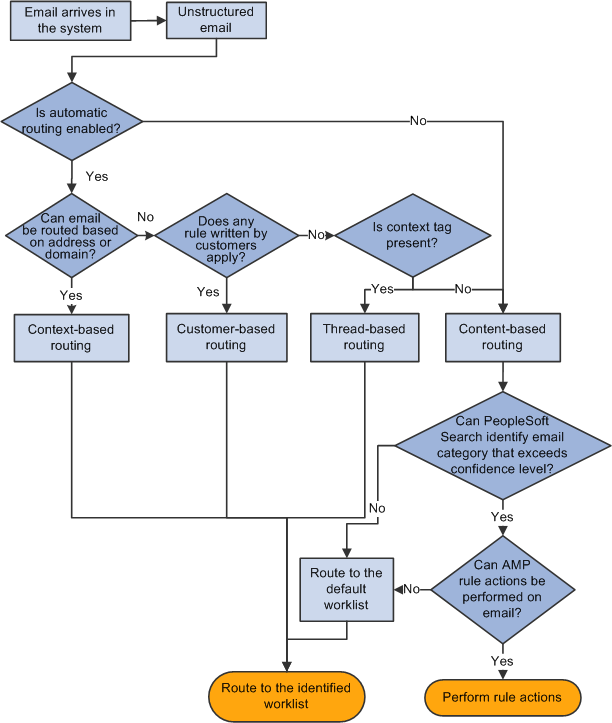
When the routing process starts, it loops through each email, attempting to route each one to the appropriate worklist.
Note: The order of context-based, customer-based, and thread-based routing is designed to be in sync with automated mail processing.
Context-Based Routing
Context-based routing enables you to route an email based on the sender's email address. You can set up routing based on both fully qualified email addresses and on email domains (the portion of the email address that follows the @ symbol).
For example, to route all email from company XYZ to the preferred customer worklist, set up domain-based routing rules so that all email from the domain xyz.com is routed there.
Customer-Based Routing
Customer-based routing enables you to route emails based on factors such as customer value. To do so, the system checks the email's business object ID (as determined by the mail reader process). If the business object ID is the one that you use for unknown senders, the customer-based routing option is not available. However, if the business object ID represents an actual customer, the system performs any customer-based processing that you include in the routing process. PeopleSoft CRM does not come with any customer-based routing rules, only an infrastructure that you can use to plug in your own rules.
The customer-based routing method is available only with emails for which the sender is a known customer. However, because your organization is responsible for designing and implementing this type of routing, you can route the email based on any criteria you like, not just the identity of the sender.
Note: Remember that the word customer can refer to employees as well as to external customers.
Thread-Based Routing
Outbound emails sent through the PeopleSoft Customer Relationship Management (CRM) correspondence management system (ad hoc email notifications and ERMS email response) include an identifier known as a context tag. If the recipient replies to the email and includes the context tag in the reply, the routing process uses the tag to identify the parent email (the email to which the sender replied).
If the parent email was sent through the ERMS system (that is, the parent was a reply to another inbound email), the system sends the new email to the last group worklist associated with the previous inbound email.
For example, suppose that a customer sends an email (email A) to report a printer problem. This email is routed to the Laser Printers group worklist, and then it is rerouted to the Color Ink Jet Printers group worklist. An ERMS user replies (email B) asking for more information. This reply contains a context tag. The customer then replies (email C) with the requested information. Email C contains the context tag that originated in email B. When the system processes email C, it recognizes the context tag, traverses the thread to determine that email A is the previous inbound email, and routes email C to the Color Ink Jet Printers group worklist. If the ERMS user sends another email back to the customer (email D), the email message will have the same context tag as the previous emails in the thread.
If the parent email was an ad hoc email notification, there is no worklist already associated with the thread. In this case, the system establishes the sender of the original ad hoc email and routes the email to that user's default group worklist as established from the Supervisor Desktop. If the user does not have a default group worklist, the system routes the email to the mailbox's default worklist.
The Process customer response as new email system option determines how threaded emails are routed—group worklist of the previous inbound email, group worklist of the sender of the previous outbound email, or group worklist of the provider group (if the email is associated with a case).
See System Installations Page.
Note: Thread-based routing works only when the context tag is present. To increase the probability that customers will include the context tag when they reply to an email, the outbound email should instruct customers to include the context tag in reply messages.
Content-Based Routing
Content-based routing involves analyzing the content of an email message and routing the email to a group worklist with competent members who can process it properly.
Content-based routing uses PeopleSoft Search to search each email for keywords that you establish. You associate different worklists with different groups of keywords. By comparing the scores for each group of keywords, the system determines the worklist to which it routes the email.
Note: When automatic routing is disabled, the AMP rules engine uses PeopleSoft Search to identify the email category and threshold value of unstructured emails. The information is then used by the AMP rules engine to identify the matching rule and hence rule actions to perform on emails.
The routing process runs as part of a job that also includes a process to build the XML feed to be crawled and indexed for content analysis. The feed includes all emails in the email queue.
Each instance of the feed generation process overwrites the XML feed previous created. Because the system does not remove email from the unstructured email queue until it has been successfully routed, an email that is not routed because of a failure in the routing process remains in the queue and is included in the next iteration of the feed generation process.
The content-based routing process is described in more detail in the following topics.
Default Routing
If none of the previous routing methods identifies an appropriate worklist, the system routes the email to the default worklist for the mailbox. Every mailbox must have a default worklist.
This topic describes the content-based routing process using PeopleSoft Search and the elements (queries, query groups, and worklists) that the system uses during content-based routing.
Queries and Query Groups
Content-based routing of this kind is based on matching the text in an email to a list of keywords that you define. You define the keyword lists at two levels. Queries are lists of weighted keywords. You assemble the queries into query groups.
For each query group, the system builds a query statement based on the keywords in all the associated queries. Executing the query statement yields a score that indicates how well the email matches the keywords in that query group.
Defining query at the query group level and keywords at the query level can significantly reduce your keyword data entry and maintenance. For example, if you use 10 worklists for handling printer-related issues, you can define one query with keywords that are common to all printers and additional queries with keywords for certain types of printer issues. You can then set up query groups for each type of issue, and each query group's query references the common keywords in addition to the more specific ones. You do not need to enter or maintain the set of common keywords in 10 different locations. The reusability of queries and query groups makes the configuration of content-based routing rules more efficient.
You can also create your own query statement (either from scratch or by modifying the system-generated query). Once you set the query group definition to use user-created query, any queries associated with the query group are no longer relevant. Changes to the query or the query group do not update your custom query unless you copy the updated system-generated query again.
Typically, you create queries and have the system create the query for you. If, however, you prefer to write your own query, you do not need to create queries. If you create queries and write your own query, remember that the system does not use the queries when the user-defined query is in use. Also, remember to validate your query; the routing process does not use custom query that has not been validated.
ERMS Worklists
Each mailbox definition includes a list of worklists that are possible targets for content-based routing. Not only does this list help to focus the routing process, it also improves performance. The system obtains scores for relevant query groups only, and you can easily limit the number of queries executed for each email.
Worklists are associated with one or more query groups so that the query group scores can be used to calculate worklist scores. Two methods exist for calculating worklist scores: average query group score and highest query group score. You set this option for each mailbox that you define. Once the routing process calculates the scores for all potential worklists associated with a mailbox, it routes the email to the worklist with the highest score.
During the content analysis, the system records worklist scores so that you can view them later in the email routing history from the email workspace. When rerouting an email, you can refer to this scoring history to evaluate other potential worklists.
If the score is based on the highest query group score, the system also records (but does not display) the query group that achieved the score. If a worklist has more than one query group with the highest score, the priority that's set in the query group and worklist association determines which query group is considered the one that achieved the highest score.
Query, Query Group, Worklist, and Mailbox Relationships
Content-based routing is based on the following object associations:
Queries to query groups.
Query groups to worklists.
Worklists to mailboxes.
The system routes an email to the mailbox worklist with the highest score. The system calculates the worklist's score based on the scores for the associated query groups. The system determines the query group score based on a query statement that includes keywords from the queries that are associated with the query group.
Image: Relationships of content analysis objects (mailboxes, worklists, query groups and queries)
The following diagram illustrates the relationships between:
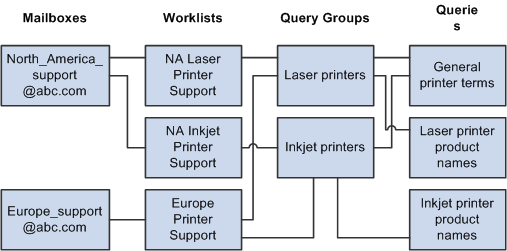
In this diagram, an organization is using separate mailboxes for its North American and European support operations. In North America, the organization has separate group worklists to support laser printers and inkjet printers; in Europe, there is one group worklist for all printer types.
Because the North American support operation needs to separate laser printer issues from inkjet printer issues, there are separate query groups for each printer type. The European worklist is associated with both query groups, each North American worklist is associated with one.
Both of the query groups reference a shared query with general printer keywords. Two other queries provide lists of laser printer keywords and inkjet printer keywords to the appropriate query group.
Note: Queries use the PeopleSoft related language architecture, so if a query definition contain keywords in several language, the associated query group definition contains query for each language. During content analysis, the system applies the query that corresponds to the language code from the mailbox-specific run control for the Build Search Index process.
Analysis Steps
Here is a summary of the process for content-based routing:
The system identifies the mailbox to which the email was sent.
Based on the mailbox definition, the system determines which worklists are valid targets.
The system determines which query groups are associated with those worklists.
The system executes the query for each query group and records each email's score for each query group.
The system determines the score for each worklist, using either the highest query group score or the average query group score.
If no worklist achieves the minimum threshold that you set, the email is routed to the mailbox's default worklist.
If at least one worklist achieves the minimum threshold, the system routes the email to the worklist with the highest score.
To break a tie, the system uses the worklist priorities that you set within the mailbox definition.
The system performs the following post-routing processing:
Sends an auto-acknowledgement email to the sender if the mailbox is configured for acknowledgements.
The system skips this step if the email has a context tag. Consequently, customers do not receive acknowledgements for every email in an ongoing conversation; they receive an acknowledgment for the initial email only.
Sets the email's processing status to Routed.
The processing status is different from the email status that agents see on the email workspace.
See ERMS Processes.
Removes the email from the unstructured email queue.
Note: Content analysis analyzes email body text that is stored in the PeopleSoft CRM tables. It does not analyze content that is stored as an attachment. When the size of an email causes the system to store its entire content as an attachment, content analysis is not possible and the unstructured email process routes the email to the mailbox's default worklist.