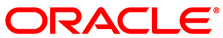The following table lists the tasks that a Customer Administrator is allowed to perform. Detailed instructions are provided in a demonstration video of each task.
Table 5.1 Overview of Customer Administrator Tasks
Task Description | Links |
|---|---|
Initial log in Review the initial login sequence to Oracle Enterprise Manager, where you change the initial password and set accessibility preferences. | video: Initial log in |
Change a password Learn how to change the Customer Administrator password when you are logged in as the Customer Administrator. | |
Prepare the Software Library Learn how to create a referenced location, from which you can gather resources, and how to create a folder in the software library, as a way to control access for users and resources. Note It is not supported to rename or edit a Virtualization Template that was previously saved as a different name within the Enterprise Manager Software Library. If this type of Virtualization Template requires renaming it should be saved as a new component. | video: Prepare the software library related documentation: |
Create a template component Learn about creating a template component by adding a referenced template file to a folder in the software library. Once in the software library, the template can be deployed to users. | video: Create a template component related documentation: related documentation |
Create an assembly component Learn about creating an assembly component by adding a referenced assembly file to a folder in the software library. Once in the software library, the assembly can be deployed to users. | video: Create an assembly component related documentation: related documentation |
Create an ISO component Learn about creating an .iso component by adding a referenced .iso file to a folder in the software library. .iso files must be converted to templates before they can be deployed to users. | video: Create a ISO component related documentation: Creating a Template Component |
Create a template from an ISO file Learn how to create a VM from an .iso component, save that component as a template, and then share the template with specific users or roles. | video: Create a template from an ISO file related documentation: |
Publish and import virtualization components Learn how to publish Software Library component to the Self Service portal, and how to import components into zones. | |
Define a machine size Learn how to define a machine size for Customer Users by choosing a preconfigured size of CPUs, memory, and storage, or creating a custom size. | video:Define a machine size related documentation: related documentation |
Configure request settings Learn how to configure the default settings for self-service portal users, including limiting request durations, and network restrictions. | video:Configure request settings related documentation: Setting Up the Self Service Portal (step 2) |
Assign quota to a role Learn how to assign resource quota, zones, and networks to specific roles. | video:Assign a quota to a role related documentation: Setting Up the Self Service Portal (steps 3 and 4) |
Assess failed jobs Learn how to find a failed job by user, and view the errors related to the failure. | video:Assess failed user jobs |
Create a chargeback plan Learn how to set up chargeback plans, assign users to cost centers, and associate cost centers with chargeback plans so that charges for IaaS resources can be collected from consumers. | video:Configuring chargeback related documentation: |
Follow best practices for virtual machine configuration Learn how to change memory, CPU, network, or storage settings for a VM, and in what cases you need to shut down the VM for changes. | video:Best practices for VM configuration related documentation: Editing a Guest Virtual Machine |
Monitor resources Learn how to monitor targets such as zones, virtual servers, and server pools, and view inventory and consumption information. | video:Monitoring Oracle Private Cloud Appliance resources related documentation: Viewing the Infrastructure Cloud Home page |
|
Monitor server memory utilization Learn how to view memory utilization and allocation. |
video:Monitoring Server Memory Utilization for Oracle Private Cloud at Customer |
Stage files for the uploader user Learn how to upload a file to the on-board HTTP server, using SFTP as the uploader user. Oracle Private Cloud at Customer users can request configuration of an HTTP server on the Oracle Enterprise Manager host. This HTTP server is configured as a referenced file location in Oracle Enterprise Manager. Included in this configuration are the uploader user and an SFTP server. | video:Staging files for Oracle Enterprise Manager as the uploader user |
Learn about the Kubernetes as a Service feature Learn key background information about using the Oracle Enterprise Manager features that support Kubernetes as a Service. |