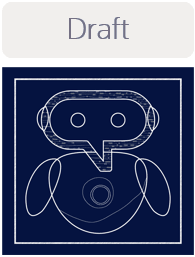Workflow for Building a Robot
To build a robot, provide information about the application(s) that the robot works in and define the activities that the robot completes. You also need to design the integration that calls the robot.
Previous workflow: Workflow for Planning a Robot.
| Step | Task | More information |
|---|---|---|
|
1 |
For example, create accounts, and install and configure the robot agent. |
|
|
2 |
Create a Robot Connection Type (Optional) |
A robot connection type specifies the parameters that you use to connect to an application. For example, a web application might require a user name, password, and URL. If the predefined robot connection types don't meet your needs, create a new one. |
|
3 |
Base the robot connection on a robot connection type. |
|
|
4 |
After creating a robot, install the recorder. See Install the Recorder. Next, define the steps that the robot completes by adding robot actions and logic to the robot. See the following: Before or while creating the robot, add the robot resources that the robot uses, such as a trigger or variable. See Create and Update a Robot Resource. While you're building a robot, its status is Draft.
|
|
|
5 |
A robot developer must create a robot and define a few details, and then an integration developer can start designing an integration. After the robot exists, robot and integration developers can work concurrently or at different times. |
|
|
6 |
Address any errors with the robot, such as an incomplete robot action. |
|
|
7 |
Create an environment pool, add computers to it, and associate your robot with the environment pool. If the robot is free of errors, its status changes to Configured.
|
Next workflow: Workflow for Testing a Robot.