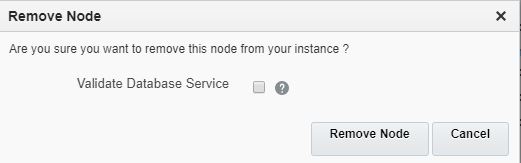Scale Out or In
Scale an Oracle SOA Cloud Service cluster out or in to add or remove nodes in response to changes in the load on the cluster. A node is a virtual machine (VM) running a Managed Server instance that is a member of a cluster.
Note:
A scale out or in operation requires some down time as servers on the nodes in the Oracle SOA Cloud Service cluster are automatically restarted after the scale operation. Before scaling, make sure that there are no active running processes on the servers.About Scaling Out an Oracle SOA Cloud Service Cluster
Scaling out an Oracle SOA Cloud Service cluster adds one node to the cluster.
Notes:
- If you scale out a cluster after scaling any of its nodes, the new node has the compute shape and the amount of storage with which the service instance was originally created. To ensure that all nodes in your cluster are equivalent, you must scale the new node to match the other nodes in your cluster, as described in Scale an Oracle SOA Cloud Service Node Up or Down.
- Adding a node to a cluster increases the billing of the Oracle SOA Cloud Service instance.
- If any patches were applied after provisioning the Oracle SOA Cloud Service, the new node will not include those patches. You will need to apply the patches to the newly added Managed Server. See About Managing Patches for Instances Provisioned With Earlier Releases.
Before scaling out an Oracle SOA Cloud Service cluster, ensure that all these conditions are met:
-
You have the Oracle SOA administrator role as described in About Oracle SOA Cloud Service Roles and User Accounts.
-
The service instance is not under maintenance.
If any of these conditions are not met, the scaling operation fails and Oracle SOA Cloud Service logs an error message.
Oracle SOA Cloud Service logs a message when scaling out is started or completed, or when a failure is detected. You can view these messages as explained in View Scaling Requests.
If an attempt to scale out a cluster fails, Oracle SOA Cloud Service does the following:
-
Logs any diagnostic information.
-
Sets the status of the service instance to
RUNNINGto allow other operations to continue. -
Returns the service instance to its original shape.
-
Deletes the VM that it created to run the additional managed server instance.
For steps to scale out an Oracle SOA Cloud Service cluster, see Scale Out an Oracle SOA Cloud Service Cluster.
About Scaling In an Oracle SOA Cloud Service Cluster
Scaling in an Oracle SOA Cloud Service cluster removes the selected node from the cluster.
Before scaling in an Oracle SOA Cloud Service cluster, ensure that the cluster contains at least one managed server node in addition to the node for the administration server and first managed server. You cannot scale in a cluster that contains only the node for the administration server and first managed server. If you no longer require that node, you must delete the entire service instance. For instructions, see Delete an Oracle SOA Cloud Service Instance.
By default, Oracle SOA Cloud Service scales in a cluster gracefully by shutting down the managed server instance before removing the managed server instance from the cluster and terminating its VM. To ensure that the node is removed even if the managed server instance is unresponsive, you can choose to forcibly scale in a cluster.
If an attempt to scale in a cluster fails, Oracle SOA Cloud Service does the following:
-
Logs any diagnostic information.
-
Sets the status of the service instance to
RUNNINGto allow other operations to continue. -
Cleans up any stale resources.
For steps to scale in an Oracle SOA Cloud Service cluster, see Scale In an Oracle SOA Cloud Service Cluster.
About the Impact of Scaling on JMS Transport URLs
When you add (scale out) or remove (scale in) nodes, you must reconfigure the JMS transport URIs in Oracle Service Bus.
jms://cluster_address/connection_factory/UDQ The invocation resulted in an error: [JMSPool:169803]JNDI lookup of the JMS connection factory weblogic.jms.ConnectionFactory failed: javax.naming.ServiceUnavailableException: slc07pjl-soaqa-2vm-otd-0616-osb-jcs-wls-2 [Root exception is java.net.UnknownHostException: slc07pjl-soaqa-2vm-otd-0616-osb-jcs-wls-2].Scale Out an Oracle SOA Cloud Service Cluster
You can scale out an Oracle SOA Cloud Service cluster to add one node to the cluster. When you scale out, Oracle SOA Cloud Service creates a new Managed Server VM.
For more information about scaling out an Oracle SOA Cloud Service cluster, see About Scaling Out an Oracle SOA Cloud Service Cluster.
Note:
A scale out operation requires some down time as servers on the nodes in the Oracle SOA Cloud Service cluster are automatically restarted after the scale operation. Before scaling, make sure that there are no active running processes on the servers.To scale out an Oracle SOA Cloud Service cluster:
Note:
After scaling out, you must restart the Administration Server and all Managed Servers. This applies to both Oracle SOA Cloud Service and Oracle Service Bus domain configuration types. Failure to restart servers after scaling out can impact functionality.Scale In an Oracle SOA Cloud Service Cluster
You can scale in an Oracle SOA Cloud Service cluster to remove a selected node from the cluster. When you scale in, Oracle SOA Cloud Service removes the selected Oracle WebLogic Server managed server instance and the VM that it is running on.
For more information about scaling in an Oracle SOA Cloud Service cluster, see About Scaling In an Oracle SOA Cloud Service Cluster.
Note:
A scale in operation requires some down time as servers on the nodes in the Oracle SOA Cloud Service cluster are automatically restarted after the scale operation. Before scaling, make sure that there are no active running processes on the servers.To scale in an Oracle SOA Cloud Service cluster:
Note:
After scaling in, you must restart the Administration Server and all Managed Servers. This applies to both Oracle SOA Cloud Service and Oracle Service Bus domain configuration types. Failure to restart servers after scaling out can impact functionality.