Answer Relationships
Answer relationships give you a way to group similar answers, improving the way you keep track of and update answers in your knowledge base. There are three types of answer relationships, including sibling answers, manually related answers, and automatically learned links.
You can manage the way one answer relates to other answers from the Relationships tab on the answer workspace. The answer relationship types available to you depend on how the answer workspace assigned in your profile is customized.
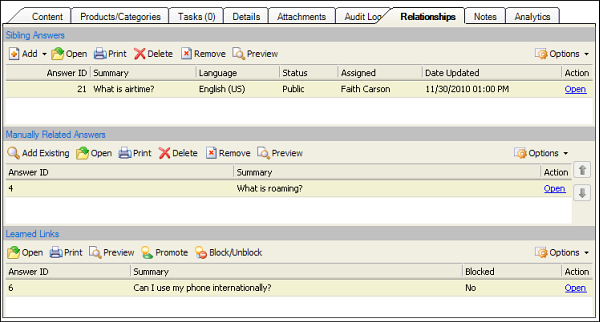
Sibling answers, manually related answers, and automatically learned links display on the Relationships tab. The tab is divided into the following sections.
- Sibling Answers—Answers that can share the same product, category, or file attachments.
- Manually Related Answers—Two or more answers manually defined by a staff member.
- Learned Links—Answers that are automatically related as a result of customer activity.
Manually related and learned links are disabled when the answer type is set to either URL or File Attachment.
Regardless of which types of answer relationships you work with, it is important to note that all relationships between answers are at a peer level and not at a subordinate level. For example, if you have three answers you want to relate (1, 2, and 3), you can relate 2 to 1 and 3 to 2. All three answers are peers, including answers 1 and 3.