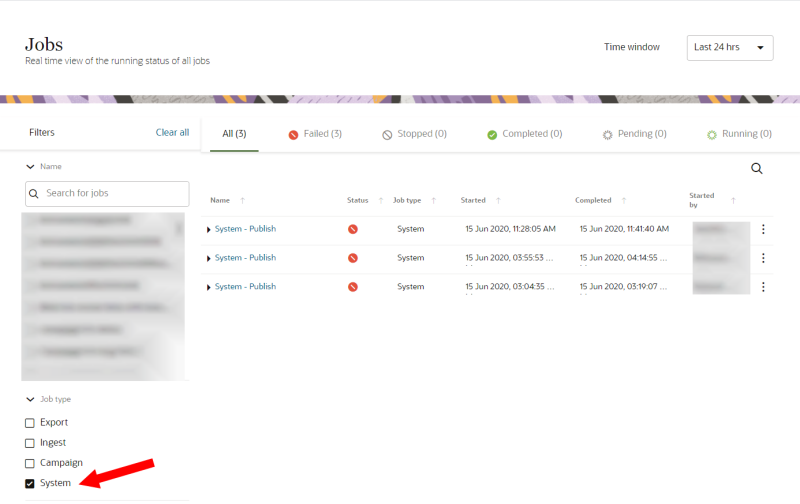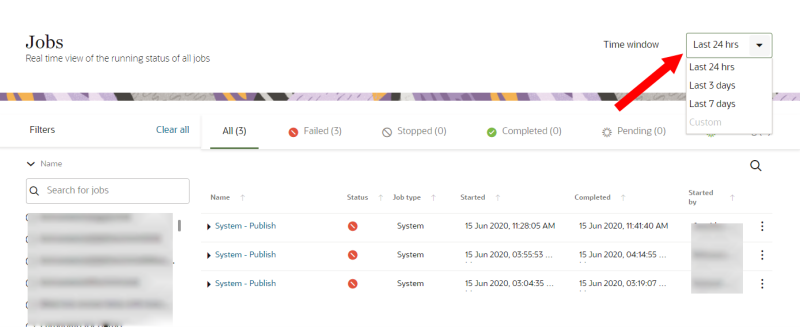Viewing the Customer 360 job
You can view individual runs of the job from the Jobs dashboard.
To view past runs of the Customer 360 job:
-
Click the Oracle icon
 in the bottom-right corner to open the navigation menu.
in the bottom-right corner to open the navigation menu.
- Select Jobs.
- In the list of filters on the left-hand side, click the checkbox for System under Job type.
- Use the drop-down menu for Time window to select a time period: Last 24 hours, Last 3 days, or Last 7 days,
- Review the list of individual runs of the job titled System - Customer 360 job.
- To get details on a specific run, click the Action menu (
 ) and select View log. You can also click the Customer 360 job name. The Job execution log will display showing the Instance ID, timestamp of the job, and details of the different stages of the job.
) and select View log. You can also click the Customer 360 job name. The Job execution log will display showing the Instance ID, timestamp of the job, and details of the different stages of the job.