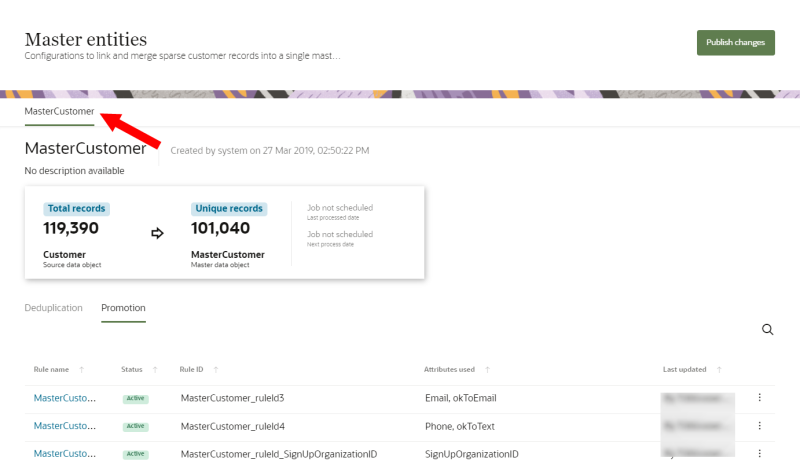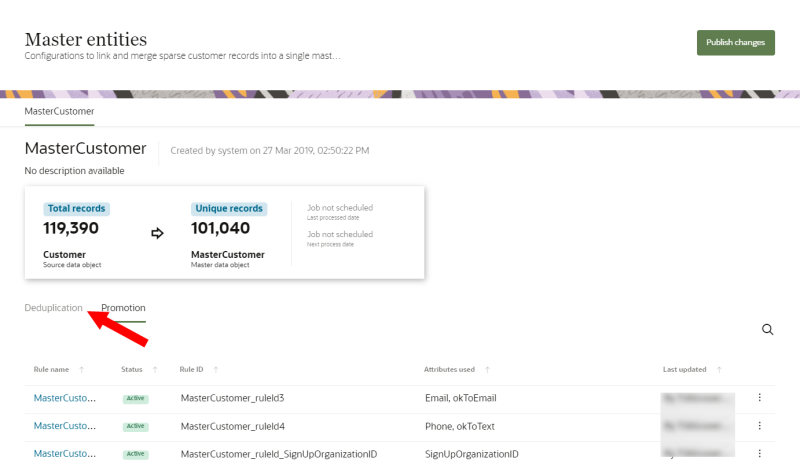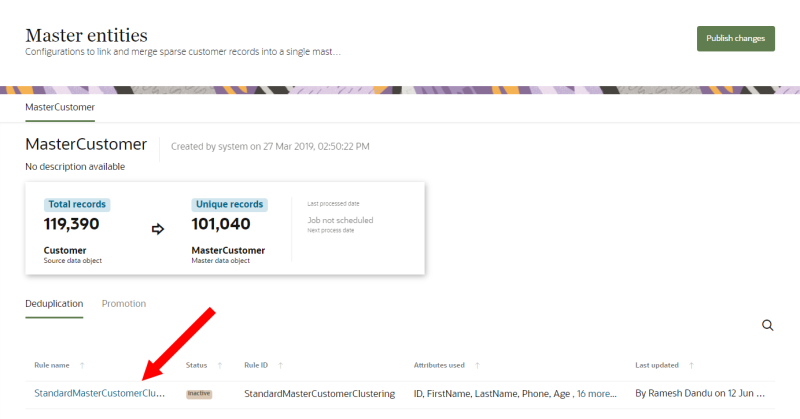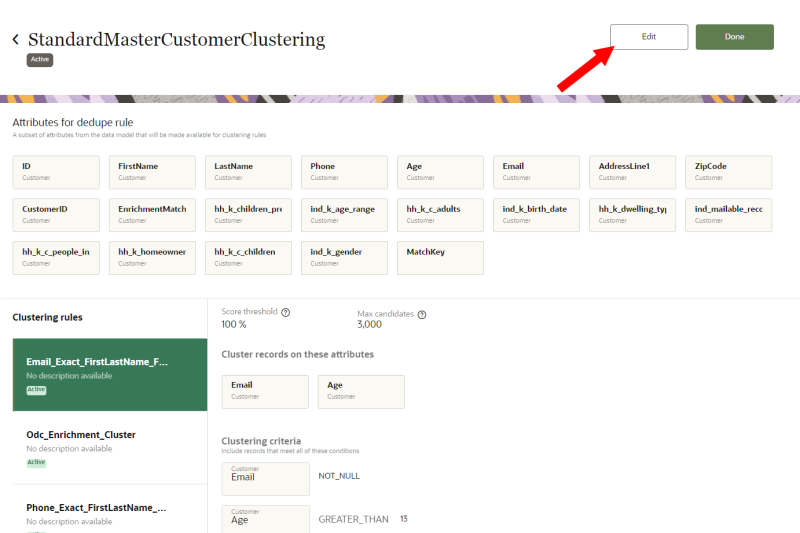Editing deduplication rules
You have the option of editing deduplication rules in Master entity data objects.
Important: To complete these steps, you will need a working knowledge of JSON.
To edit an individual deduplication rule:
-
Click the Oracle icon
 in the bottom-right corner to open the navigation menu.
in the bottom-right corner to open the navigation menu.
- Select Master entities.
- Under Master entities, click the master entity you want to view.
- Click the Deduplication tab.
- Under Rule name, click to select the deduplication rule you want to view.
- In the top-right corner, click Edit.
- In the Query editor window, make changes as needed to the deduplication rule.
- If there are errors in the rule, they will be highlighted for easy identification so you can make the necessary changes.
- You can use copy and paste in the editor window.
- Click Save.
The page for the deduplication rule will display.
Learn about the default data model