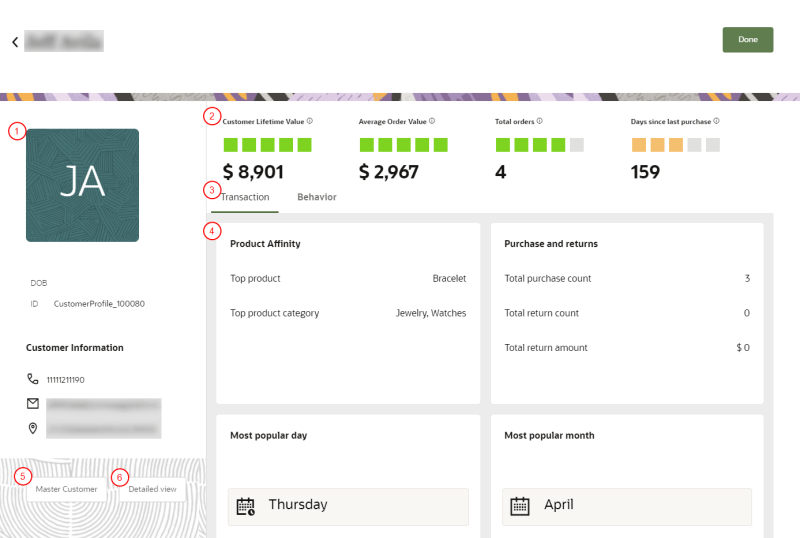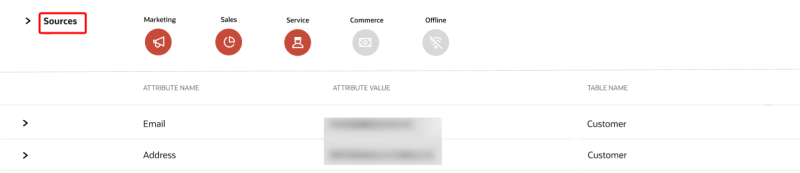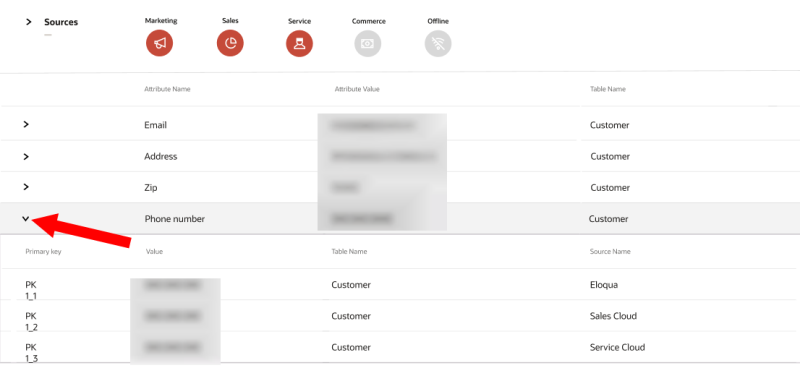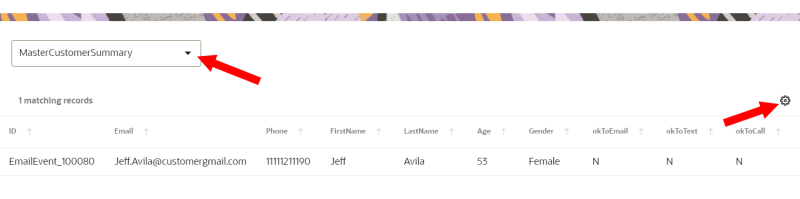Working with the Profile explorer
Use the Profile explorer to search for customer profiles.
Important: You will need to configure the Profile explorer before being able to access and use it. Learn more about Configuring the Profile explorer.
Accessing the Profile explorer
To access the Profile explorer:
-
Click the Oracle icon
 in the bottom-right corner to open the navigation menu.
in the bottom-right corner to open the navigation menu.
- Select Profile explorer.
Working with the Profile explorer
When the Profile explorer is displayed, you will need to search for the customer profile you want to view.
To search the Profile explorer:
- Search for the customer profile based on First name, Last name, Phone, Email, or Zip code. Records that meet one or more of the search terms will display.
- Click Search.
- Click the customer profile you want to view. The profile for that customer will display.
Note: For masked attributes, all user roles, except for the Instance admin user role, will see "*****" as the value for a masked attribute. Instance admin users will view the attribute's real value. Learn more about Masking data.
The following diagram describes the different actions you can take on the page.
 Customer profile details: Review the profile information for the customer.
Customer profile details: Review the profile information for the customer.
 Purchase details: Review the customer profile's absolute values for Customer Lifetime Value, Average Order Value, Total orders, and Days since last purchase. The red, yellow, and green indicators represent how the values for the customer compare relative to all other customers. Red indicates values that are the lowest relative to other customers. Green indicates values that are the highest relative to other customers. Yellow indicates values that are between the lowest and highest.
Purchase details: Review the customer profile's absolute values for Customer Lifetime Value, Average Order Value, Total orders, and Days since last purchase. The red, yellow, and green indicators represent how the values for the customer compare relative to all other customers. Red indicates values that are the lowest relative to other customers. Green indicates values that are the highest relative to other customers. Yellow indicates values that are between the lowest and highest.
 Transactional and Behavioral tabs: Click the tabs to view transactional or behavioral data for the customer profile.
Transactional and Behavioral tabs: Click the tabs to view transactional or behavioral data for the customer profile.
 Transactional and Behavioral details: Review the Transactional and Behavioral tabs to view data for the customer profile.
Transactional and Behavioral details: Review the Transactional and Behavioral tabs to view data for the customer profile.
The Transactional tab will display the following attribute values:
- Top product purchased
- Top product category purchased
- Total purchase count
- Total return count
- Total returns amount
- Most popular day for purchases
- Most popular month for purchases
The Behavioral tab will display the following attribute values:
- Open rate
- Click rate
- Days since last open
- Days since last clicked
- Channel engagement values
- Most popular response day
- Most popular response hour
 Master Customer: Click Master Customer to display data for the customer profile from the Master Customer data object, which is the data object in the data model that stores unified customer records. Learn more about Master entities.
Master Customer: Click Master Customer to display data for the customer profile from the Master Customer data object, which is the data object in the data model that stores unified customer records. Learn more about Master entities.
Next to Sources, you can check the different sources that provide data for the customer profile.
- Marketing
- Sales
- Service
- Commerce
- Offline
Click the arrow ![]() for a Master Customer attribute to view the following:
for a Master Customer attribute to view the following:
- The different possible attribute values for the customer profile.
- The Source Name of the attribute value.
- The Primary key for each attribute value.
- If there are multiple attribute values linked to a customer profile, you can view the attribute value that was used for the Master Customer record.
 Detailed view: Click Detailed view to display data from all data objects linked to the customer profile.
Detailed view: Click Detailed view to display data from all data objects linked to the customer profile.
- Click Column settings
 to manage what columns to view.
to manage what columns to view. - Use the drop-down menu to select a different data object that has data linked to the customer profile.
Configuring the Profile explorer
Managing the Oracle Unity data model