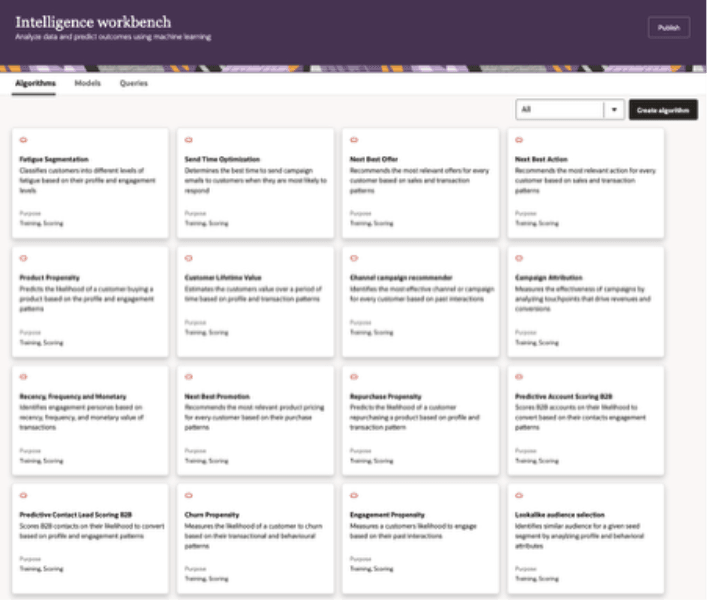Data science
Intelligence workbench module allows you create ready-to-use data science models to gain insights from the unified customer data and make informed decisions.
The following data science models are available within Intelligence Workbench.
|
Algo/ use case family |
Algorithm Name |
Model Description |
Links |
|---|---|---|---|
|
Audience selection models |
|
Identifies similar audience for a given seed segment by analyzing profile and behavioral attributes |
|
|
Lead/ Account scoring |
|
Scores Leads/ Accounts (B2B) based on their likelihood to convert based on engagement patterns |
|
|
Propensity models |
|
Predicts the likelihood of purchasing/ re-purchasing a product(s) OR customer churning over OR engagement based on transactional, engagement or other patterns. |
|
|
Campaign/ Channel/ STO recommendations |
|
Identifies the most effective campaign and/or channel based on past interactions |
|
|
Next best recommendationmodels |
|
Identifies the next best Action/ Promotion/ Offer to present to customers based on past interactions. |
|
|
CLTV |
|
Estimates the Customer’s value over a period of time based on profile and transaction patterns. |
|
|
RFM/ Fatigue |
|
RFM models identify personas based on the recency, frequency or monetary value of transactions Fatigue – classifies customers into different levels of fatigue based on profile & engagement |
|
|
Attribution |
|
Measures effectiveness of campaign by measuring touchpoints that drive revenue and conversion |
|
Accessing data science models
To access data science models:
-
Click the Oracle icon
 in the bottom-right corner to open the navigation menu.
in the bottom-right corner to open the navigation menu.
-
Select Intelligence workbench.
The page will display the list of existing models.
Creating data science models
To create data science models,
-
Follow the steps detailed in Creating data science models
-
After creating the model, follow the steps for Running training and scoring jobs
To create data science queries in SQL,
-
Follow the steps in Creating model queries in SQL
To view data science model outputs
-
Follow the steps in Viewing data science models
Next steps
Get more information about each model and learn how to create and use them.