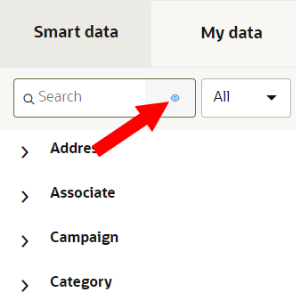Viewing hidden items on the segmentation canvas
When you choose to view hidden items on the segmentation canvas, hidden data objects and attributes will display with a hidden icon ![]() .
.
Note: To hide items from the segmentation canvas, you need to have the Instance admin role assigned to you. Learn more about User roles.
To view hidden items in the segmentation canvas:
- Open the segmentation canvas by either following the steps for Creating segments or edit an existing segment by Managing segments.
- Click the My data tab.
- In the search field, over your mouse and click View hidden items
 .
.
To make an item available for selection again, hover your mouse over the hidden item, and click Show object, Show attribute, or Show attribute group ![]() .
.
Hiding items on the segmentation canvas