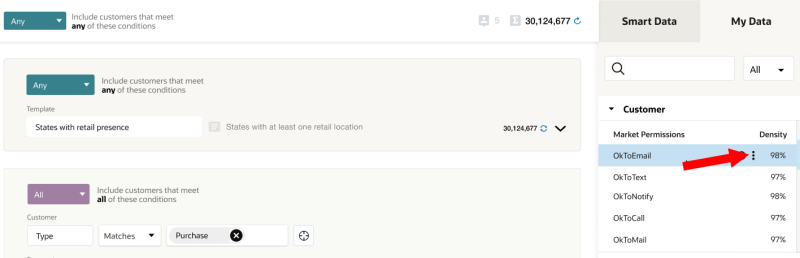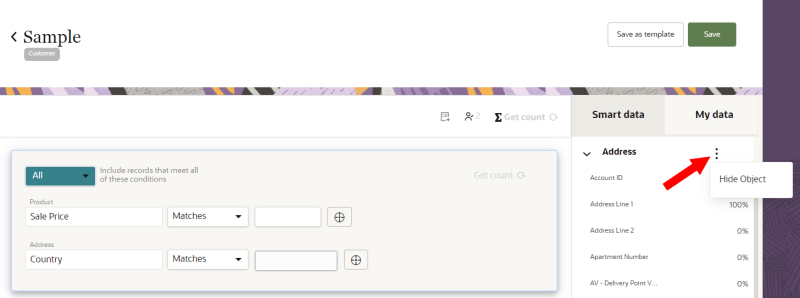Hiding items on the segmentation canvas
You can hide data objects, attributes, and attribute groups from the segmentation canvas that you no longer want accessible. You have the option of Viewing hidden items on the segmentation canvas.
Keep in mind if you hide an item on the segmentation canvas, this does not affect the visibility of the item from the data model. Learn more about Managing the visibility of data.
Note: To hide items from the segmentation canvas, you need to have the Instance admin role assigned to you. Learn more about User roles.
To hide items from the segmentation canvas:
- Open the segmentation canvas by either following the steps for Creating segments or edit an existing segment by Managing segments.
- From the list of data objects and attributes on the right-hand side of the segmentation canvas, hover your mouse over the item you want to hide and click the Action menu (
 ).
). - Select Hide Object, Hide Attribute, or Hide Attribute Group.
Viewing hidden items on the segmentation canvas