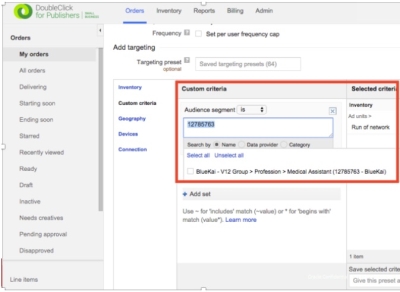Google Ad Manager
You can send your first- and third-party data linked to Oracle Data Cloud cookies and mobile advertising IDs (MAIDs) to the Google Ad Manager platform.
Google Ad Manager (formerly known as DoubleClick for Publishers or DFP) provides access to a network of unique users and tools for managing, delivering, and measuring the performance of ads. Use your Oracle Data Cloud platform data with Google Ad Manager to create complex audiences for precise targeting at scale.
Important! Make sure to follow the Google naming standards for audiences that include third-party data.
In this topic
Get your Google Ad Manager account whitelisted for 1st-party data targeting
To deliver your 1st-party data to Google Ad Manager, your account must be whitelisted for targeting. The whitelisting is a one-time operation. If your account is not whitelisted, data delivery will fail. Click here for how to get your Google Ad Manager account whitelisted.
Install the Google Ad Manager app
Use the install an app workflow to configure the Google Ad Manager app in the Oracle Data Cloud platform. A single app can be used to send first- and third-party cookie and MAID data to Google Ad Manager.
When you install the app, enter your Google Audience Link ID in the App Specific Settings section.
Delivering audience data to Google Ad Manager
To send Oracle Data Cloud data to Google Ad Manager, you create audiences that include the users you want to target and then deliver those audiences.
Because Google Ad Manager uses audience injection, data mapping occurs automatically. When you deliver an audience, the Oracle Data Cloud platform automatically calls Google Ad Manager audience APIs to create a new audience in your advertiser seat. Segments are named with the following syntax: he name of the segment is audienceName_campaignName. You can identify your Oracle Data Cloud audiences in Google Ad Manager by name or by segment ID.
The segment ID of your Google Ad Manager audience is included in segment ID (seg_id) portion of the query string of the pixel URL. You can see the pixel URL along with other delivery information on the Audiences page in the Oracle Data Cloud platform UI.
Create your media targeting campaign in Google Ad Manager
To create your media targeting campaign in Google Ad Manager: