Creating and Delivering Audiences
You use audiences to organize and deliver your data across multiple media execution platforms for targeting, optimization, analysis, and modeling.
In this topic
About audiences
An audience represents a group of users who share characteristics that make them effective targets for advertising. For example, you might want to create an audience that targets users who have searched for laptops, smart phones, or other products on your site. You can broaden this audience by adding users with similar or related attributes supplied by Oracle or third-party branded data providers. You can also refine the audience by setting parameters that more narrowly identify users based on factors such as recency or location. Depending on your needs, you can create audiences based on broad characteristics (users interested in purchasing a plan for a smart phone) or more granular characteristics (users interested in purchasing a prepaid plan from a specific carrier). You can also exclude users based on characteristics such as age range, income, or location. In the Oracle Data Cloud platform, an audience comprises categories that are grouped into segments:
- A category represents a collection of users who share an attribute. For example, a category can be a group of users who share the same income level, the same location, or the same brand preference. Categories are created and managed as part of the Oracle Data Cloud taxonomy.
- A segment is a group of categories that have an OR relationship. That means that a user needs to belong to only one of the categories in a segment to qualify for inclusion in the segment. For example, if a segment includes three categories for three automobile brand preference (Duesenberg, Huppmobile, and Kaiser), a user would qualify if they were interested only in Huppmobiles and neither of the other two.
-
An audience includes one or more segments. The segments in an audience have AND relationships. That means that a user must be included in all segments to be included in the audience. For example, suppose your audience has a segment that identifies interest in particular automotive body styles (convertible and coupe, for example) in addition to the brand segment mentioned previously. A user must be included in both segments to qualify for the audience. For example, they would qualify if they were interested in both the Duesenberg brand AND convertibles. They would not qualify if they were interested in sedans and Dusenbergs. In addition to segments that identify audiences you want to include in your audience, you can specify categories that you want to exclude. For example, in the automotive example mentioned previously, you could exclude users who own hybrid or electric vehicles. When you exclude a category, you establish a NOT relationship. A user who is part of an excluded audience, cannot be included in the audience, even if it meets all other criteria. A user who likes coupes and Kaisers but owns a hybrid vehicle would not be included in the audience.
The following figure illustrates the relationships described previously.
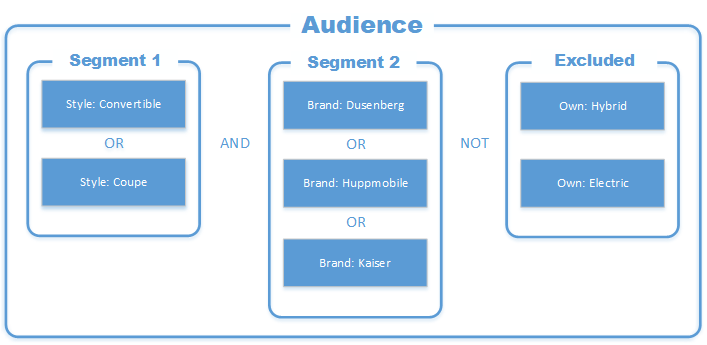
You can set additional criteria when you build an audience to further refine the audience. For example, you can limit the audience to North American users whose data is sourced from mobile ad IDs (MAIDs). See Creating Audiences for information about creating and configuring audiences.
About audience data delivery
After you create an audience, you deliver its data to your partners for targeting, optimization, and analytics. You can also deliver audience data directly to your site or to your system. The most common delivery method is by using a data delivery platform, (also called an app). Many partners have created data delivery platforms that pre-configure and optimize delivery to their systems.
In most cases, you can to deliver your audience to multiple app partners at the same time. You can also deliver data to partners who do not yet have a data delivery platform.
See Delivering Audiences for information about configuring audience delivery.
In previous versions of the Oracle Data Cloud platform, you created separate entities called campaigns to deliver audience data. You no longer need to create campaigns; delivery is now handled as an integral part of the audience workflow.
Although you no longer create campaigns as a separate step, they are still used internally by the platform to manage data delivery. A campaign with a unique campaign ID is created automatically for each audience delivery. As a result, campaigns are still mentioned in the platform documentation in topics that address actions that occur outside the user interface.
About audience management
The Oracle Data Cloud platform includes tools to manage the audiences you create You can:
- View all of your audiences in one place
- Select audiences to get detailed information about them
- Get delivery information about audiences
- Copy, edit, share, and delete audiences
See Managing Audiences for information about these features.