Working with Taxonomy
The Oracle Data Cloud platform uses a hierarchical taxonomy to organize and categorize categories. Categories represent user profiles grouped by shared characteristics, such as demographic attributes, brand preferences, geography, and so on. You use categories to build audiences that you deliver to your partners.
About categories
Oracle Data Cloud categories are organized into a hierarchical tree structure that defines the context of a category by using parent-child relationships. In parent-child relationships, the parent is conceptually more general and the child is more precise. This hierarchical system differs from flat-list taxonomies, which are simple lists that may or may not be arranged in a specific order. Examples include shopping lists or the brands sections of e-commerce websites. In contrast, hierarchical taxonomies require that all categories in a branch have defined relationships between each other. These relationships make it easier to navigate and to understand a large volume of information.
The following figure illustrates a simple hierarchical taxonomy. The top-level category in this hierarchy is Pets, which contains a number of child categories for different animals. The Dogs category includes specific breeds. Breeds could be enhanced such as toy, miniature, and standard varieties.
When unique profiles are placed into a child category, they are also automatically placed into the broader parent categories. This prevents users from having to select and purchase all child categories individually. Users can simply select the parent category and be confident that any unique profiles in the narrower child are also included.
Categories can include both other categories and individual profiles. For example, you could include cars from unknown manufacturers directly in the Antique Cars category. So that category would include not only the cars classified by brand but also any cars that are unidentified.
Both parent and child categories are buckets that can hold unique profiles. For example, there are many more breeds of dogs than the ones included in the preceding child categories above. These five just happen to be the most popular dogs in the United States. In this example, other breeds of dogs did not have a significant enough population to be called out individually, but they are still included in the category of Dogs.
Because the parent category can also hold its own set of unique profiles, the breeds of dogs that are not popular enough to have their own named child category are not lost or ignored. They are aggregated together in the parent category of Dogs. The sum of the unique profiles in the Dogs category follows:
Dogs = Beagle + Bulldog + German Shepherd + Golden Retriever + Labrador Retriever + All Other Types of Dogs
Category types
Your taxonomy contains the following types of categories:
- First-party categories: Categories in your private first-party taxonomy, which are only available in your DMP. You can create first-party categories in the following ways:
- Taxonomy Manager: Classify your own user data by creating categories, and then creating rules that map the user attributes extracted from your site or offline file into the categories.
- MOS: Oracle Data Cloud’s classification and taxonomy team maps your user data to your custom categories. To request managed taxonomy services, contact My Oracle Support (MOS).
- Second-party categories: Private categories that another DMP partner shared with you using one of the following methods:
- Audience sharing: A DMP partner can share an audience with you so that you can deliver or analyze it. DMP clients typically use audience sharing to send their audiences to an agency for use in media execution campaigns.
You can use the audience grant API or the audience management tool to share audiences. - Whitelisting: A data provider can share a category in their private taxonomy with you so that you can target, analyze, and model users in that category. A DMP client typically whitelists their consumer data so that another DMP client can use it for some mutually beneficial activation.
You can use taxonomy permissions or the taxonomy partner permissions API to whitelist categories.
- Audience sharing: A DMP partner can share an audience with you so that you can deliver or analyze it. DMP clients typically use audience sharing to send their audiences to an agency for use in media execution campaigns.
- Third-party categories: Categories powered by Oracle or other providers. Third-party categories are available across the platform.
- Branded Data. Categories from data providers such as Visa, TransUnion, and PlaceIQ.
- Audiences by Oracle. Categories derived from Oracle Data Cloud's global data assets. These categories include owned and curated inventory from Oracle AddThis, Oracle BlueKai, and Oracle Datalogix (DLX). They contain signals from both online and offline sources.
- Oracle AddThis. Categories based on global online interest and intent-based behavioral data.
- Oracle BlueKai. Multi-brand categories curated from industry sources.
- Oracle Datalogix (DLX). Categories based on Oracle Datalogix point-of-sale data.
The following illustration shows the hierarchy of categories displayed in the audience builder page.
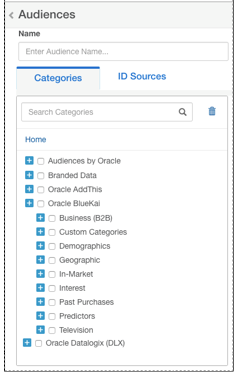
Working with your taxonomy
The Oracle Data Cloud platform includes two tools for working with your taxonomy:
- Taxonomy Viewer enables you to view your entire taxonomy, including first-, second-, and third-party data. You can't make changes to your taxonomy in Taxonomy Viewer, but you can download it to text file.
- Taxonomy Manager enables you to add categories to your first-party taxonomy and create rules that map your online, offline, and mobile data into your categories. You can make taxonomy updates one-by-one with the UI or batch your updates by uploading files.
