Policy Execution Plan
The Policy Execution Plan enables you to see all of the policies that affect a request, including their current fulfillment status and the order of processing for each.
This information can be helpful when visualizing complex governance scenarios for requests. For example, data managers may use the policy plan to determine where a request is in the workflow process and which policies are remaining. Owners can use the plan to appropriately configure workflows for particular types of requests.
You access the Policy Execution Plan from the Policies tab on the Request Inspector.
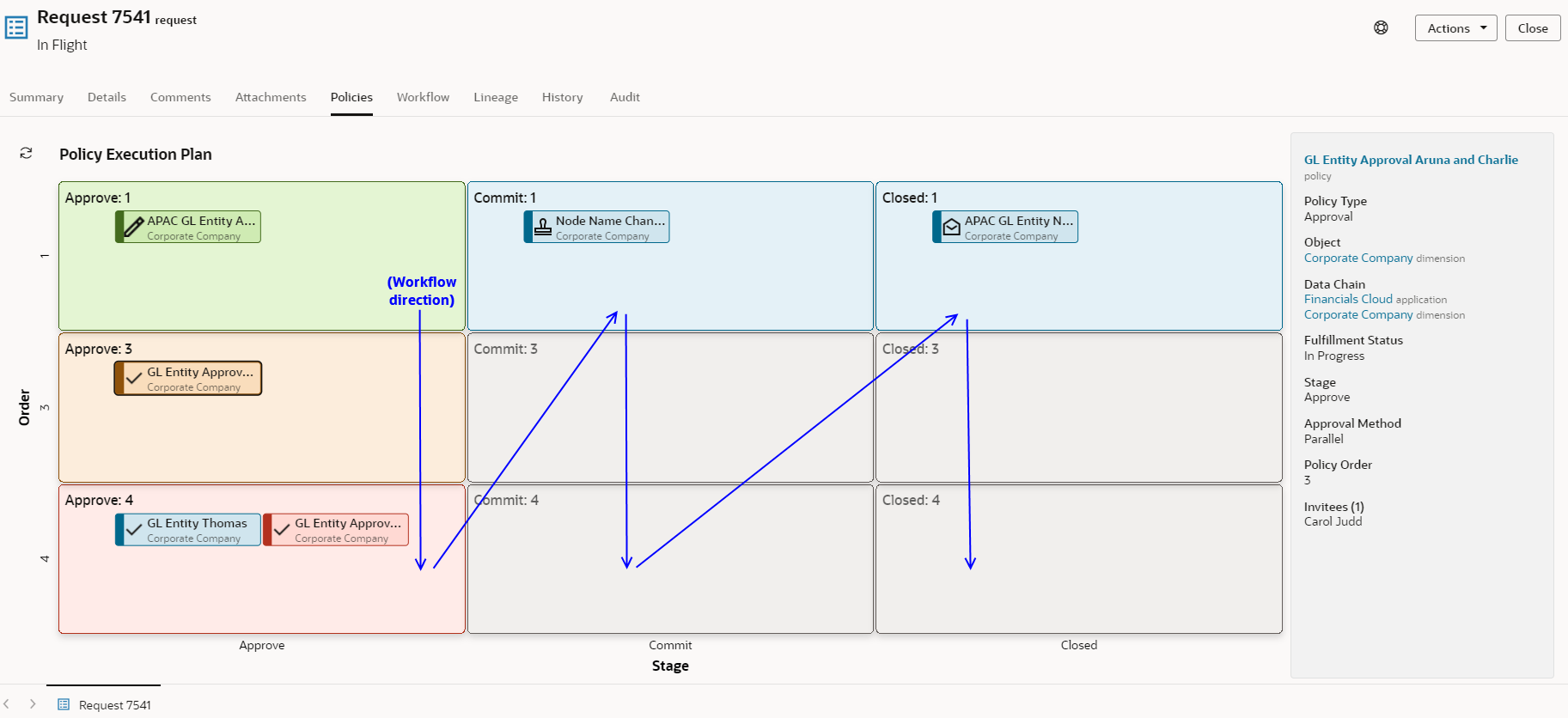
Workflow Direction
As indicated by the blue arrows in the image above, the workflow in the Policy Execution Plan starts at the top of the first column (in this case, with Approve in policy order 1) and continues down the first column. When the last policy in the first column has been fulfilled, the first policy in the second column (in this case, Commit in policy order 1) is processed, and when the policies in the second column have all been fulfilled, the first policy in the third column is processed, and so on.
Policy Types and Fulfillment Statuses
The icons and colors in the Policy Execution Plan show the type and fulfillment status for each policy, as follows:
Policy Types
- Approve:

- Enrich:

- Commit:

- Notify:

Fulfillment Statuses
- Green: Fulfilled
- Brown: In Progress
- Blue: Future
- Red: Error
- Grey: Incomplete
Note:
An incomplete fulfillment status is displayed for policies where the request was rejected or consolidated before the policy could be fulfilled. (for example, a Commit policy that was not fulfilled because the request was rejected in the Approve stage).
Policy Details Pane
Click the name of a policy to view the details in the Policy Details pane. This pane enables you to click the name of the policy or the data chain objects to view the policy or data chain objects in the inspector.
The details pane also displays information about the policy such as the status, the approvals or commits that have already been granted, current invitees, and the users and groups who will be invited in the future. For approval and commit policies, users that were invited because of an escalation on one or more workflow policies are indicated as such.
If there are errors on a policy (for example, a group with no active users assigned to it), that information is displayed in the details pane as well so that you can take corrective action.