Request Inspector Actions
If you are an approver or a committer of a request, you'll see an Actions drop-down giving you the ability to approve (or commit), push back, or reject the request from the request inspector. This allows you to act on a request directly from Request Activity instead of opening the request to visualize the changes in the view.
This is useful when a request is being approved or committed from a summary point of view, when an approver or committer’s permissions do not allow access to the view where it was submitted, or when an approver or committer is responsible for approving the node type but not the hierarchy.
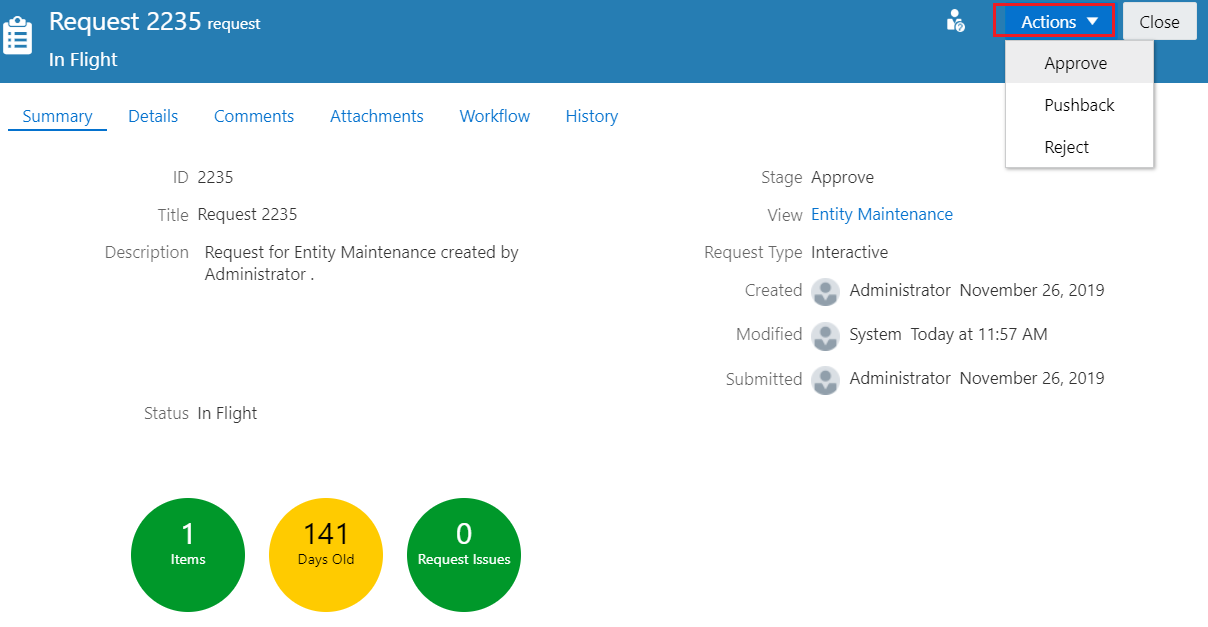
From the Actions menu, select an action:
-
Approve Optionally enter a comment and then click OK to approve the request.
-
Commit Optionally enter a comment and then click OK to commit the request.
-
Pushback Enter a comment, press Tab, and then click OK to push the request back to the submitter for changes.
-
Reject Enter a comment, press Tab, and then click Reject to reject the request.
For more information, see Approval Process or Commit Process.