Understanding Registering Applications
An application's registration defines the application's dimensions as well as the dimensions' properties.
Application registration also configures any other settings required by the application type. For example, when you register a Planning application, you specify the application's cubes.
Videos
| Your Goal | Watch This Video |
|---|---|
|
Learn about working with applications. |
|
For step by step instructions, see:
- Registering Planning and FreeForm Applications
- Registering Financial Consolidation and Close Applications
- Registering Enterprise Profitability and Cost Management Applications
- Registering Tax Reporting Applications
- Registering Oracle Financials Cloud General Ledger Applications
- Registering E-Business Suite General Ledger Applications
- Registering a Universal Application
- Registering Users Applications
The registration process creates the following items:
- The application's default view
- A viewpoint and related data objects for each registered dimension
The viewpoints and data objects created by the registration process are bound to dimensions. When you import data, the data is contained by the viewpoint bound to the dimension. When you export, the bound viewpoint's data is exported, see Understanding Bindings and Bound Data Objects.
The following diagram illustrates the relationship of an external application's dimensions or segments to Oracle Fusion Cloud Enterprise Data Management dimensions:
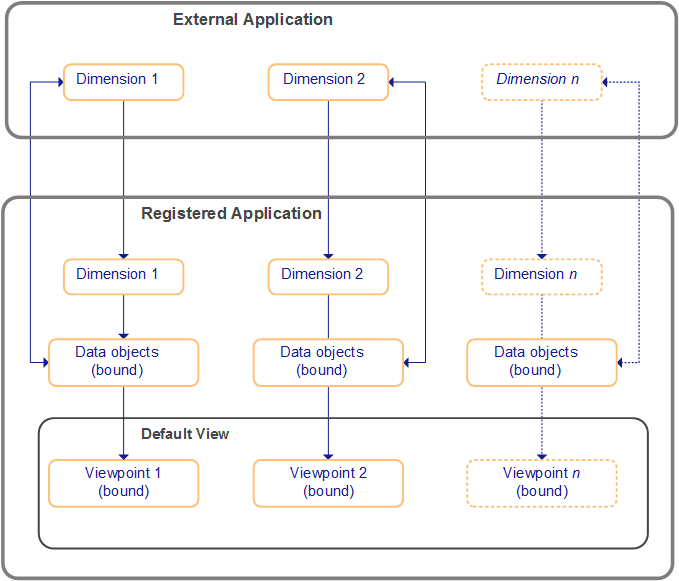
Each of the external application's dimensions is bound to a dimension in the registered application.
Note:
You can create unbound data objects.
Permissions and Registering Applications
To register an application, you must be assigned the Application - Create role. When you register an application, the registration process assigns you to the following permissions:
- The Owner permission on the application's default view
- The Owner permission on the application
For more information, see: