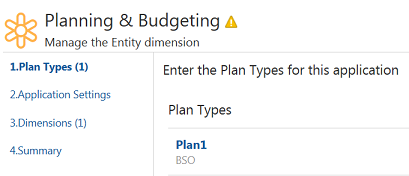Understanding Modifying Applications
You can modify the dimensions and other settings of registered applications. The modifications you can make depend upon the application type.
You can add, remove, or update dimensions or application settings. For example, in Planning applications you can add or remove cubes. To modify specific applications, see:
- Modifying Registered Planning and FreeForm Applications
- Modifying Registered Financial Consolidation and Close Applications
- Modifying Registered Enterprise Profitability and Cost Management Applications
- Modifying Registered Tax Reporting Applications
- Modifying Registered Oracle Financials Cloud General Ledger Applications
- Modifying Registered E-Business Suite General Ledger Applications
- Modifying a Universal Application
Note:
Because Users applications do not use a registration wizard, you modify dimension and application settings by inspecting the application.When you remove a dimension or property from a registered application, the removed item's data is no longer included in exports and imports. The following table describes the considerations.
| Removed Item | Description |
|---|---|
| Dimension | The dimension's bound viewpoint and data objects are unbound. The dimension and its data chain objects remain. The dimension's status is set to Archived. |
| Property in a Universal application | The property is not removed from its node type. |
Tip:
If you need to download the data for a removed dimension or property, download the dimension's viewpoint, see Downloading a Viewpoint.When you remove a dimension from a registered application, that dimension's status is set to Archived. If you add a dimension in application registration with the same name as an archived dimension, that dimension will be unarchived and set to Active.
Note:
You cannot add a dimension in application registration that has the same name as an unbound dimension, even if that dimension is archived.You can also archive and unarchive a dimension from the dimension inspector. See Archiving and Unarchiving Dimensions.
Modifying an Application
To modify an application, take the following steps:
- Click Applications.
- In the application's Actions column, click
 , and then select Inspect.
, and then select Inspect.
The items that can be modified depend upon the application type. The following example indicates that for Planning applications you can modify cubes, application settings, and dimensions: