Administrator Steps
Administrator Prerequisites
As an administrator you need the Application - Create role to register the two applications, import the dimensions, and create a node type converter. You need the Views - Create role to create the maintenance view.
Administrator Process
- Register and import the General Ledger application and Planning application.
- Create a node type converter to convert the General Ledger Company node type to the Planning Entity node type.
Administrator Detailed Steps
- Register and import the General Ledger application and include the Company segment.
The following diagram shows the data chain:
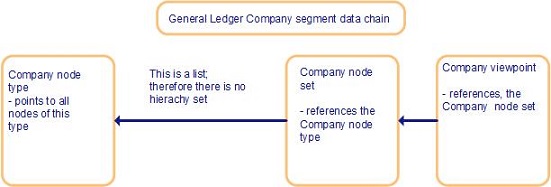
The following diagram shows the Company viewpoint nodes:
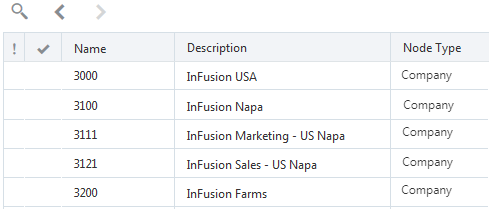
- Register and import the Planning application and the Entity dimension.
The following diagram shows the imported Entity data chain:
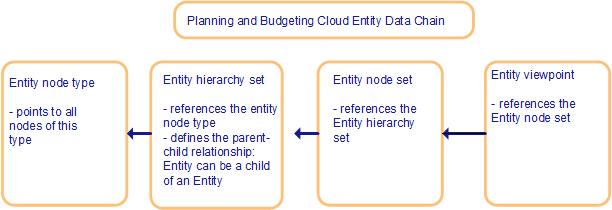
The following diagram shows the Entity viewpoint nodes:
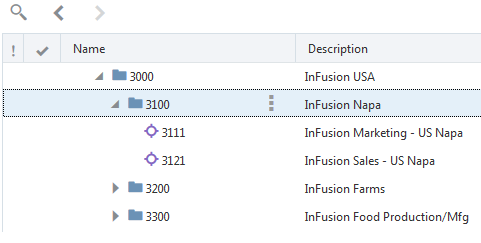
-
Create a node type converter to convert the General Ledger Company node type to the Planning Entity node type as shown below.
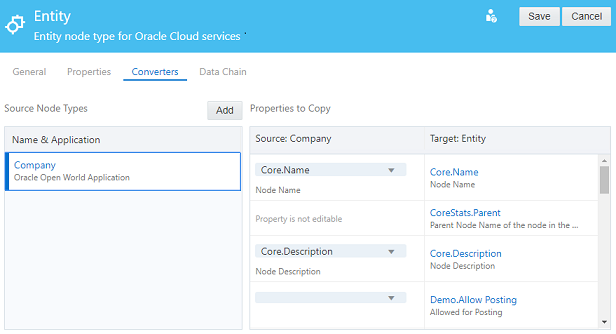
- Create a maintenance view and create two viewpoints:
- Create an Entity viewpoint using the Entity node set.
- Create a Company viewpoint using the Company node set.
- Give the user the name of the maintenance view and Participant(Write) permission to both applications.
Related Topics: