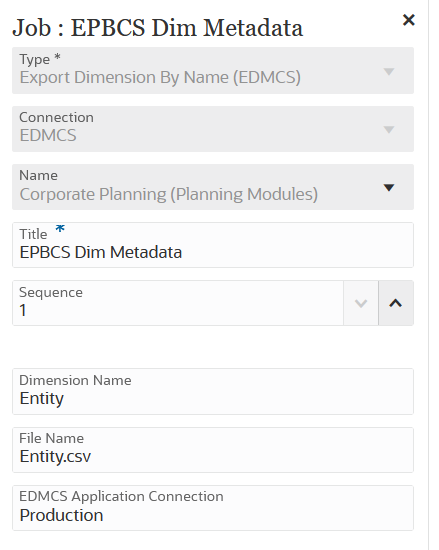Using an Export Dimension by Name (EDMCS) Job Type
The Export Dimension by Name (EDMCS) job type enables you to export a dimension from an Oracle Enterprise Data Management Cloud application to a file in the staging area or a target environment defined in a connection.
The Export Dimension by Name (EDMCS) job type is useful when you need to export from a viewpoint that is bound to an Oracle Enterprise Data Management Cloud dimension back to one of the following types of Oracle Fusion Cloud Enterprise Performance Management applications:
- Planning and Planning modules
-
FreeForm
- Financial Consolidation and Close
-
Enterprise Profitability and Cost Management
Note:
The Export Dimension by Name (EDMCS) job type supports other application types from the Oracle Enterprise Data Management Cloud in the Pipeline, but the application types listed above are the most commonly used by Cloud EPM customers. For information about other application types, see Understanding Application Types in Administrating and Working with Enterprise Data Management Cloud.
Note:
If you need to extract and not export Oracle Enterprise Data Management Cloud dimensions into FreeForm or Planning business process, use the Extract a dimension viewpoint - REST API as described as a Business Rules (Groovy Script). For more information, see Extract a dimension viewpoint. Then call an internal REST API to load product volumes. For more information, see Calling an internal REST API to load product volumesExport Dimension by Name (EDMCS) job type parameters include:
Table 12-13 Export Dimension by Name (EDMCS) Job Type Parameters
| Export Dimension by Name (EDMCS) Job Type Parameter | Description |
|---|---|
| Connection |
Select the Oracle Enterprise Data Management Cloud connection to be used for this job type in the Pipeline. This job type is only supported for a remote operation (a non-local connection). The connection must be defined as an "Other Web Services Provider " connection type. The URL inside the connection must be in the format: To create a new Oracle Enterprise Data Management Cloud connection, see Adding Pre-built Integrations within the EPM Cloud in Administering Financial Consolidation and Close. |
| Name |
Select the application for the Oracle Enterprise Data Management Cloud connection. The list of applications populated in the drop-down is based on the available Oracle Enterprise Data Management Cloud applications (for more information, see Creating Application Connections in Administrating and Working with Enterprise Data Management Cloud ). Each application in the drop-down list is concatenated with the application type for easy discovery. |
| Dimension Name | Specify the name of the Oracle Enterprise Data Management Cloud dimension to export. |
| File Name |
Specify the target file name to which the Oracle Enterprise Data Management Cloud dimension must be exported. You can export dimensions to a local CSV file or the target environment based on the application connection for each dimension for the following application types:
When you specify an application connection on the EDMCS Application Connection page, the system exports the file to the inbox/outbox folder of the target Cloud EPM environment. When the file is exported to the inbox/outbox folder of the relevant Cloud EPM business process, it can be consumed by the application using the Import Metadata job type. See Using an Import Metadata Job Type for more information. The file name specified for the "Export Dimension by Name (EDMCS)" must satisfy one of the following two conditions:
|
| EDMCS Application Connection |
Optional Specify the application connection name defined in the Oracle Enterprise Data Management Cloud application. (This is the connection defined within the Oracle Enterprise Data Management Cloud application, and this is not a Global Connection.) Application connections are not supported or applicable for Universal application types. If specified, the export file is exported to the target environment (for example, the inbox/outbox of the Oracle Enterprise Data Management Cloud application.) If the Oracle Enterprise Data Management Cloud application connection is not supplied, the export file is written to the staging area of the Oracle Enterprise Data Management Cloud application. Files are always exported to the staging area for Universal application types. From here, files from the staging area can be downloaded using the File Operations job type (see Using a File Operations Job Type for more information.) |
Here are sample Export Dimension by Name (EDMCS) job type parameters where an EPBCS metadata dimension is exported as a CSV file to a Corporate Planning application.