Creating a Report with Generative AI for Notes Summarization
You can summarize Notes in a text box using either the Notes or
GridNotes text functions (with an additional parameter) or the
SummarizeGridNotes text function.
Notes Text Function
To use the Notes text function to summarize Notes:
-
You can either edit a report with an existing Note text box or create a new Note text box in a report, in the Notes text function, set the Summarize Notes parameter to True. For example:
Notes("P&L Named POV", "P&L Note Format", "P&L Variance", true) -
If Summarize Notes =
true, then the Notes in the Note Text box results will be summarized using GenAI.If Summarize Notes =
falseor if the Use Context parameter is not included, the Note text box will display as defined, without any GenAI summarization.For example:
-
Summarize Notes =
false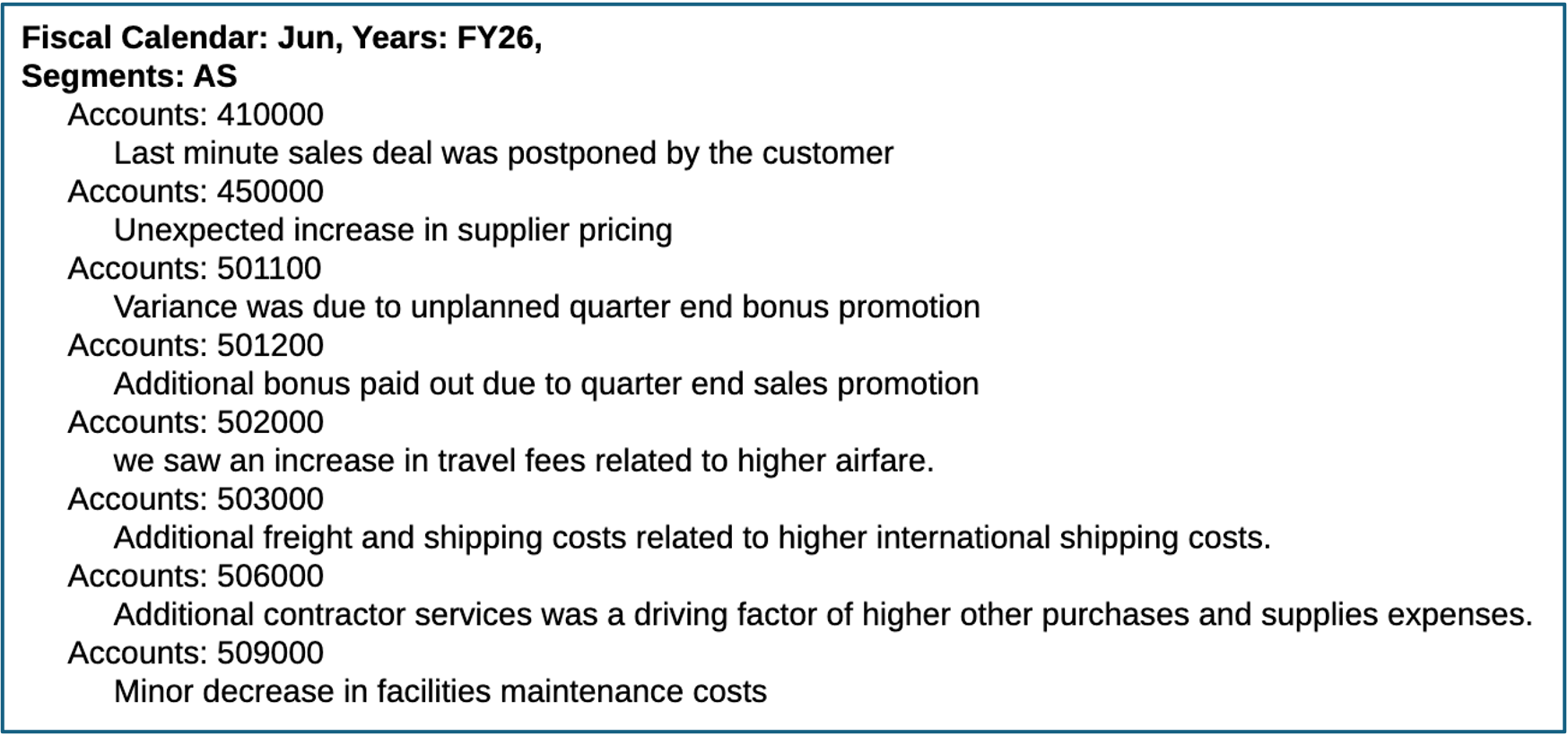
-
Summarize Notes =
true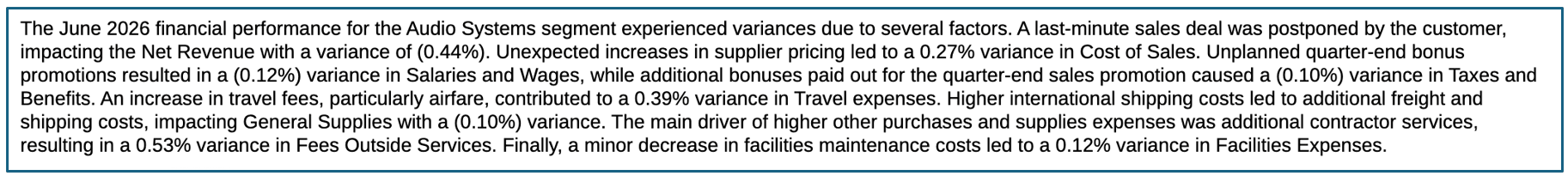
Note:
Use Context is not available for the summarized Notes using the Note text function because the underlying data values for the Notes are not available.
For more information on the Note text box and Notes text function, refer to the following topics:
-
Notes text function syntax.
-
GridNotes Text Function
To use the GridNotes text function to summarize Notes:
-
You can Edit a report with a text segment (row or column) or text box in a report. Either edit an existing or insert a new
GridNotestext function. Set the Summarize Notes parameter totrue.For example:
GridNotes(D, "P&L GridNote Format", "P&L Variance", true) -
If Summarize Notes =
true, then theGridNotesfunction will be summarized using GenAI.If Summarize Notes =
falseor if the Use Context parameter is not included, then theGridNotesfunction will display just the Notes, without any GenAI summarization.For example:
-
Grid Designer mode:
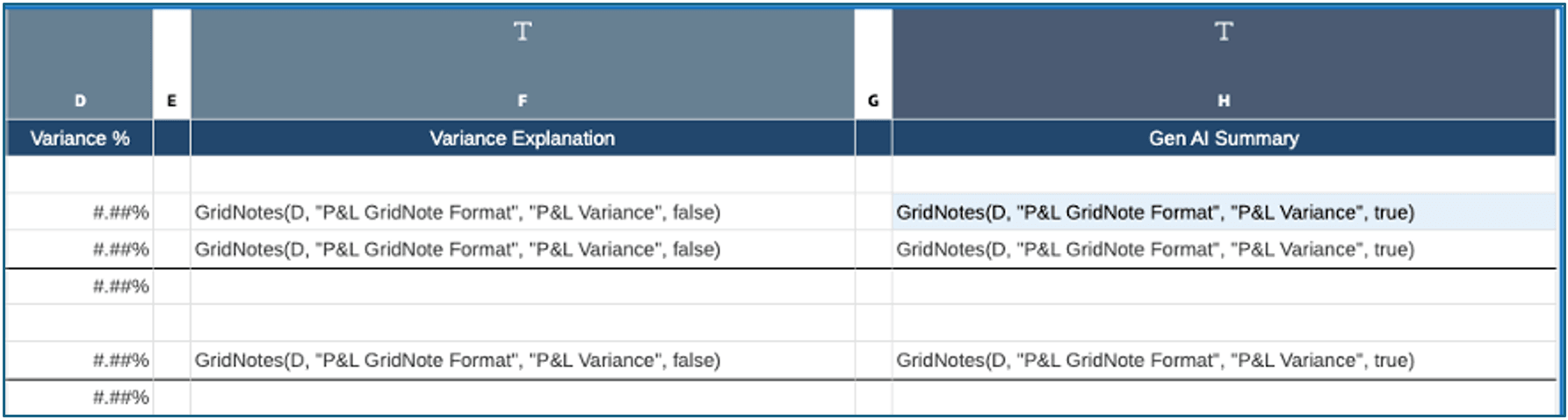
-
Report Preview mode:
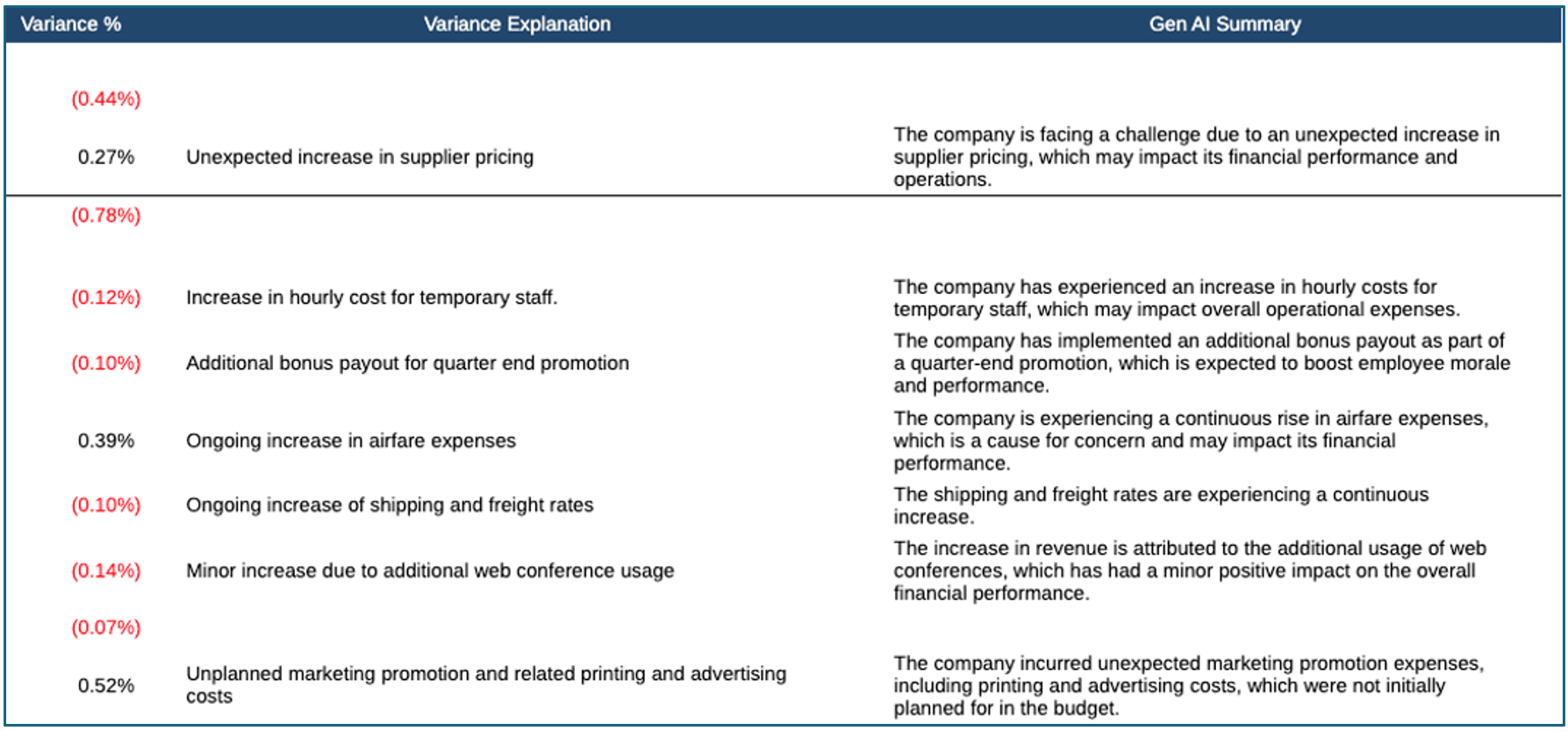
-
For more information on the GridNotes text function, see GridNotes.
SummarizeGridNotes Text function
The SummarizeGridNotes text function can be inserted into a text box
and used to summarize Notes that appear in a Note segment in a grid (inline grid
Note entry).
This function is only available in a text box and not a text row or column. It also requires a grid with a Note segment to be present in the report.
To use the SummarizeGridNotes text function to summarize Notes:
-
Insert the
SummarizeGridNotesinto a text box on the report and specify the row or column reference for the Note segment and if you want to add parameter Use Context. -
For example:
SummarizeGridNotes(F, true), where F refers to a Note column and the Use Context parameter is set totrue. -
Report Preview mode:
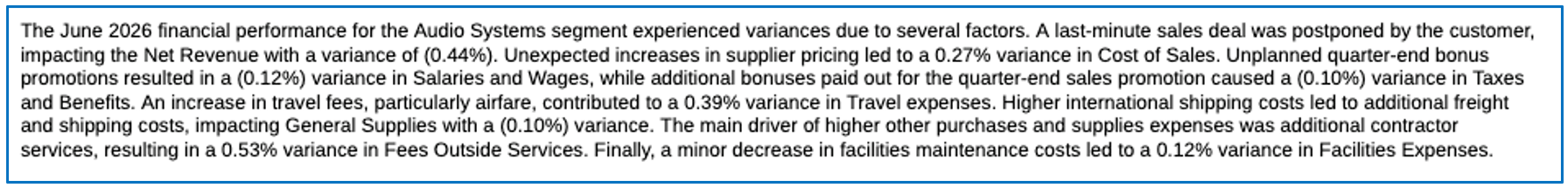
-
For more information on the
SummarizeGridNotestext function, see SummarizeGridNotes.