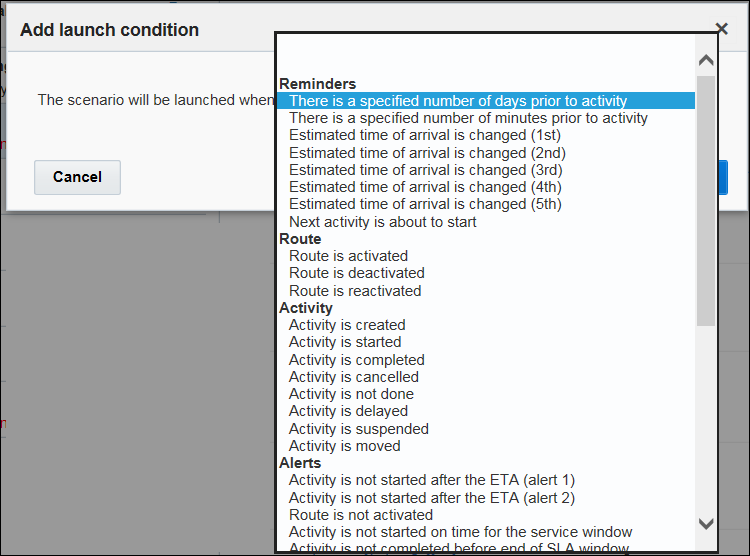Add a Launch Condition for a Message Scenario
A launch condition is the event that triggers a message scenario.
Results:
| Launch Condition | Scenario to be associated with OR Scenario will be launched when | Description |
|---|---|---|
| Reminders | For detailed information about how the reminder interval for message delivery is decided, see Reminder and Change Notification Launch Conditions |
|
| Day Before | There's a specified number of days before activity |
Provides a proactive message to customers within the defined number of days before an activity is scheduled to start. The message is sent immediately at the specified time before a new or rescheduled activity. This launch condition isn't called for non-scheduled, reopened, or pre-work activities. It also applies only to activities that have the Enable ‘day before’ trigger field selected when the activity type is created or changed. Messages called by this launch condition become obsolete after the following activity-related actions:
No messages are generated when an activity is moved between resources on the same day.
|
| Reminder | There's a specified number of minutes before activity |
Provides a proactive message to customers within the defined number of minutes before an activity is scheduled to start. The message is sent immediately at the specified time before a new or rescheduled activity. This launch condition isn't called for non-scheduled, reopened, or pre-work activities. Messages called by this launch condition become obsolete after the following activity-related actions:
No messages are generated when an activity is moved between resources on the same day. More information is required when you select this launch condition:
|
| Change 1 to Change 5 | Estimated time of arrival is changed (1st) Estimated time of arrival is changed (2nd) Estimated time of arrival is changed (3rd) Estimated time of arrival is changed (4th) Estimated time of arrival is changed (5th) |
Provides up to five proactive messages to customers when the estimated time of arrival for the activity has changed. More information is required when you select this launch condition: You'll be asked to specify the difference between when the time is calculated (delivery window start, service window start, or ETA) and when the last notification was delivered to the customer. You'll also define a window of time before the activity start for which the rule will apply.
These launch conditions are called only for pending ordered activities (regular or reopened) in an activated route on the current workday; they don't apply when a reminder isn'tsent and the current time is within the silent interval, when an incomplete reminder exists, or when a change message was already sent and the last change message was sent by the same launch condition. It also applies only to activities that have the Enable ‘reminder’ and ‘change’ triggers field selected when the activity type is created or changed. Messages generated by these launch conditions are removed from the message queue if one of the following events occurs after their generation and sending:
|
| Call Ahead | Next activity is about to start | Provides a proactive message to customers when the next activity is about to start. |
Route |
||
| Activate | Route is activated |
Called when a route is activated. |
| Deactivate | Route is deactivated |
Called when a route is deactivated. |
| Reactivate | Route is reactivated |
Called when a route is reactivated. |
Activity |
||
| Add | Activity is created |
Called when a new activity is created or an existing activity is moved to a different day or resource. This launch condition is called only for regular and reopened activities, but not for prework or instances of mass repeating activities, such as lunches or meetings. |
| Start | Activity is started (activity status is Pending) |
Called when an activity is started. This launch condition is called only for regular and reopened activities, but not for prework. |
| Complete | Activity is completed |
Called when an activity is completed. |
| Cancel | Activity is canceled |
Called when an activity is canceled. |
| Not done | Activity is not done |
Called when the status of an activity is changed to not done. |
| Delay | Activity is delayed |
Called when an activity is delayed beyond the number of minutes specified in the launch condition. |
| Suspend | Activity is suspended |
Called when an activity is suspended. Note: If a started activity is suspended, a new suspended activity is created. This launch condition
is then called for the new suspended activity. When this happens, both the pending and
suspended activities have the same property values, and the suspended activity has no
inventory. |
| Move Activity | Activity is moved |
Called when an activity is moved to a different day or different resource. This launch condition is called only for regular and reopened activities, but not for prework. The messages that
are generated with this launch condition refer to the origin resource.
To retrieve information about the destination resource, use the destination_resource
block. To retrieve information about the destination resource and
date, use the following placeholders:
To control whether the activity can be moved to another resource or another day, use the Resource changed? or Day changed? blocking condition. |
| Alerts | ||
Not Started 1 Not Started 2 |
Activity is not started after the ETA (alert 1) Activity is not started after the ETA (alert 2) |
Invoked when an activity has not been started within the number of minutes specified when defining the launch conditions. The two launch conditions are independent and can be generated for the same activity at the same time. They can be invoked only for pending ordered activities (regular or reopened) in an activated route that belongs to the current working day. |
| Not Activated | Route is not activated | Invoked when a route has not been activated within the number of minutes specified when defining the launch condition. This launch condition applies only once per day per route, and messages are not regenerated if the calendar changes. Any existing not-activated messages become obsolete at the moment of route activation. If the resource is new, the messages generated by this launch condition are not generated until the day after the resource is created. Additionally, the resource must be associated with a resource type that has the Enable ‘Not activated in time’ alert and trigger field selected when the resource type is created or modified. |
| Service Window Warning | Activity is not started on time for the service window | Invoked when an activity has not started within the number of minutes before the end of the service window that is specified when defining the launch condition. It is also invoked when an activity is scheduled after the end of the service window. The launch condition can be invoked only for pending ordered activities (regular or reopened) in an activated route with a service window that belongs to the current working day, and it is invoked only once per activity. The activity must be associated with an activity type that has the Enable ‘SW Warning’ trigger field selected when the activity type is created or modified. |
| SLA Warning | Activity is not completed before the end of SLA window | Invoked when a pending activity has not been started within the defined number of minutes before the end of the SLA window or when a started activity is not completed within the defined number of minutes before the end of the SLA window. The launch condition is invoked only once per activity unless the SLA window end changes after the generation of this alert, at which point it can be invoked again. |
| Service request | ||
| Manual | Service request is created | Invoked when a service request is created. When you create the message, you can use placeholders
related to the service request and its parent objects. For example, if the service request
is for an activity, the content can contain placeholders related to the request, activity,
route, and resource. See What activity message placeholders are available?. Use this launch
condition for the following situations:
|
| Inventory | The inventory launch conditions are used to communicate inventory operations to an enterprise resource planning system and perform automated provisioning. |
|
| Install Inventory | Inventory is installed | Called when inventory is moved from the resource pool to the install pool or when a new install inventory record is created. |
| Deinstall Inventory | Inventory is deinstalled | Called when inventory is moved from the customer pool to the deinstall pool or when a new deinstall inventory record is created. |
| Exchange Inventory | Inventory is exchanged | Called when inventory exchange between the resource pool and the customer pool is performed. |
| Undo Install Inventory | Undo install inventory performed | Called when inventory is moved from the install pool to the resource pool. |
| Undo Deinstall Inventory | Undo deinstall inventory is performed | Called when inventory is moved from the deinstall pool to the customer pool. |
| Move Inventory | Inventory is moved | Called when inventory is moved between different resources. The launch condition applies when a user moves an inventory item belonging to them to another resource using Collaboration Service. Depending on visibility restrictions, the destination resource may be invisible to the user who originates the move. The messages generated by this trigger refer to the origin resource. Use the destination_resource block to retrieve information about the destination resource. Use the following placeholders to retrieve information
about the destination resource.
|
| Visit | The visit launch conditions apply to groups of activities, called visits, which are a combination of several related activities for one customer. They're used to send proactive messages to customers for the entire visit, thus avoiding multiple messages for different activities within a single visit. | |
| Visit Day Before | There's a specified number of days before visit | Provides a proactive message to customers within the defined number of days before a visit is scheduled to start. After a five-minute delay to allow the application to accept the other activities that comprise the visit, the message is sent at the specified time before a new or rescheduled visit. The delay also prevents generation of messages for temporary visits, which may be created with visit activities are moved between resources one by one. |
| Visit Reminder | There's a specified number of minutes before a visit | Provides a proactive message to customers within the defined number of minutes before a visit is scheduled to start. The message is sent immediately at the specified time before a new or rescheduled activity. The launch condition is called only for pending visits and only once for the same visit. The first customer-related activity in the visit must be an ordered activity in an activated route for the current working day. More information is required when you select this launch condition:
See Reminder and Change Notification Launch Conditions to understand when the message is sent. |
| Visit Change 1 — Visit Change 5 | (For visit) Estimated time of arrival is changed (1st) (For visit) Estimated time of arrival is changed (2nd) (For visit) Estimated time of arrival is changed (3rd) (For visit) Estimated time of arrival is changed (4th) (For visit) Estimated time of arrival is changed (5th) |
Provides up to five proactive messages to customers when the estimated time of arrival for the
visit has changed. More information is required when you select this launch condition.
These launch conditions apply only to pending visits, and the first customer-related activity in
the visit must be an ordered activity in an activated route for the current day. They
aren't called in the following circumstances:
For more information about the when the message is sent, see Reminder and Change Notification Launch Conditions. |
| Visit Cancel | Visit is canceled | Called when a visit is canceled. |
| Visit Complete | Visit is completed | Called when a visit is completed. |