Viewing Enterprise Journals Lists
The Journals list provides a central place to manage all your journals. It displays a list of journals and their status for a selected Year, Period and Template. It also displays the journal Posting status External Validation, Validation Message, Validation Status and other columns as selected from Actions.
If you are an Administrator, you can see all the available journals in the system, and the user who is working on them.
If you are a user other than an Administrator, you can see all journals active for your role that need your attention.
You can add Enterprise Journal header attributes to the Journal listing page as columns and filter criteria. All standard and custom Journal header attributes (excluding calculated attributes) will be available on the Journal listing page. Additionally, you can use these header attributes in the Journal List reporting within the Operational Dashboard’s Enterprise Journals and EPM Report’s System Reporting Enterprise Journal List data sources.
Note:
On the Journals page, from Actions > Select Columns, selecting more of the custom header attributes may lead to slower loading time for the records, which could affect performance. Therefore, to improve your experience, it's recommended to limit the number of attributes selected at any given time.Sample Journals List
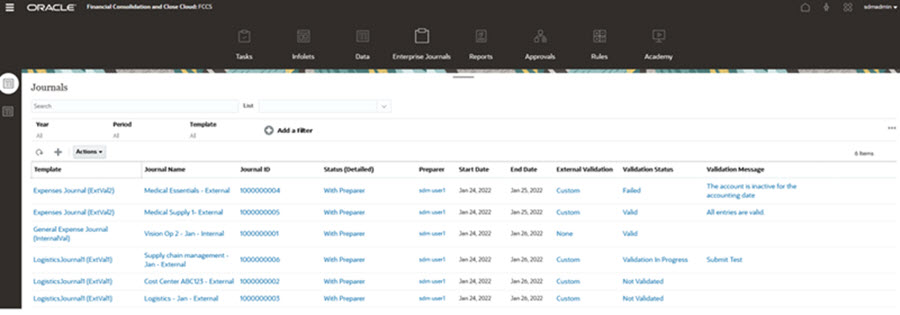
To view journals:
- On the Home page, click Enterprise Journals.
- Click the Journals tab on the left.
- Select a Year, Period, and Template.
- Optional: To search for a journal, in the Search field, enter any text or numeric for which to search the Journals list.
- Optional: On the right side of the screen, click the
 icon and select a view to view the
journals in a visual format or as rows and
columns. See Working with Views. For
example, see Enterprise Journals Example: Customizing the List View for Enterprise Journals.
icon and select a view to view the
journals in a visual format or as rows and
columns. See Working with Views. For
example, see Enterprise Journals Example: Customizing the List View for Enterprise Journals.
- Optional: Create a filter to view the
journals. See Working with Filters.
For more information, see Creating Targets for Enterprise Journals and Validating Enterprise Journals.