Install Policy Modeling
To author policy models, including rules and interviews, Policy Modeling must be installed on a Windows client machine.
To install Policy Modeling you need to:
-
Verify that the target computer meets the system requirements.
-
Download Policy Modeling (see below).
-
Run the Policy Modeling installer.
Download Policy Modeling
Intelligent Advisor Cloud Service users can download Policy Modeling from Intelligent Advisor Hub. To do this:
- In Intelligent Advisor Hub, click the user menu at the top right of the screen.
- Select Download Policy Modeling. This will download the version of Policy Modeling associated with the build version of the Hub. Depending on your web browser, the file will either be automatically downloaded or you will be prompted to choose an appropriate place on your local drive to save the file to. The file will have a filename similar to Oracle_Policy_Modeling_25C.exe and corresponds to the build version of the Intelligent Advisor Hub from which the file was downloaded.
Note that if you want to download a different version of Policy Modeling, in the user menu, select About. In the About Intelligent Advisor dialog, other versions that are available to download will be listed. This includes the two previous versions of Policy Modeling, and the next version of Policy Modeling (if available). Click on a version to download it.
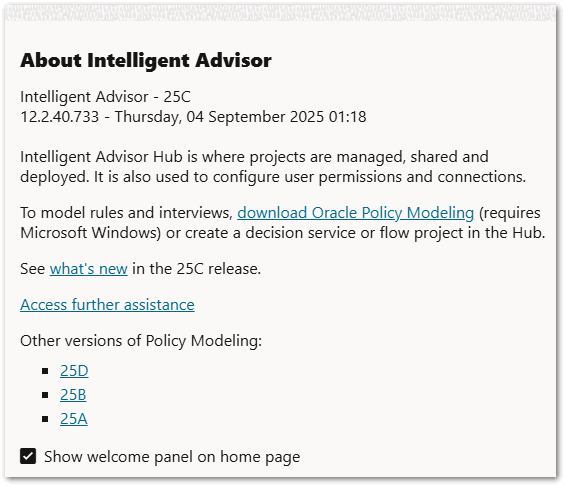
Self-managed Intelligent Advisor customers obtain Policy Modeling from the Oracle Software Delivery Cloud, or by contacting their system administrator.