Integrate with Oracle Warehouse Management Cloud Service
The integration of Oracle Warehouse Management Cloud Service with Oracle IoT Fleet Monitoring Cloud Service enables efficient floor management of facilities, reduces wait time at locations, and results in faster turnaround.
What is Oracle Warehouse Management Cloud Service
Oracle Warehouse Management Cloud Service is a cloud application designed to support warehouse or distribution center management and staff. This application facilitates management of available resources to move and store materials into, within, and out of a warehouse, while supporting staff in material movement and storage.
Need for Integrating with Oracle IoT Fleet Monitoring Cloud Service
Solutions were needed to reduce the loading and unloading time at the warehouse facilities and eliminate the driver wait-time. If the dock personnel are notified of the real-time location of trucks and their arrival time, then the team can plan for the vehicles and stage cargo, which will considerably reduce loading and unloading time and also allow trucks to get back on the road faster.
About the Integration
Enterprise businesses can have various business benefits out of the integration between Oracle Warehouse Management Cloud Service and Oracle IoT Fleet Monitoring Cloud Service. Shipment planners, truck drivers, and dock operations team use this integration.
Benefits of the Integration
- Increase in facility throughput due to improved efficiency in dock appointments and reduction in loading and unloading time
- Improved delivery times of all shipments
- Improved turnaround time for vehicles to get back on road
- Elimination of driver's idle time or wait time at the docks
End Users and Devices
- Dock manager or warehouse manager - Uses Oracle Warehouse Management Cloud Service to determine freight weight on an incoming truck, track the truck location, and identify the dock door available for the truck on arrival.
- Truck Driver - Drives the truck carrying the shipment.
- Dock Workers - Performs loading and unloading of shipments.
- Truck - Equipped with GPS sensors that communicate real-time location through on-board gateway.
- Driver's mobile device - Information is used by fleet operator to learn about dock assignments.
- (optional) Dock worker's mobile device - Used by dock worker to learn about incoming truck, associated freight, and dock assignments.
- (optional) Dock doors - Equipped with sensors that notify drivers about doors that are available.
Connect to an Oracle Warehouse Management Cloud Service Instance
To import, configure, and monitor warehouse facilities from Oracle Warehouse Management Cloud Service, you provide its instance URL, credentials, and values for some configurable parameters including inbound and outbound dock type names, expected time of arrival (ETA) update tolerance value, and check-in geo-fence radius.
About IoT Enabled Warehouse and Transportation Management Solution
Integrating Oracle Transportation Management Cloud Service and Oracle Warehouse Management Cloud Service with Oracle IoT Fleet Monitoring Cloud Service improves global supply chain efficiency by increasing facility throughput, improving efficiency of dock appointments, and accelerating delivery times of subsequent shipments.
After you integrate Oracle Transportation Management Cloud Service and Oracle Warehouse Management Cloud Service with Oracle IoT Fleet Monitoring Cloud Service, you can track the location and activity of fleet vehicles and efficiently manage warehouse yard operations. Sensors connected to each vehicle use cellular, satellite, or bluetooth connections to transmit real-time vehicle location and performance data to your Oracle IoT Fleet Monitoring Cloud Service instance.
You can use real-time and historic vehicle location and performance data to determine where changes can be implemented to improve customer satisfaction, reduce operating costs, and increase driver safety. Moreover, by watching over your shipments, you can keep customers aware of any potential delays and you always know where their packages are and when they will be delivered.
Typical Workflow Between the Three Applications
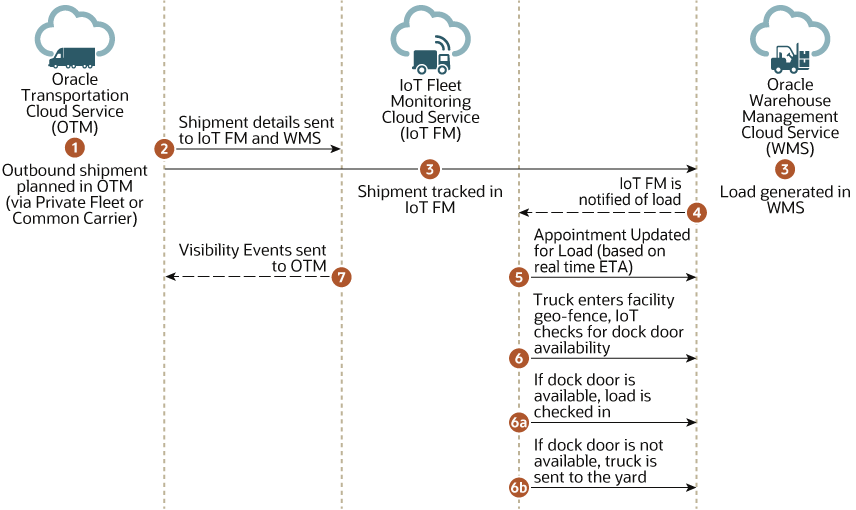
- Oracle Transportation Management Cloud Service plans shipments for outbound orders that are required to be shipped out from a warehouse facility.
- The planned shipment information is sent to Oracle IoT Fleet Monitoring Cloud Service and Oracle Warehouse Management Cloud Service by Oracle Transportation Management Cloud Service.
- Planned shipments and routes are synchronized with Oracle IoT Fleet Monitoring Cloud Service, so that it can perform accurate in-transit shipment monitoring and freight charge reconciliation.
- An internal load is generated in Oracle Warehouse Management Cloud Service for the planned shipment and Oracle IoT Fleet Monitoring Cloud Service is notified of the warehouse load.
- If an appointment does not exist in Oracle Warehouse Management Cloud Service for this load, Oracle IoT Fleet Monitoring Cloud Service creates an appointment in Oracle Warehouse Management Cloud Service based on the ETA of the planned shipment.
- With the help of Oracle Transportation Management Cloud Service, a truck is sent out to load the shipment from the warehouse facility.
- Oracle IoT Fleet Monitoring Cloud Service continues to monitor the truck, and any change to the ETA due to unexpected events, is updated on the appointment in Oracle Warehouse Management Cloud Service.
- As the truck enters the geo-fence area, a device connected to the vehicle sends real time data to Oracle IoT Fleet Monitoring Cloud Service, which checks with Oracle Warehouse Management Cloud Service for dock door availability. If a dock door is available, the truck is checked-in at the dock door. If a dock door is not available, the truck is directed to the yard.