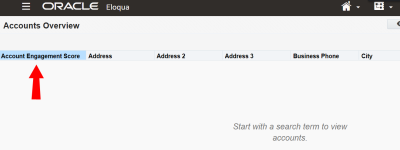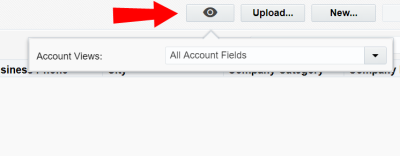Viewing an account's Account Engagement Score
Important: Effective June 12, 2025, Oracle Eloqua's Advanced Intelligence (AI) features are available for all customers. To enable Eloqua's classic and Generative AI (Gen AI) functionality, open a service request with Oracle Support. Please review our product notice for more information.
Account Intelligence leverages the Account Engagement Score to give you a clear-cut view of each account's level of engagement. Each account is assigned an Account Engagement Score, from 0 to 100 (the higher the score, the more engaged an account is). Learn more about the Account Engagement Score.
Oracle Eloqua has two ways of determining accounts, and based on these, there are two different methods of viewing Account Engagement Scores:
- If there is an account to contact linkage, a contact's activity is associated to the linked account. If you use this method for determining accounts, you can see the Account Engagement Score on account records, in the Account Performance dashboard, or in Insight reports using the Account Activity subject area.
- If you do not use account to contact linkage, or the contact does not have a linked account, a contact’s activity is assigned to an account determined by the contact’s company name. If this is the case, you can only access the Account Engagement Score from the Account Performance dashboard or Insight reports using the Account Activity subject area.
To view the score for a specific account:
You can view the Account Engagement Score if you add it to an account view or by using the All Account Fields view.
- Navigate to Audience
 , then click Accounts.
, then click Accounts.
The Account Engagement Score column is displayed if it is included in your selected account view. Step 2 guides you through changing your account view.
- Change your account view by clicking
 > All Account Fields.
> All Account Fields. - Using the search box, search for the account you'd like to learn more about.
The Account Engagement Score for that account is displayed.