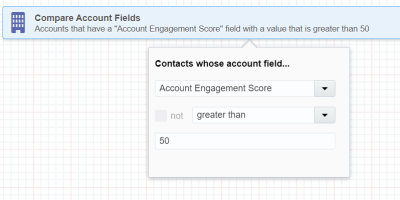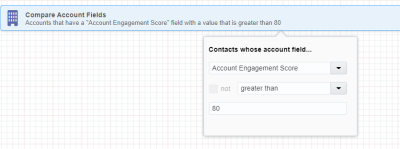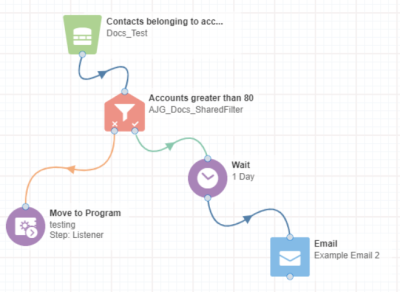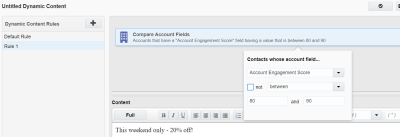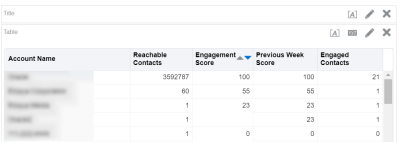Account Intelligence examples
Important: Effective June 12, 2025, Oracle Eloqua's Advanced Intelligence (AI) features are available for all customers. To enable Eloqua's classic and Generative AI (Gen AI) functionality, open a service request with Oracle Support. Please review our product notice for more information.
You can use both the Account Engagement Score and Account Performance dashboard to help you make decisions related to one-on-one interactions with account members and for communication strategies. Use these features to determine which accounts are engaging with your business and to look at engagement scores across a segment of your target accounts. In this topic, you'll learn about different examples for using Account Intelligence in Oracle Eloqua:
- Pushing segments to campaigns
You can use the Account Engagement Score account field with filter criteria in a segment, then push account contacts to a campaign. For example, a marketer creates a segment that filters for accounts with an Account Engagement Score greater than 50, and later uses this segment to push account contacts to his campaign.
- Pushing segments to programs
You can use the Account Engagement Score account field with filter criteria in a segment, then pull in account contacts into a program. For example, a marketer creates a segment that filters for accounts with an Account Engagement Score greater than 80, and later uses this segment as a data source in his program.
- Campaign orchestration
You can create a shared filter using Account Engagement Score, and use the Shared Filter Member decision step to route contacts down an appropriate campaign path. For example, a marketer uses the Shared Filter Member decision step to route contacts belonging to accounts with scores greater than 80 down a different path than those with less than 80.
- Dynamic content for personalization
You can use Account Engagement Scores and dynamic content to display different content to contacts based on the account they belong to. For example, a marketer might send an email with a higher discount to someone who belongs to an account with a score of 50, and a lower discount to someone who belongs to an account that scored 90.
- Lead scoring
You can use the Account Engagement Score account field in your Lead Scoring model.
- Analytics in Insight
Use the Account Activity subject area in Insight and the attributes only available with the Eloqua Advanced Intelligence Cloud Service to help measure your account-based marketing campaigns. For example, build your target list into an Insight custom filter, and use it to measure how your campaigns are impacting the account's engagement score.
Account Engagement Score mechanics