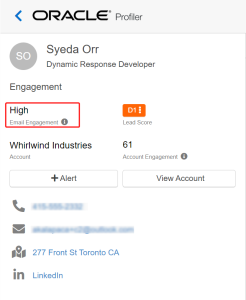Fatigue Analysis mechanics
Important: Effective June 12, 2025, Oracle Eloqua's Advanced Intelligence (AI) features are available for all customers. To enable Eloqua's classic and Generative AI (Gen AI) functionality, open a service request with Oracle Support. Please review our product notice for more information.
Fatigue Analysis intelligently determines contacts' level of fatigue based on each contact's engagement and their predicted chance of disengagement. A Fatigue Level value is generated by Oracle Eloqua using AI and added to the Fatigue Level contact field for each Eloqua contact.
In this topic, you'll learn about:
Fatigue Levels
Once the Eloqua Advanced Intelligence Cloud Service is turned on for your account, each contact is assigned a Fatigue Level classification.
There are 9 possible Fatigue Levels:
- Inactive
- Undersaturated
- Just Right
- Saturated-low
- Saturated-medium
- Saturated-high
- Oversaturated-low
- Oversaturated-medium
- Oversaturated-high
Fatigue Level definitions
- Inactive: this contact has not received an email in the last 45 days, or is a new contact with no established engagement history. Any contacts that are Globally Unsubscribed or had a hard bounceback will be treated as Inactive. This is also the default or null value if, for any reason, a contact does not qualify for a fatigue level.
- Undersaturated: emails have been sent to this contact, but there is not enough activity to classify that contact as Just Right (highly engaged) or Saturated (declining engagement).
- Just Right: this contact has exhibited an optimal level of engagement, and the number of sent email messages to this contact is also optimal for their engagement level.
- Saturated: this contact has exhibited declining levels of engagement and is possibly being sent too many emails.
- Oversaturated: this contact has exhibited poor levels of engagement, and there is a strong possibility of disengagement.
How Fatigue Levels are calculated
Fatigue Level is calculated using both email open engagement and the number of email messages sent to a given contact in the last 180 days (6 months). It considers the recency and the frequency of email sends and email opens.
The fatigue model is refreshed every week. Depending on send volume and engagement, some contacts may not change Fatigue Levels between model updates. Eloqua scores all valid contacts for the Fatigue Analysis. Valid contacts are globally subscribed and do not have a hard bounceback email status. If the subscription or bounceback status changes, the next time the contact is sent an email, Eloqua scores the contact when the Fatigue Analysis model runs.
When Eloqua Advanced Intelligence Cloud Service is first turned on for your account, Fatigue Analysis uses existing send and open activity in your Eloqua instance for Fatigue Level calculations. For best results, there should be 180 days (6 months) of consistent and high enough send volume.
Oracle Eloqua tracks and stores the following automatic engagement metrics separately from those generated by an actual email contact:
- Auto-opens and clicks by email scanning tools
- Apple email privacy auto-opens
Fatigue levels for sales users
In Eloqua Profiler, fatigue levels are used to provide sales with an email engagement level for a contact.
-
Low: For contacts with a fatigue level of one of the following: Oversaturated-low, Oversaturated-medium, Oversaturated-high
-
Medium: For contacts with a fatigue level of one of the following: Saturated-low, Saturated-medium, Saturated-high
-
High: For contacts with a fatigue level of "Just Right"
-
Uncategorized: For contacts with a fatigue level of one of the following: Inactive, Undersaturated