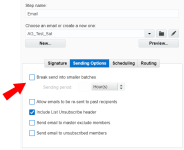Send Time Optimization
Important: Effective June 12, 2025, Oracle Eloqua's Advanced Intelligence (AI) features are available for all customers. To enable Eloqua's classic and Generative AI (Gen AI) functionality, open a service request with Oracle Support. Please review our product notice for more information.
Send Time Optimization allows marketers to send emails at the optimal time for each contact. It helps marketers engage more effectively with contacts, gaining contacts' attention when they are historically most attentive to their emails.
In this topic, you'll learn about:
Learn more by watching the video!
Learn more by watching the video
Send times
The optimal time for a contact is the time they are most likely to open an email based on historical data of their email open times. If marketers enable Send Time Optimization for an Email step in the Campaign Canvas, the email will send in the hour around that contact's optimal time. The email is sent within the week of email initiation.
Example: A marketer creates a nurture campaign to send to her contacts, but wants to avoid having her email be buried beneath all the other emails a contact receives before opening their inbox. She enables Send Time Optimization so that the email is sent within the hour that each contact usually opens emails. For example, contacts who most frequently open emails on Wednesdays at 6 p.m. will have theirs sent around then, while contacts who open them Mondays at 2 p.m. will receive the email at that time. That way, when each contact checks their email, hers is as close as possible to the top of their inbox.
Good to know
- New recipients have no historical data, so emails enabled with Send Time Optimization will send immediately after the campaign has been activated. Future emails will adjust send times based on new data collected from that first email.
- Batch-type campaigns are the ideal fit for Send Time Optimization. Time sensitive emails such as webinars or event registrations are not as ideal because a contact's optimal time could be after these events, or too close to a sign up deadline.
- Scheduling is not available for Send Time Optimization, as it is designed to determine optimal times for each individual user.
- Users don’t need to use the Break send into smaller batches setting while using Send Time Optimization because Send Time Optimization analyzes contact data for the most optimal time to send the email. It will already break down the batch by default into multiple different time slots.
- You can view a Send Time Optimization Performance chart and reports related to Send Time Optimization, and you can use these to analyze your emails' performance. In addition, you can find the Is Send Time Optimized and Schedule Type attributes in the Account Activity subject area.
Oracle Eloqua tracks and stores the following automatic engagement metrics separately from those generated by an actual email contact:
- Auto-opens and clicks by email scanning tools
- Apple email privacy auto-opens
Next steps
Enabling Send Time Optimization for an email
Viewing a contact's most engaged time and day of week