Email headers and footers
Email headers and footers are used to customize the look and feel of your email. Email headers and footers are added to emails using an email group, but you can also select a different header and footer on a per-email basis from the email header and footer choosers.
Note: As a best practice, you should design headers and footers that comply with a country's opt-in laws, for example the CAN-SPAM Act in the United States.
Tip: For the latest best practices on subscription management, review our post on Topliners.
Typical content in the email header may include one or more of the following:
-
A link for viewing the email in a web browser window.
-
Your company's brand graphics (logo), and any other standard formatting that must be included.
Example: You may need to include information to comply with regulatory or other legal requirements.
-
Field merges to customize the header based on the recipient.
Typical content in the email footer may include one or more of the following:
- A link that allows the recipient to access management functions for their subscriptions to your company's emails.
- A link to your company's privacy information, which may be contained in a page on your website.
- Additional information such as copyrights, trademarks, disclaimers, or the company name and address.
-
A contact link so the recipients can ask questions or provide feedback.
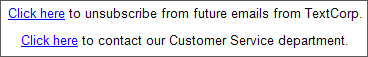
Tip: You can also insert these links in a localized language, or insert an image then hyperlink it to an external page. You can also create blank email headers and footers and opt to include these links into the body of your email.
See some example email headers and footers.
Next steps
Creating email headers and footers
Managing email headers and footers
Creating email headers and footers
Email header and footer examples