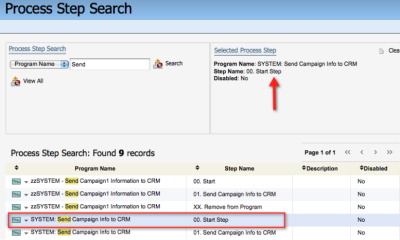Updating the CRM update program for closed-loop reporting
After creating the program to send campaign data to Salesforce, you must update the SYSTEM - CRM Update program. The SYSTEM - CRM Update program is the primary program used to integrate Salesforce with Oracle Eloqua. You must update the program to direct contacts from the SYSTEM - CRM Update program to the SYSTEM - Send Campaign information to CRM.
Before you begin:
- This task is part of the implementing closed-loop reporting with Salesforce. For an overview of the implementation steps, see Steps to configure closed-loop reporting
- Create the SYSTEM - Send Campaign information to CRM program. See Sending campaign data to Salesforce for closed-loop reporting.
To update the CRM Update program for closed-loop reporting:
- Navigate to Orchestration
 , then Tools, then click Program Builder.
, then Tools, then click Program Builder. - Locate and click the CRM update program. You can use quick search or the folder pane.
- Click Disable Program in the Program menu on the right.
- Click
 on the XX. Remove from Program step, then click Edit Step Default Action.
on the XX. Remove from Program step, then click Edit Step Default Action. - Change the action from Remove from Program to Move to Another Program.
- Click
 under Action Parameters. In the pop up window, search for the SYSTEM - Send Campaign information to CRM program.
under Action Parameters. In the pop up window, search for the SYSTEM - Send Campaign information to CRM program. - Select the first step in the program, then click Close.
- Save your changes.
- Click Enable Program in the Program menu.
- Click Enable for the mode you want to use.
- Click Close.
After you finish: Continue to Initializing closed-loop reporting.
Configuring the CRM update program