Lead scoring
Lead scoring is an objective ranking of one sales lead against another. Lead scoring helps your marketing and sales teams identify where a prospect is in the buying process and the right follow-up.
Marketing and sales develop a lead scoring model collaboratively by defining what makes up a good lead. With a clear definition of a good lead, your organization can use a lead score to send the right leads to sales and identify leads that need further nurturing.
When leads sent to sales have an objective ranking, it is easier to measure how good your sales team is at engaging prospects and closing business.
- Enterprise: 30
- Standard: 15
- Basic: 1
Learn more by watching the video
How Oracle Eloqua evaluates leads
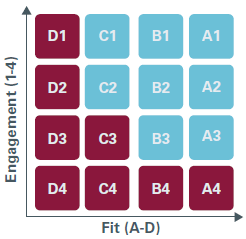 Oracle Eloqua uses two sets of criteria to evaluate a lead:
Oracle Eloqua uses two sets of criteria to evaluate a lead:
- Profile criteria: This is explicit data about the lead, such as title, industry, or company revenues. This type of demographic data helps identify who the prospect is and the prospect's fit. Based on the profile criteria, the lead is given a profile score of A, B, C, or D.
- Engagement criteria: This is implicit data, such as visits to your website and responsiveness to promotions. This type of data helps determine a lead's online behavior and can indicate how interested the lead is. Based on the engagement criteria, the lead is given an engagement score of 1, 2, 3, or 4.
Once Oracle Eloqua evaluates a lead against the profile and engagement criteria, it combines the profile score and the engagement score and assigns the lead a lead score. A1 is the most qualified lead and a D4 is the least qualified.
Mapping lead scores to action
After defining a lead scoring model, you can map lead scores to the appropriate follow-up action. For example, map the scores that you want to send to your CRM system or to a nurturing program.
| Score | Description | Follow-up action |
|---|---|---|
| A4 | The right prospect but no interest. | Send specific "why now" messaging. |
| B1 | Good fit and very interested. | Send to a sales queue for immediate follow-up. |
| C1 | Not the ideal prospect but very interested. | Continue to nurture and profile so you can determine if the lead is a good fit. |
|
D4 |
Wrong fit. No interest. | Fulfill any requests and segment out. |
Planning a lead scoring model
 Before you create a lead scoring model in Oracle Eloqua, you will want marketing and sales teams to define the best criteria to look for when assessing the quality of leads. You will want to define both the ideal profile and the qualities of a good lead. Scoring every lead means that you will know when to take action, which can help turn a poor lead into a better one.
Before you create a lead scoring model in Oracle Eloqua, you will want marketing and sales teams to define the best criteria to look for when assessing the quality of leads. You will want to define both the ideal profile and the qualities of a good lead. Scoring every lead means that you will know when to take action, which can help turn a poor lead into a better one.
Multiple lead scoring models
In Oracle Eloqua, you can use multiple lead scoring models. This allows you to score leads across multiple business units, products, and regions. Support for multiple active lead score models is included in the Standard and Enterprise trims or as an add-on to the Basic package.
Note: If you have Infinity Action Center Feeder set up for your account, Eloqua will send contact lead score changes to Oracle Infinity. Whenever a contact lead score changes, Eloqua sends Infinity the contact ID, account ID, lead score model ID, new lead score, and date and time of the change. Infinity Action Center Feeder is currently released under our Controlled Availability program. To request access to this feature, please log in to My Oracle Support and create a service request.
Next steps
Steps to create a lead scoring model
Activating a lead scoring model
Segmenting based on lead scores
Viewing the performance of your lead scoring models