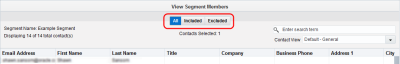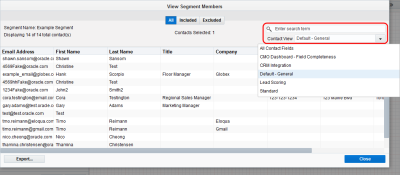Viewing segment contacts
You can view the list of contacts that are included and excluded in your segment.
Note: Oracle Eloqua prompts you to refresh the segment if it has been more than 24 hours since refreshing the segment.
To view the contacts in a segment:
-
Navigate to Audience
 , then click Segments.
, then click Segments. - Open an existing segment, or create a new one.
-
Click View Contacts.
The View Segment Members window opens. There are three tabs in this window:
- All: This is the default tab, it lists all contacts that meet the segment's criteria.
- Included: This tab lists all contacts that are included by a segment's criteria.
- Excluded: This tab lists all contacts that are excluded by a segment's criteria.
Example: Consider a segment that includes all contacts from Canada and excludes a small list of Canadian contacts: Charlotte Brown, Maxim Engel, Adela Kolodziej, and Huyen To. When viewing the segment contacts, the All tab would show the final results of the segment (that is, all contacts from Canada except for Charlotte, Maxim, Adela, and Huyen). The Included tab would show all the contacts from Canada (including Charlotte, Maxim, Adela, and Huyen). The Excluded tab would show the excluded contacts (Charlotte, Maxim, Adela, and Huyen).
- Choose any additional options:
- To filter the results, use the Search field or select a Contact View.
- To export the segment contacts, click Export. See Exporting segment contacts for more information.
You can also view segment members in a campaign or program. See