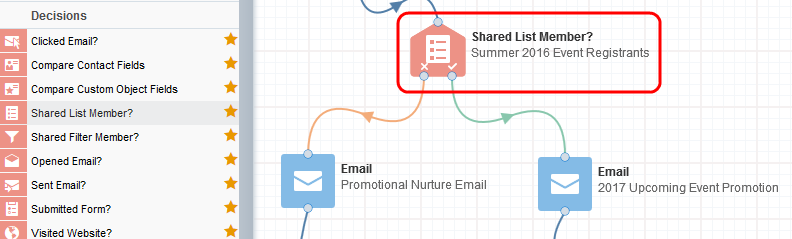Shared lists
A shared list is a static list of contacts that you can use across Oracle Eloqua. Like a shared filter, a shared list is a component of segmentation used as a common resource when designing campaigns or programs. Once you've identified contacts that have a common relationship, create a shared list to keep that relationship clearly defined.
Example: A number of contacts have favorably responded to your campaign, opening newsletters and registration emails for an event. You can add those contacts to a shared list, and use that list in a related campaign in the future. Essentially, you can create a list based on any group of contacts performing a particular set of actions in a campaign.
You can think of shared list as a snapshot of your contact database. A campaign or program refers to this snapshot whenever you use the Shared List Member? decision step on the canvas to route contacts. This allows you to quickly include or exclude specific contacts as needed.
Some of the scenarios in which you can effectively use a shared list include:
- Testing: Create a seed list of all your internal contacts, and use that list to test a campaign.
- Competitors: Identify competitor contacts and then create a shared list to exclude them from a campaign.
- Targeting consistency: Create a shared list of specific contacts and distribute the list to your sales teams.
- Segmentation: Add a shared list to a segment. Conversely, you can convert a segment's contact filter into a shared list.
- Hard bounceback status changes: Reset the hard bounceback status for a list of contacts.
You can create or modify a shared list in a number of ways:
- Create a basic list from scratch, search for individual contacts in your database, and add them as needed.
- Upload a list of contacts into your database, and select the option to save those contacts in a shared list.
- Flatten, merge or intersect a segment's contact filter into a list, and then save that list in the shared list directory.
- Use the Add to Shared List and Move to Share List action steps in a campaign or contact program.
Next steps
Adding contacts to a shared list
Removing contacts from a shared list
Resetting hard bouncebacks in bulk
Adding shared filters and shared lists to segments