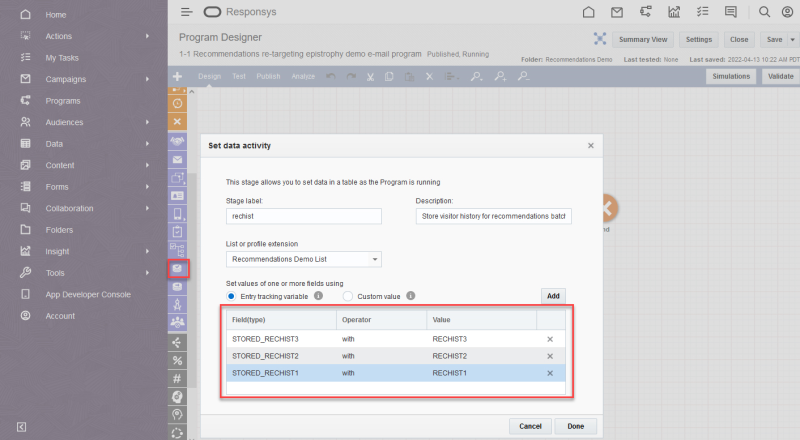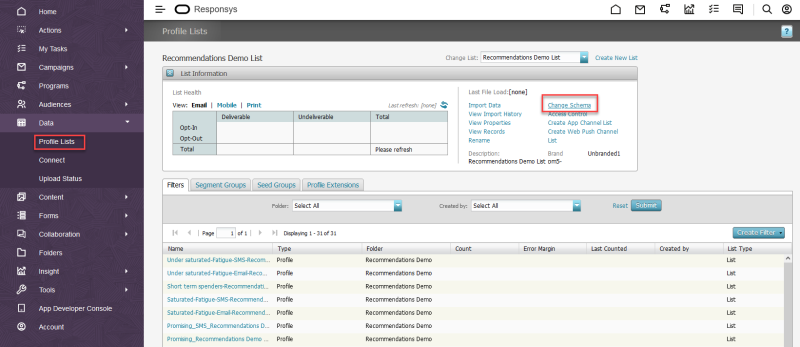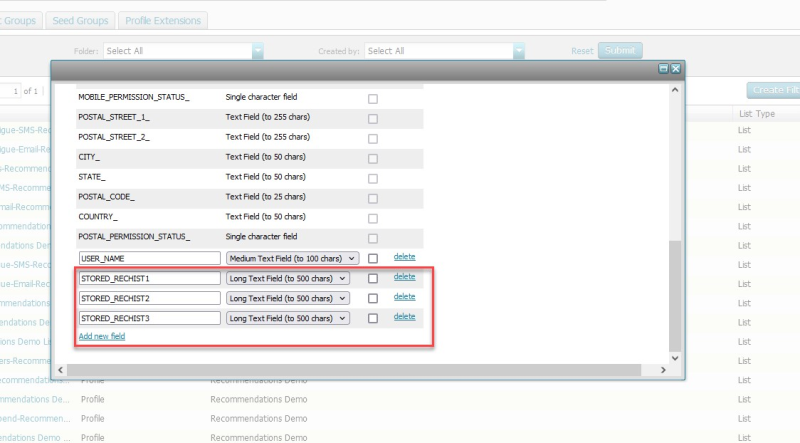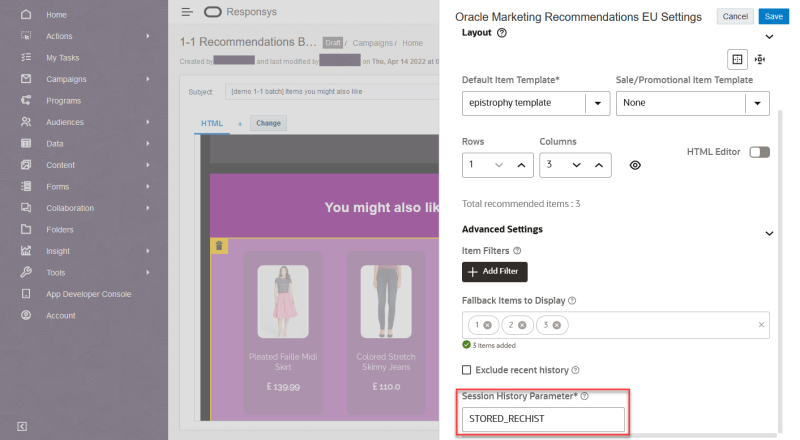Setting up personalized Recommendations in batch emails
To use 1-1 Recommendations in batch emails, Responsys needs access to user history data as part of the user profile. To do this, you can store the User History Responsys User Profile Extension Table so that the history can be accessed during batch email campaigns using 1-1 Recommendations.
To set up personalized Recommendations in batch emails:
-
You will first need to follow the steps for Setting up personalized Recommendations for triggered emails.
-
In the Program Designer for your Program in Responsys, click Set Data and define the fields that can store the user history data sent to Responsys.
-
The defined Responsys fields (STORED_RECHIST1, STORED_RECHIST2, and STORED_RECHIST3) need to be defined in your Profile List before being used in the Program. To do this, update the schema of the Profile List by clicking the Change Schema option in the Profile Lists section.
-
In the following dialog, add the variables STORED_RECHIST1, STORED_RECHIST2 & STORED_RECHIST3.
This ensures that user history data is appended to the STORED_RECHIST1, 2, 3 user Profile Extension Table and the STORED_RECHIST variable can be used when creating campaigns. Refer to the image below.
In the example below, the values of the user history variables (RECHIST1, RECHIST2, and RECHIST3) are stored into new Responsys fields with the names STORED_RECHIST1, STORED_RECHIST2, and STORED_RECHIST3.
Responsys is now enabled to support personalized Recommendations for batch emails.
Creating Recommendations Service and Getting Recommendations Using REST API
Adding Recommendations to a Website Using Web Personalization