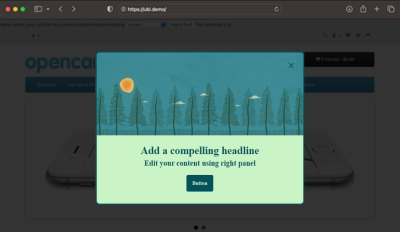Web Personalization
Web personalization empowers marketers to provide a continuous, personalized experience to visitors on a large scale. Personalized experiences result in improved conversion rates, brand preference and loyalty and helps nurture, engage and upsell to customers and prospects. It refers to creating a dynamic, relevant website experience for your prospects and customers based on their behavior, location, profile, and other attributes.
Web personalization content is served asynchronously and rendered on top of a website. It appears whenever a visitor meets the specified conditions for that content.
Web personalization example
A straightforward web personalization scenario could be: "Display a lightbox to a visitor who viewed a product page but did not make a purchase"
In Infinity, this scenario can be expanded with additional rules. Conditions might be based on interactions with the displayed content, such as "stop showing the lightbox if it was dismissed”.
The content served as part of personalization should not be confined to what can be shown over the page. It can also involve personalization in the website’s look and feel or modifications within the site’s core components.
Understanding web personalization
A web personalization is a set of rules that define a user journey. It consists of web content and conditions for displaying each unit of that content.
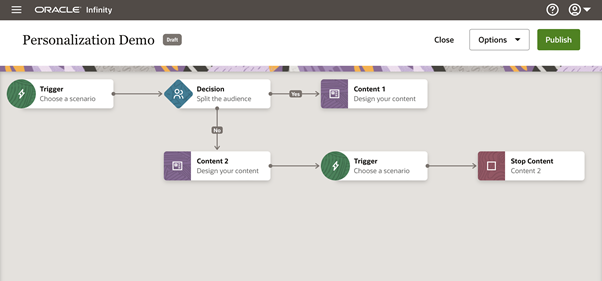
The entire end-to-end flow can be configured on the web personalization canvas. Visitors to your website may qualify for specific scenarios based on the behavioral rules you have set.
Getting started
To run a web personalization on your website you need to:
-
Enable the personalization module in the Data Collection UI. Learn more.
-
Capture the visitor data you'd like to use for web personalization using Infinity tagging. Learn more.
-
Set up a web personalization and publish it. Learn more.
Overview of the Data Collection application - Study how to setup the Oracle CX tag
Accessing Web Personalization - Learn how to access web personalization from the UI
Settings - Setup users
Web Personalization Canvas - Learn more on setting up a web personalization
Personalization API and Native Apps - Learn how to personalize user experience on any device
Reporting on Personalization - Learn how to create reports on out-of-the-box web personalization events